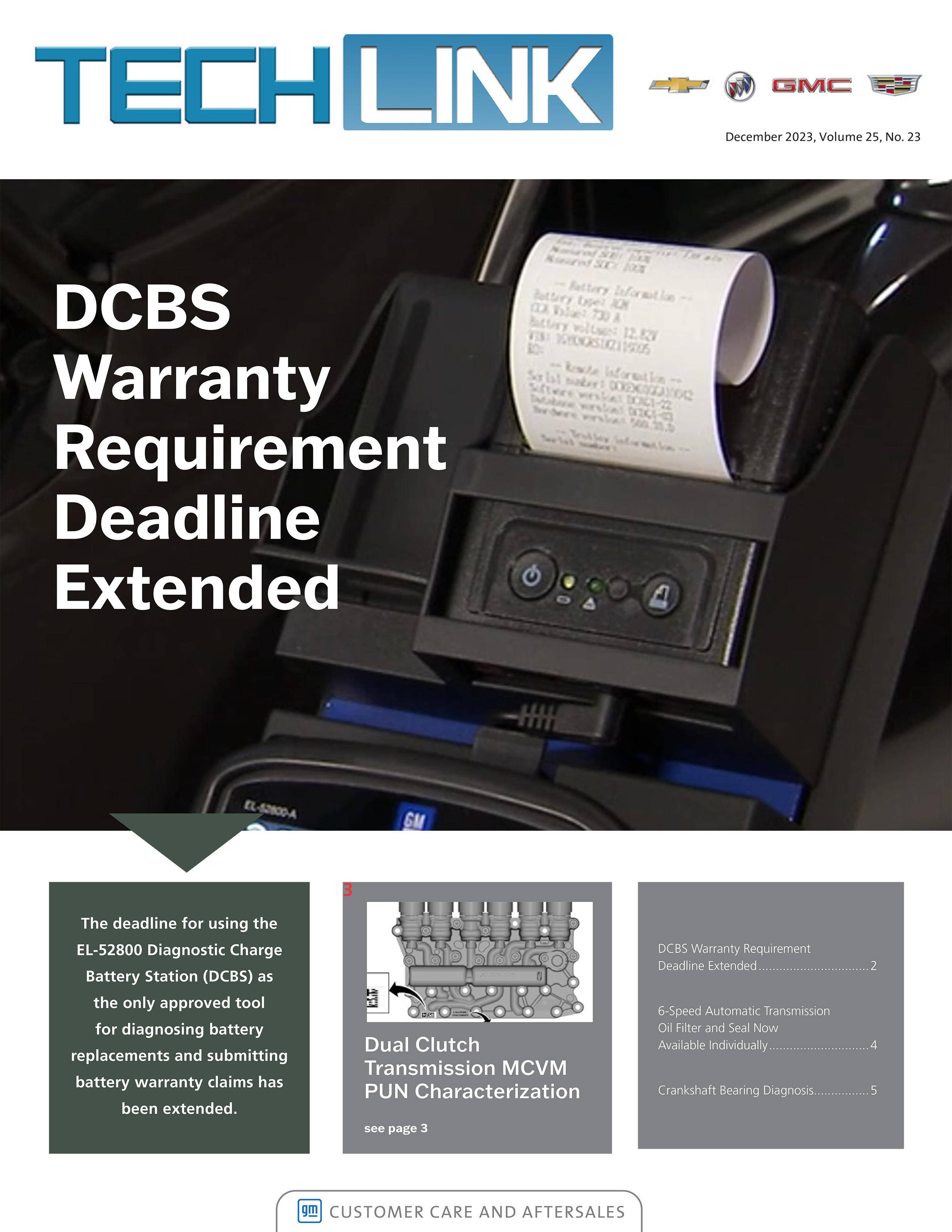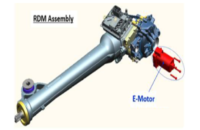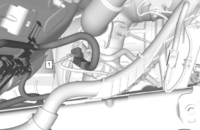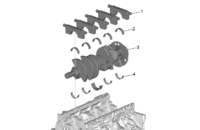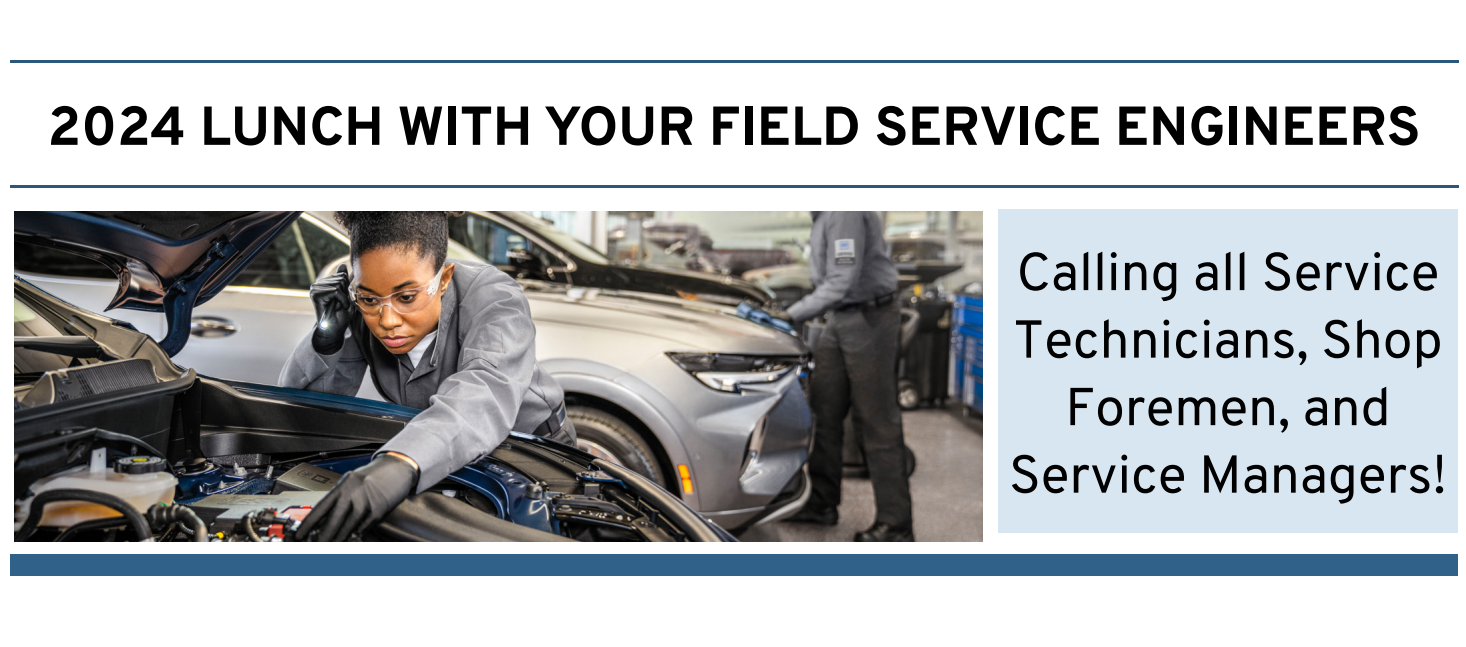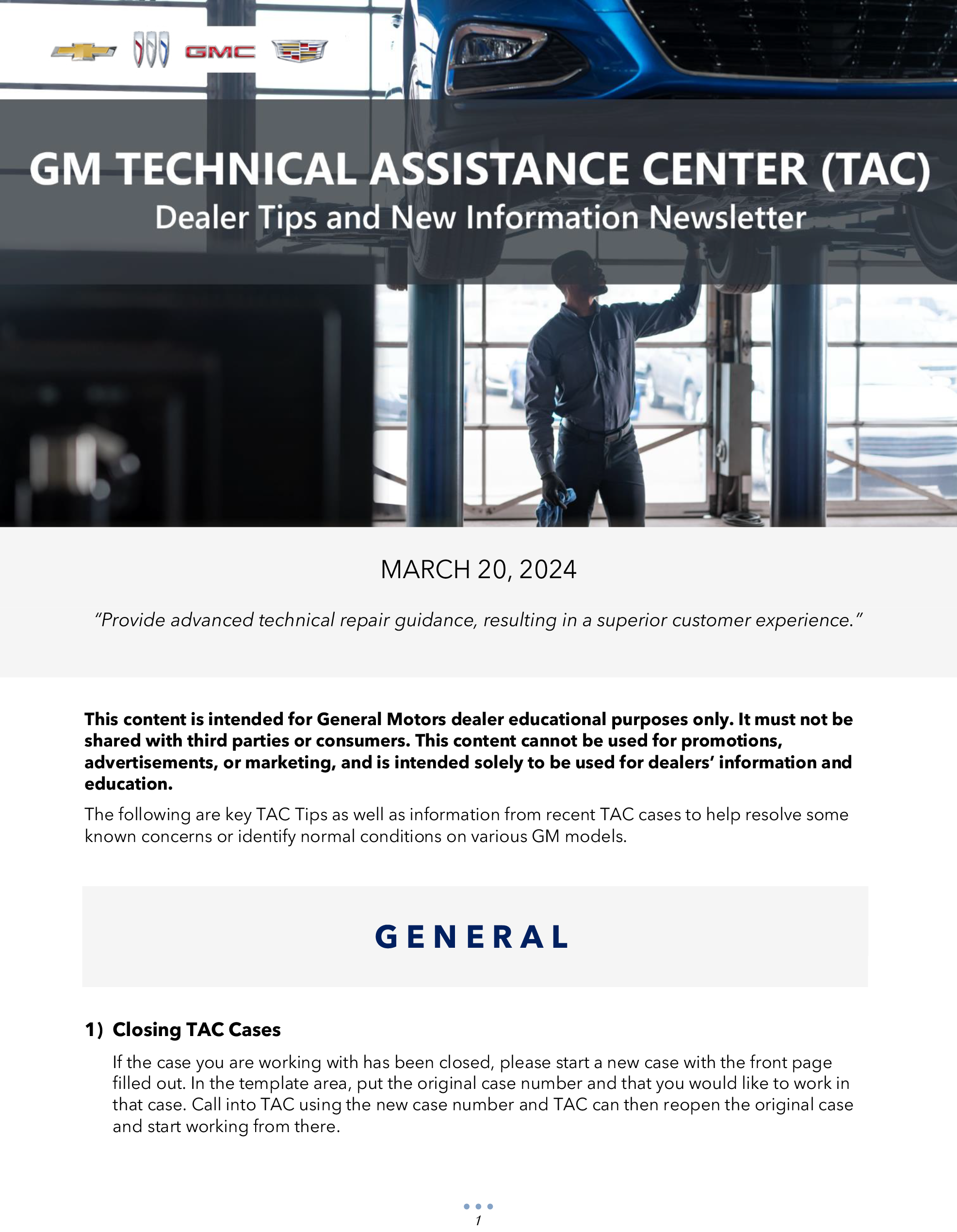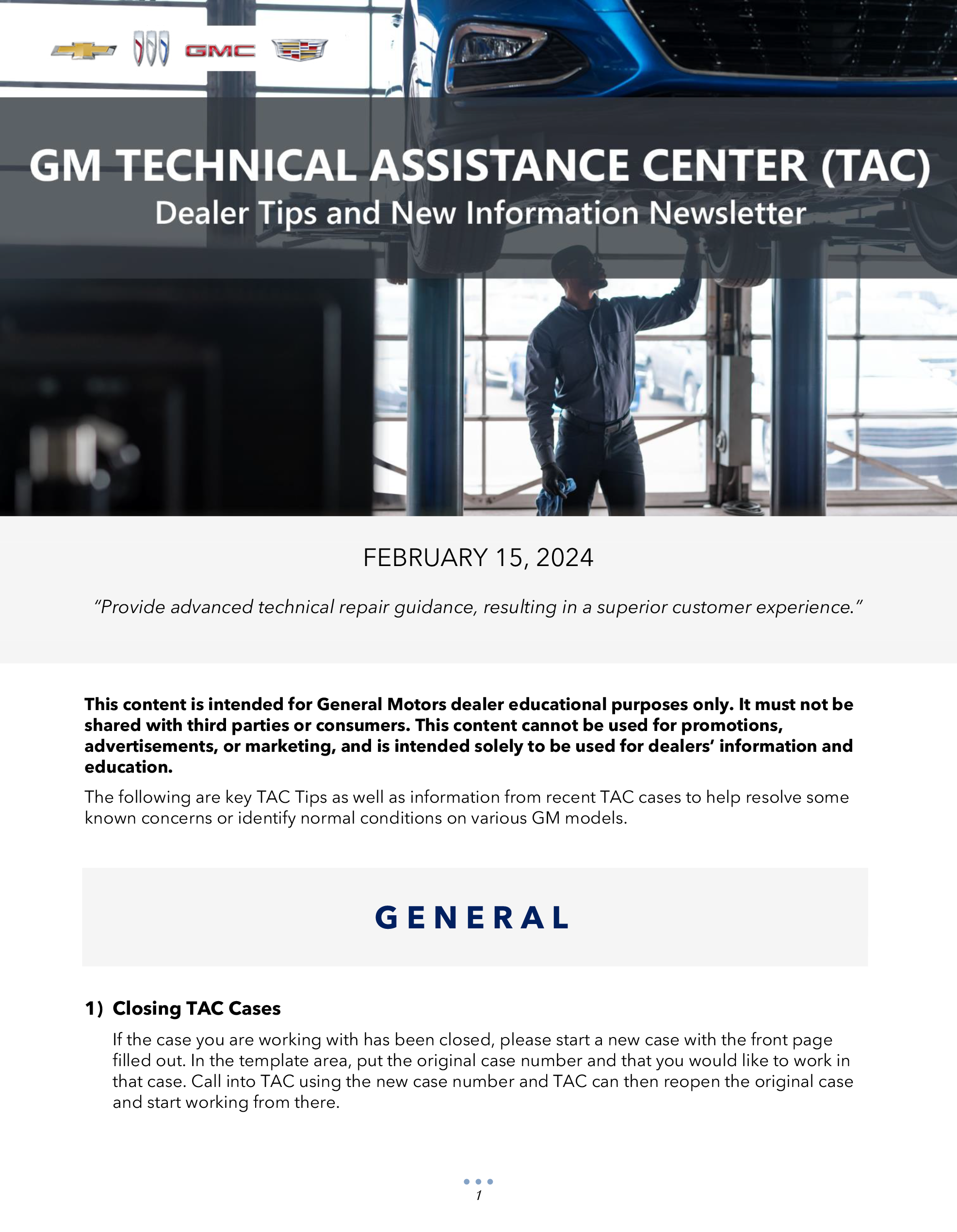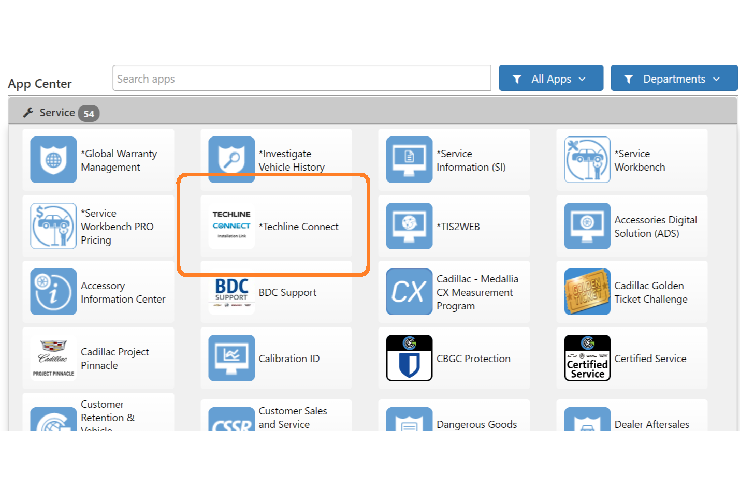When some 2017-2019 CTS; 2018-2019 ATS, XTS, Terrain; 2019 CT6, XT4, Camaro, Colorado, Equinox, Silverado, Volt, Canyon and Sierra models equipped with infotainment system RPOs IOS, IOT, or IOU (Fig. 12) are in demo mode (unsold vehicle), a phone may lose pairing to the infotainment system after the vehicle is turned off and Retained Accessory Power is no longer active (after 10 minutes).
 Fig. 12
Fig. 12
In addition, some other operations of the infotainment system may not be retained, including stored favorites, last station tuned, Bluetooth synced devices, volume level, last app or screen view, and audio/equalizer settings.
The loss of functionality of these settings is the design intent of the infotainment system while it is operating in demo mode. No repairs should be made.
TIP: If a device was paired while the infotainment system was in demo mode, a similar condition could occur that randomly drops Bluetooth pairing after exiting demo mode. If the infotainment system is no longer in demo mode, but the device was originally paired while in demo mode, delete the device from the infotainment system as well as delete the infotainment system from the device’s Bluetooth settings, and then pair the device again.
The demo mode screen will be displayed upon vehicle startup if the infotainment system has been off long enough to enter sleep mode. If the engine is cycled on/off without sufficient time for the infotainment system to enter sleep mode, the demo mode screen will not appear when the vehicle is started, but the infotainment system will still be in demo mode. Wait approximately 10 minutes with the vehicle off for the infotainment system to enter sleep mode.
Once the vehicle is sold, select the option labeled “Not a Demo Vehicle” to exit demo mode. (Fig. 13)
 Fig. 13
Fig. 13
– Thanks to Jeremy Richardson