The GM Field Product Reporter (FPR) mobile application (U.S. only) makes it easy to create and submit a product report in only a few steps using your mobile phone. The FPR app was recently updated and combined with other service functions that are now accessible through the new Certified Service Mobile Toolbox (CSMT).
The CSMT includes the FPR app as well as the new Pre-Repair Authorization (PRA) app. The PRA app includes a more efficient process for warranty transactions when specific components are replaced.
The CSMT is free and can be found on the app stores for Apple and Android devices. (Fig. 1) It will work with iPhones using IOS 10 or higher and Android phones using version 5 or higher.
 Fig. 1
Fig. 1
To use the app, download it to your mobile device and log in using your GlobalConnect ID and password (user profile information may be requested on the initial use), and then start filling out the required fields. If you have the FPR icon already downloaded to your device, update the app and the new CSMT icon will replace it. (Fig. 2)
![]() Fig. 2
Fig. 2
The FPR app and other features are available from the main screen of the CSMT. (Fig. 3)
 Fig. 3
Fig. 3
Using the App
When using the app, tap in any box and a keyboard will appear. Tap outside of a box to scroll the page. The fields highlighted with an asterisk are required to submit a report (Fig. 4), including:
- VIN (last 8 lookup or full VIN)
- Odometer
- Condition
 Fig. 4
Fig. 4
The full VIN or the last eight characters of the VIN can be used (VIN confirmation and/or lookup from the last eight will occur on the final step prior to submission of the report).
The VIN also can be pulled from the QR code on the Certification label, located on the driver-side B-pillar. To scan the QR code, press the Scan button and position the camera so the QR code fills the box shown on the screen. (Fig. 5)
 Fig. 5
Fig. 5
After completing all the fields, including entering additional information such as Cause, Correction, TAC Case number, Job Card (RO) number, and Part Numbers, (Fig. 6) scroll down to view a camera icon. Up to six photos and up to 30 seconds of video (includes audio) can be attached with the report. (Fig. 7)
 Fig. 6
Fig. 6
 Fig. 7
Fig. 7
Select OK to approve each photo or video. Each of the approved photos and video will appear in a gallery. When you’ve completed taking photos/video, the camera will display how many are attached. Photos and video cannot be imported to or exported from the app.
A preview of the report will be shown. Select Next to choose which email function to use to send the report (e.g., GMAIL). A selection must be made from the choices provided.
Once you have made a selection, the report will be shown. (Fig. 8) Scroll down to view the entire report. Select the Send icon from the app. The Send icon may vary depending on the type of phone.
TIP: Do not use the back button or the phone’s menu back button when viewing the report. Using these back buttons will cancel the report and erase all entries and photos.
 Fig. 8
Fig. 8
After sending a report, the app will provide a confirmation message that the report has been submitted. All photos and videos will be deleted from the device.
Email a Report
In addition to the FPR app, reports can still be submitted via email in the U.S. Fill out the form located on GM GlobalConnect > Service tab > Service Forms and email it to electronicproductreport@gm.com.
In Canada, reports can be submitted online via the PIR Online app located in the Service Department page of GM GlobalConnect.
Importance of Field Product Reports
Dealership employees play a key role in reporting product issues using the Field Product Reporting process (in Canada, referred to as the Product Information Reporting process). The timeliness and detailed information in these reports are extremely important to the product problem resolution process.
Field Product Reports can be helpful in communicating a number of conditions, such as wiring harness routing damage (submitted with photos), emerging repetitive repairs not addressed by a Bulletin or PI, or significant issues not covered under warranty (including conditions considered normal operation or found during PDI). Keep in mind that field product reports can be submitted for all GM models, including Low Cab Forward trucks and MD trucks.
Why are Field Product Reports Needed?
Field Product Reports provide:
- Early identification of emerging issues (starting point)
- Provide direct feedback to GM Engineering on customer concerns
- Provide real-world examples to GM Engineering
- Allow GM Engineering to review concern and repair information directly from the dealership/service technician
- Provide feedback to GM plants on potential build issues
The details in the Field Product Reports provided by first-hand observations from technicians help to collectively identify and address all types of emerging issues, including safety concerns, that affect new vehicles. This information is especially critical during the launch of new models.
When considering if submitting a product report is necessary, determine if it meets the following three critical points:
Critical Product Concern – Safety concern, no start, walk-home condition (including vehicles towed to dealerships or involving leaking fluids)
Critical Timing – Safety concern, vehicle in dealership, plant build concern
Critical Information – Safety concern, vehicle in dealership with issue present, plant build issues
TIP: Service Information, Bulletin information and Labor Time Guide issues should be addressed through Service Information Feedback, not a Field Product Report.
Submitting a Field Product Report only takes a few minutes. Information in the report should be clear, accurate, and as descriptive as necessary to fully explain the issue. Also include the job card number, TAC case number, and part numbers, if applicable.
For more information about when and how to submit a Field Product Report, refer to the latest version of Bulletin #02-00-89-002 (U.S.) or Bulletin #10-00-89-006 (Canada).
– Thanks to Eddie Simcox

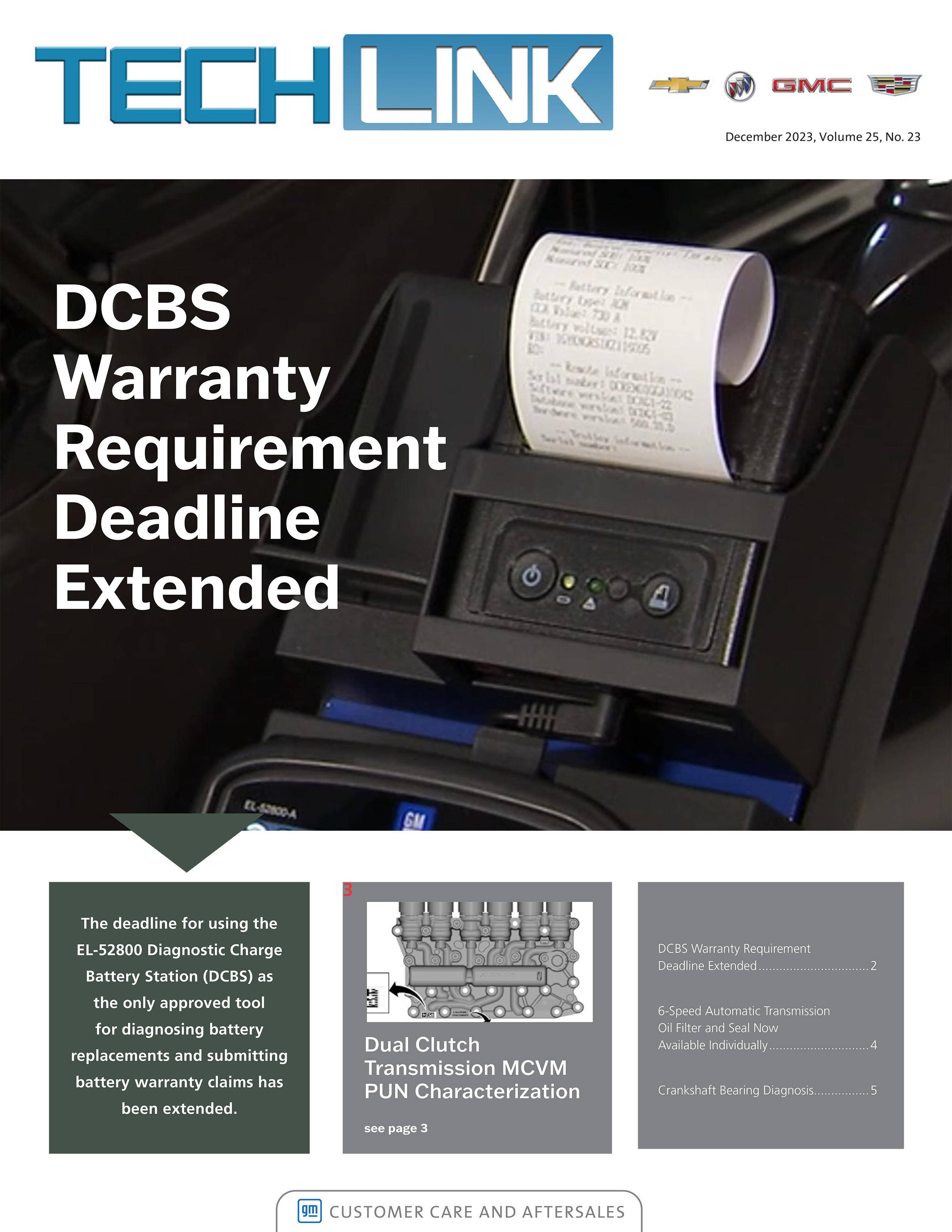



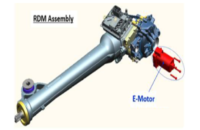
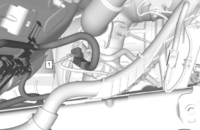

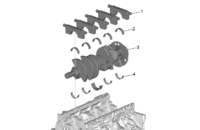








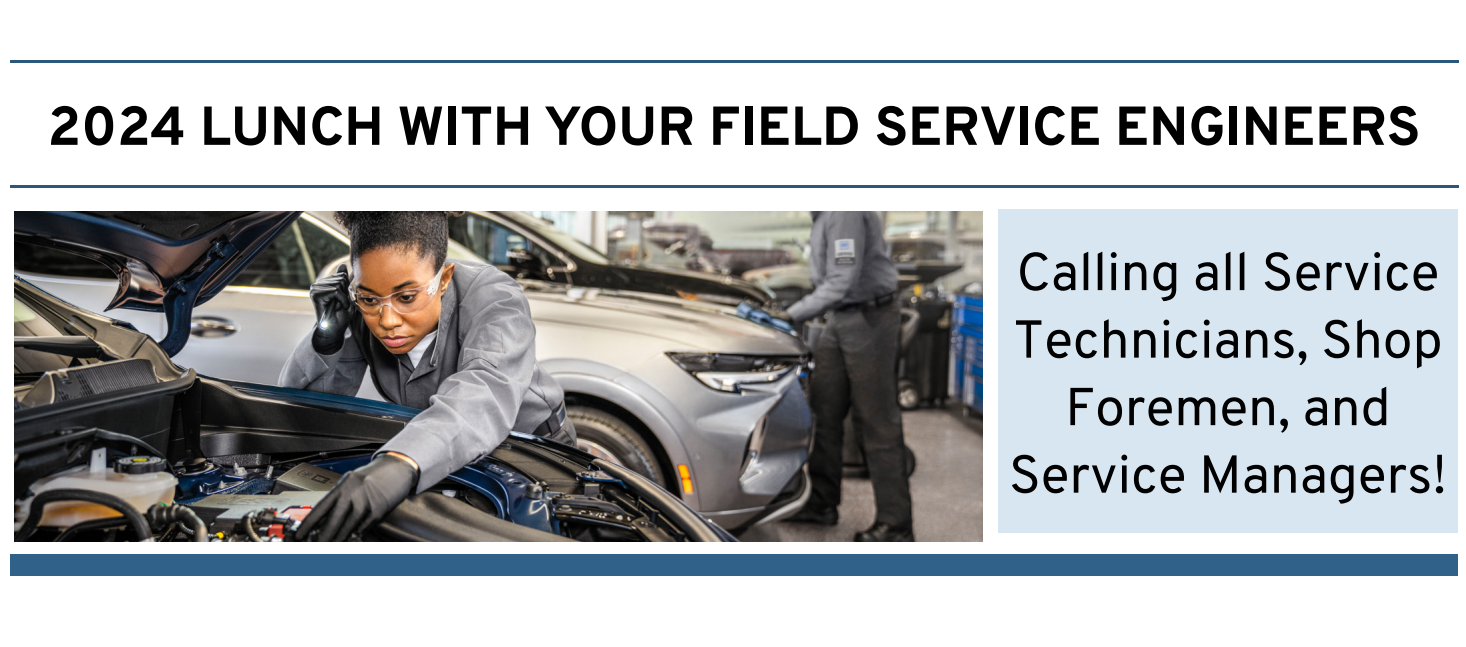

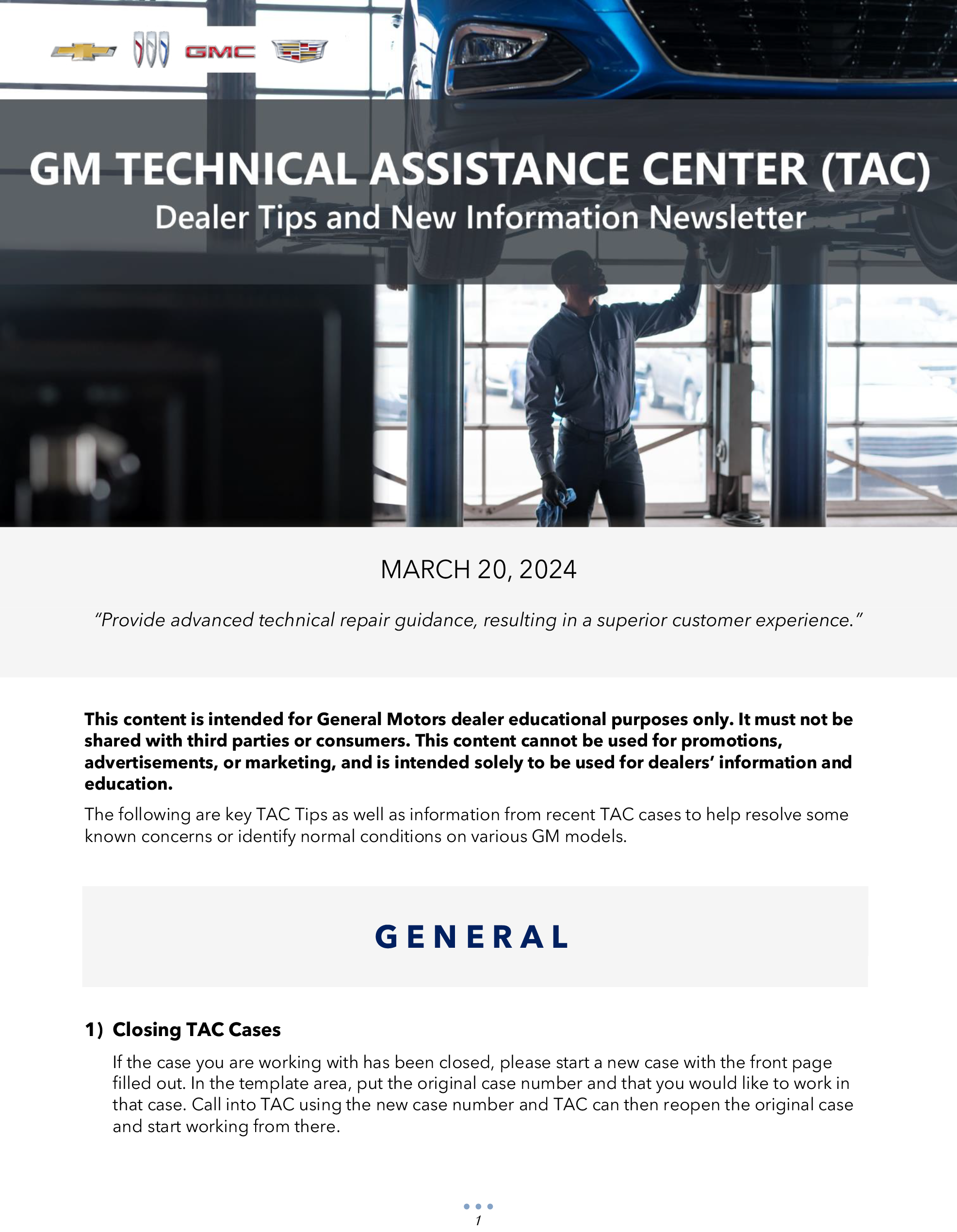
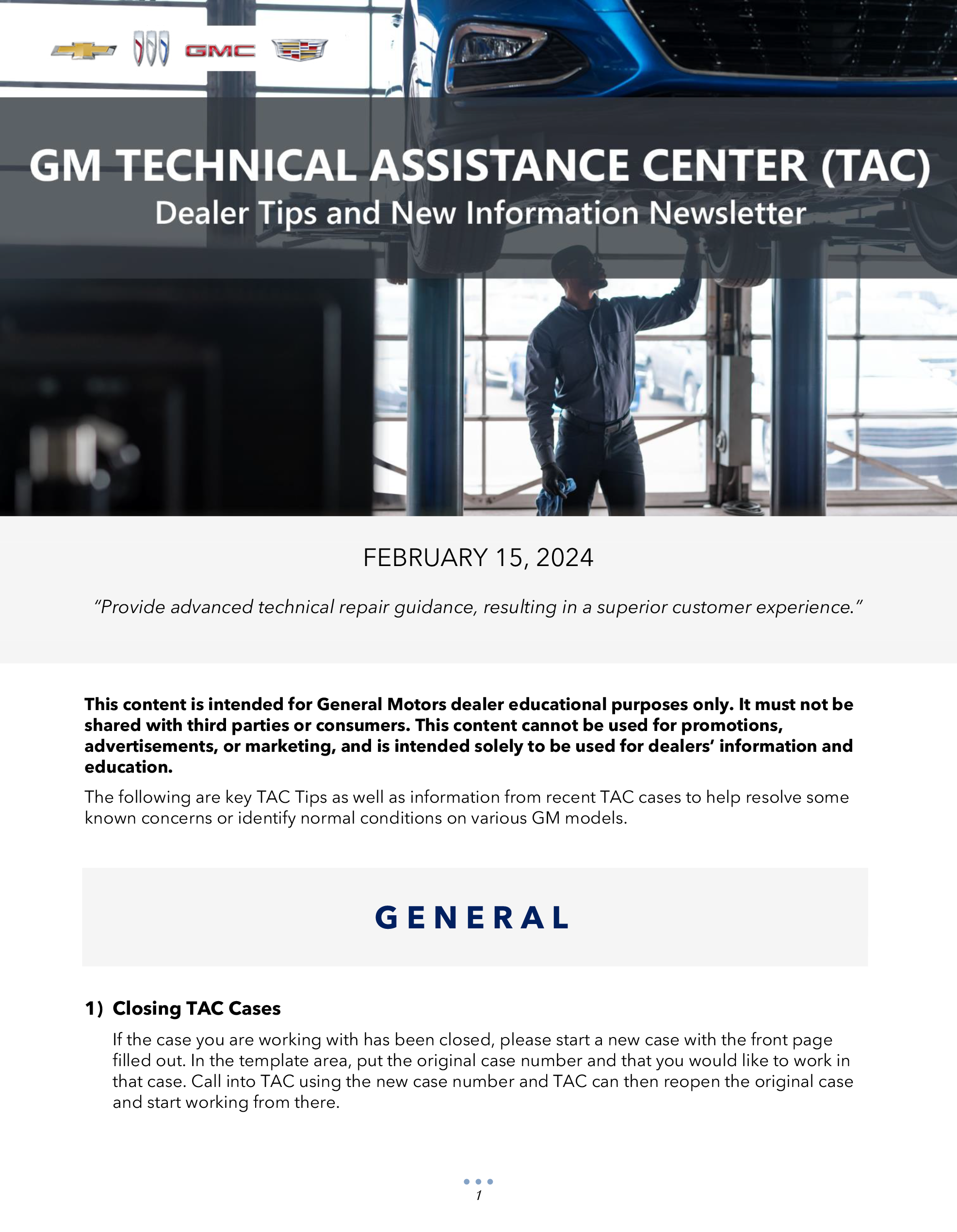


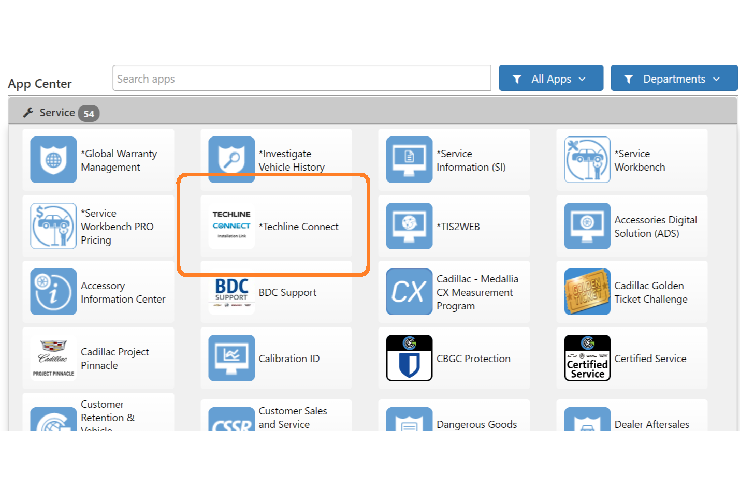

The Field Product Reporting (FPR) process is unique to the US. The Canadian process for Product Information Reporting (PIR) is entirely different. Unfortunately, GM Canada does not have a mobile app. However, PIR’s can be submitted using the PIR Online app located in the Service Department page of GM GlobalConnect.
This App is not available for Canada. It sure would make life a lot easier sending off Pir’s
I’m sure it is just a matter of changing the mailing addresses for the app to Tac in Canada