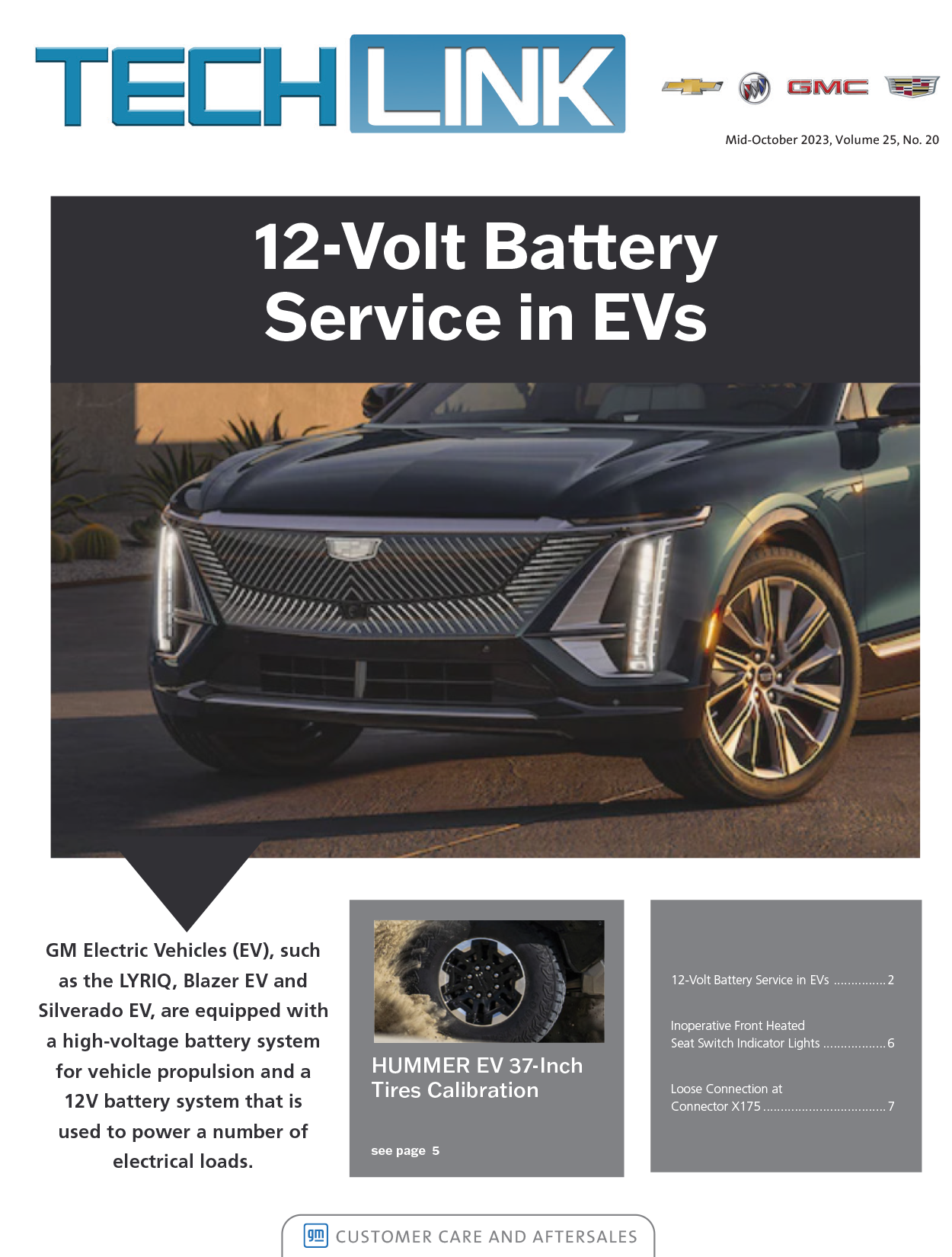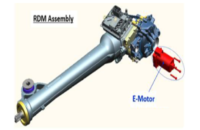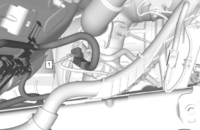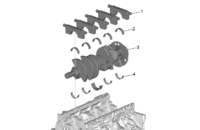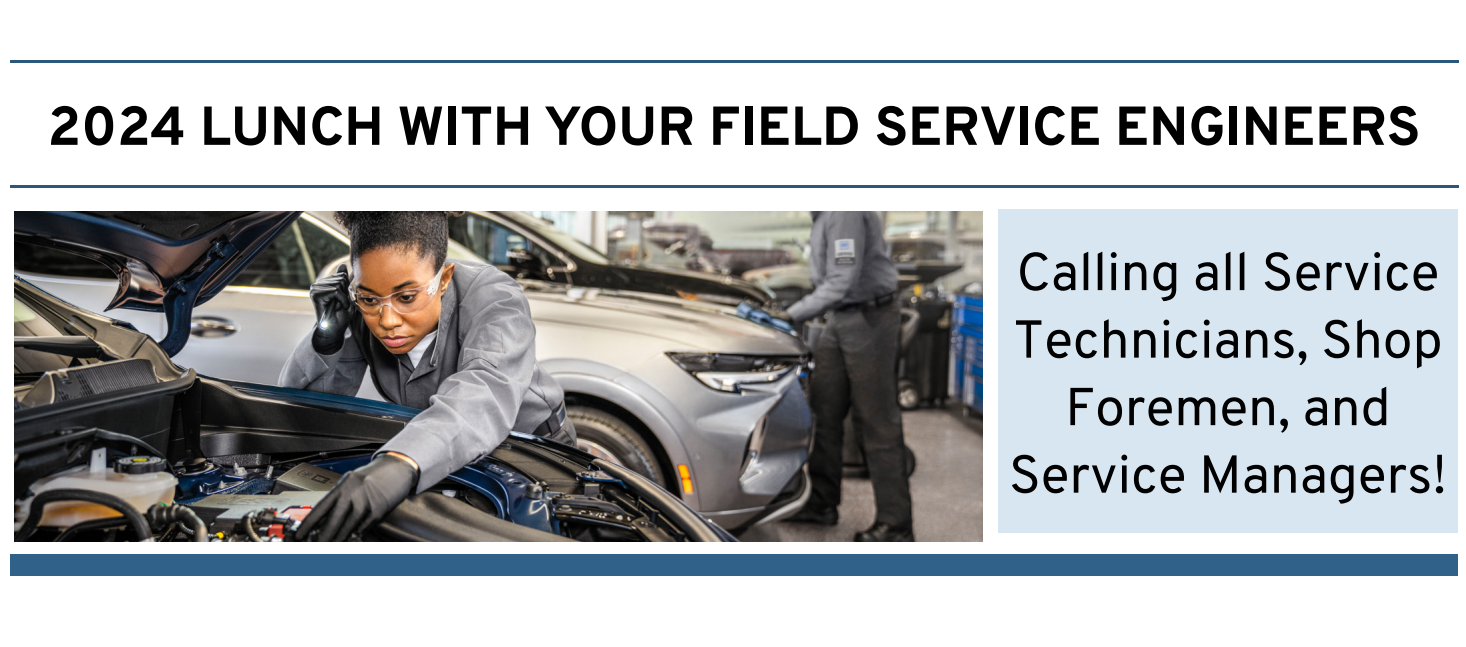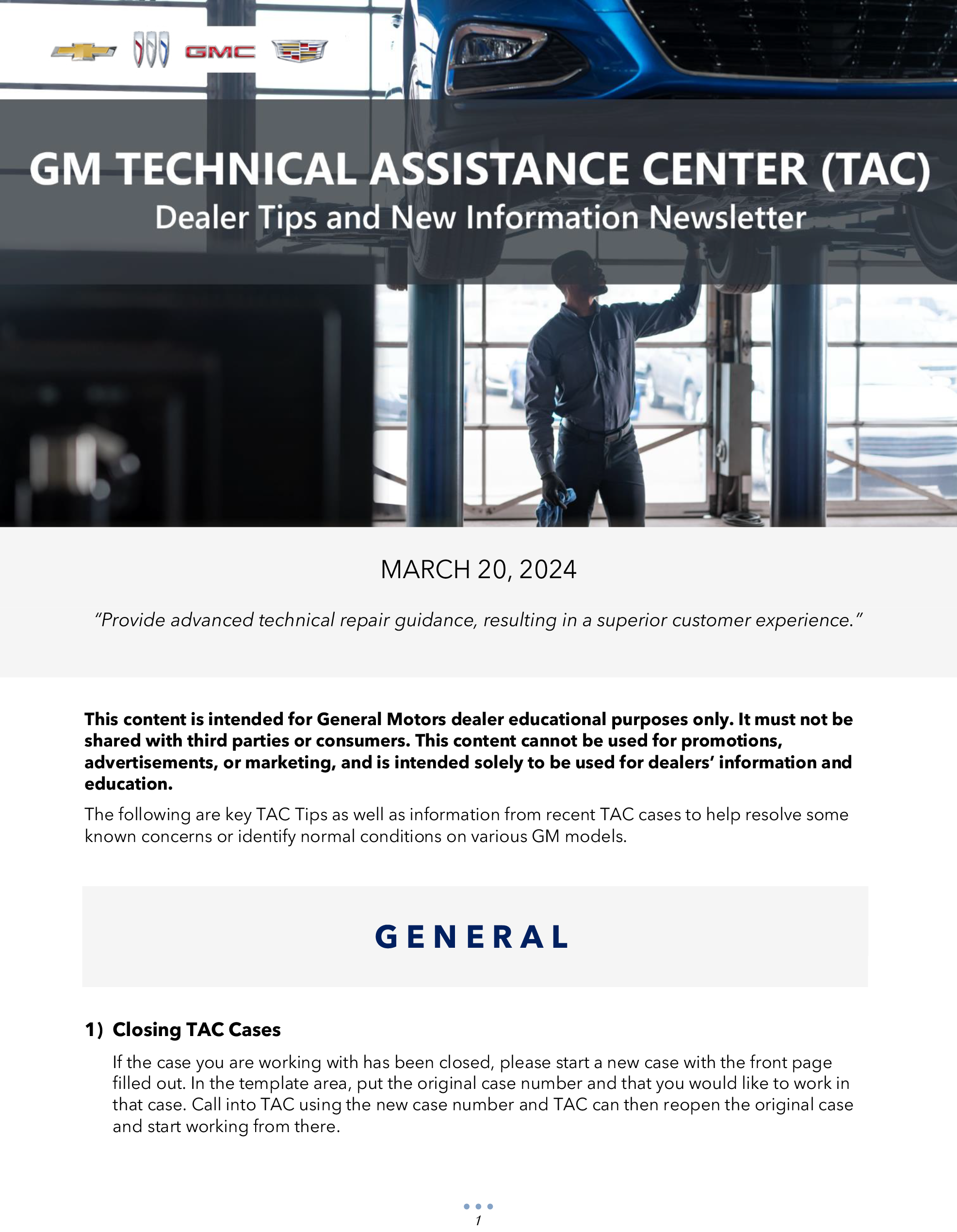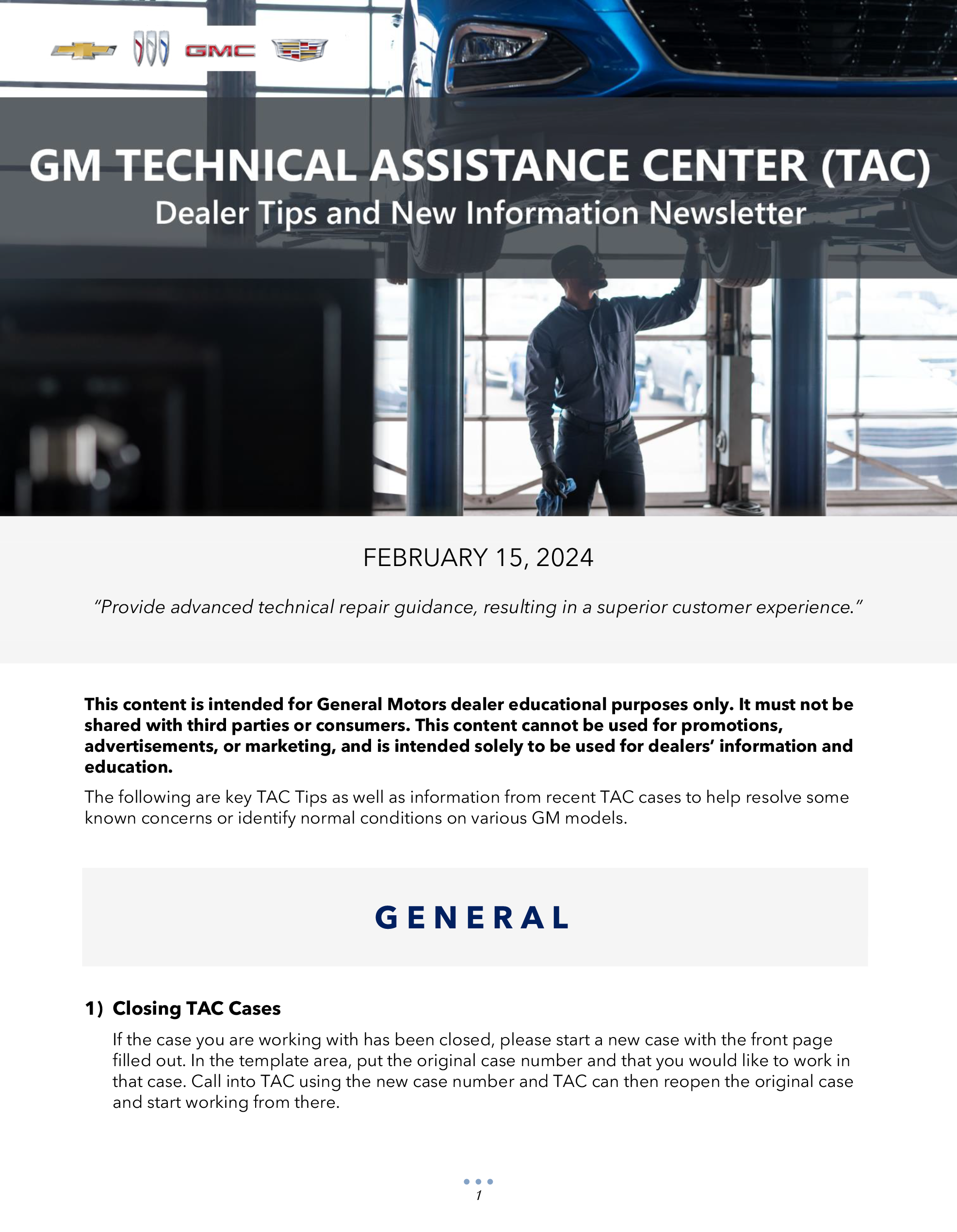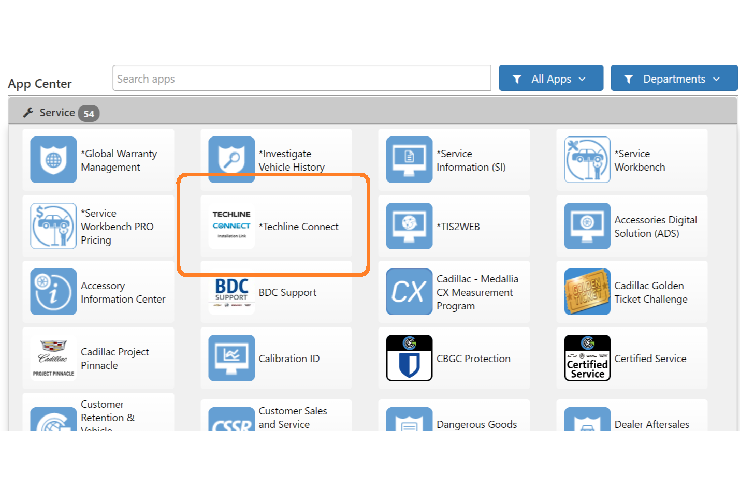GM is expanding the mileage of Super Cruise-enabled roads to include over 70,000 additional miles (112,000 additional km) by the end of 2019, bringing the total number of Super Cruise-enabled roads to over 200,000 miles (320,000 km). Currently, customers have traveled 2.5 million miles using the Super Cruise driver assistance feature. (Fig. 1)
 Fig. 1
Fig. 1
Building on Super Cruise’s unique combination of precision LiDAR map data (Fig. 2), high-precision GPS, a state-of-the-art Driver Attention System and a network of camera and radar sensors, the mileage expansion allows for Super Cruise to be engaged on divided, high-speed main roads that contain some limited intersections and traffic control devices. (Fig. 3)
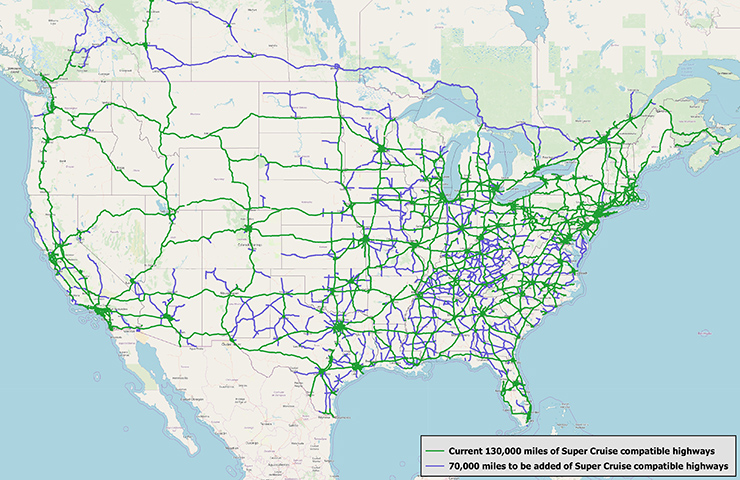 Fig. 2
Fig. 2
On roads with railroad crossings and stop lights, for example, Super Cruise will alert drivers to take back control of the vehicle. As always, it remains important for drivers to stay engaged and vigilant at all times while Super Cruise is engaged.
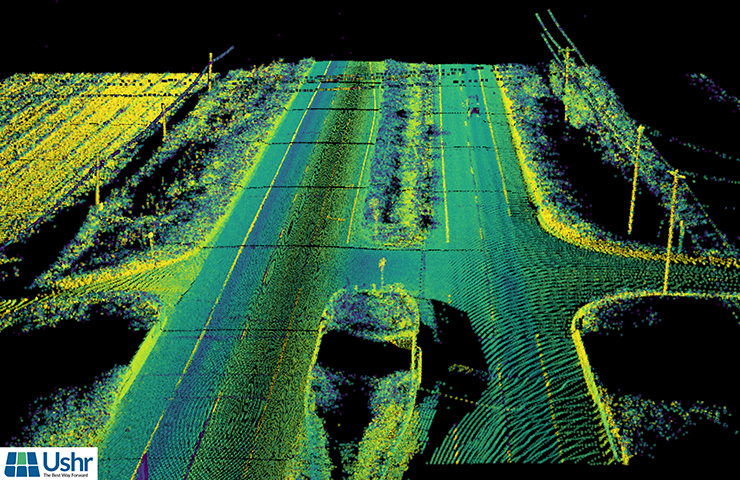 Fig. 3
Fig. 3
In addition to the mileage expansion, there are additional improvements to the Super Cruise system, including:
- Driver Attention System updates to enhance driver engagement.
- Performance improvements to make the driving experience more natural.
- Enhancements to increase the overall functionality of Super Cruise.
Reprogramming Control Modules
The map updates and system enhancements require reprogramming the Active Safety Control Module and the Digital Map Control Module on 2018-2019 CT6 models equipped with Super Cruise (RPO UKL).
Refer to K124 Active Safety Control Module Programming and Setup in the appropriate Service Information for more information about reprogramming the Active Safety Control Module.
Also refer to K179 Digital Map Control Module Programming and Setup in the appropriate Service Information when reprogramming the Digital Map Module.
If the Calibration Not Recognized warning message is displayed, contact the Techline Customer Support Center (TCSC).
USB Map Update
After reprogramming, verify the Digital Map Version. In the Digital Map Module in GDS2, enter the Data Display screen and verify that the Digital Map Version is 84743195 or a later version (higher number). (Fig. 4)
- If the Digital Map Version is 84743195 or later, reprogram the Digital Map Control Module but do not perform the USB Map Update.
- If the Digital Map Version is lower than 84743195, reprogram the Digital Map Control Module and perform the USB Map Update.
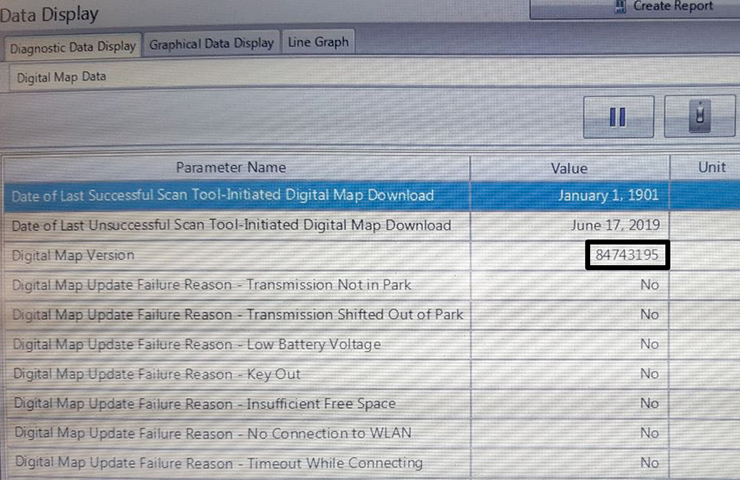 Fig. 4
Fig. 4
Programming Tips
- Ensure the programming tool is equipped with the latest software and is securely connected to the DLC.
- Maintain stable battery voltage during programming.
- Turn off or disable any systems that may put a load on the vehicle’s battery.
- Clear DTCs after programming.
- If the Same Calibration/Software Warning is displayed in SPS, select OK and follow the screen instructions. (Fig. 5) Be sure to record the Warranty Claim Code from the SPS Action Complete screen.
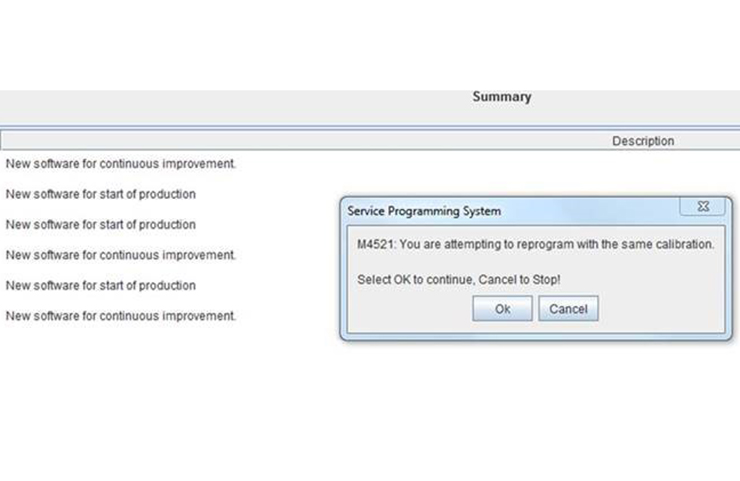 Fig. 5
Fig. 5
TIP: After completing programming, be sure to note the SPS Warranty Claim Code on the job card (R.O.) (Fig. 6). Document all Warranty Claim Codes in the Correction field on the job card. Also ensure the VIN and job card number on the transaction match the VIN and job card number associated with the reprogramming event in SPS.
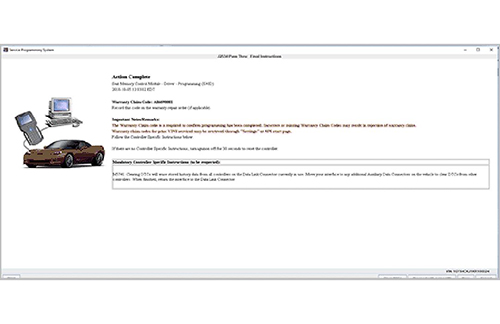 Fig. 6
Fig. 6
Once reprogramming is complete, print and install the appropriate owner’s manual inserts in the owner’s manual.
– Thanks to Katul Patel