The Active Fuel Injector Tester (AFIT), R1234yf A/C Machine, Pico Scope NVH Tool, and TPMS and RF Tool are just a few of the special service tools that require occasional software updates in order to ensure the tool functions properly, offers the latest features, and is applicable to new GM models and systems. (Fig. 4)
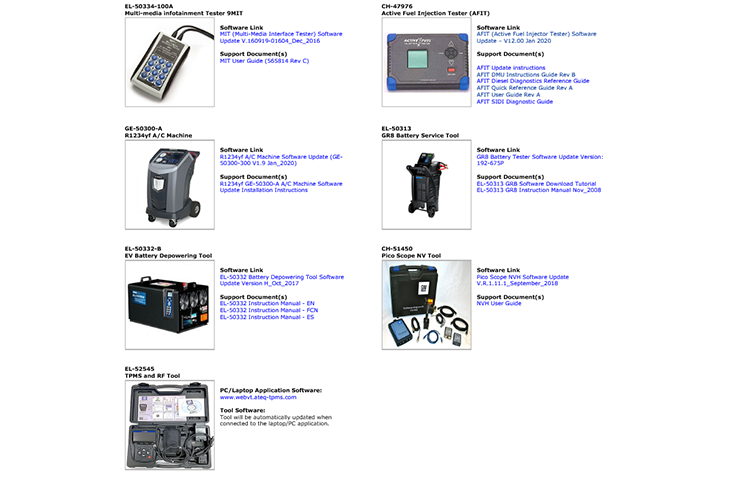 Fig. 4
Fig. 4
Access Through GlobalConnect
The latest software updates for special service tools are available on the Home page of gmtoolsandequipment.com, which should be accessed through GM GlobalConnect. Accessing the software download through GM GlobalConnect enables dealerships to acquire the download at no-charge since payment will be made through their essential tools/parts account billing; if applicable.
Software Download
- Log in to GM GlobalConnect.
- Click the Departments menu and select Service.
- Under Applications on the Service page, select Special Tools and Software Updates. (Fig. 5)
- You will be redirected to gmtoolsandequipment. (Downloads from the website must be made through the GlobalConnect link.)
- Select Software Downloads for the latest software versions for GM service tools.
- Click the setup links and follow the instructions to update the tool.
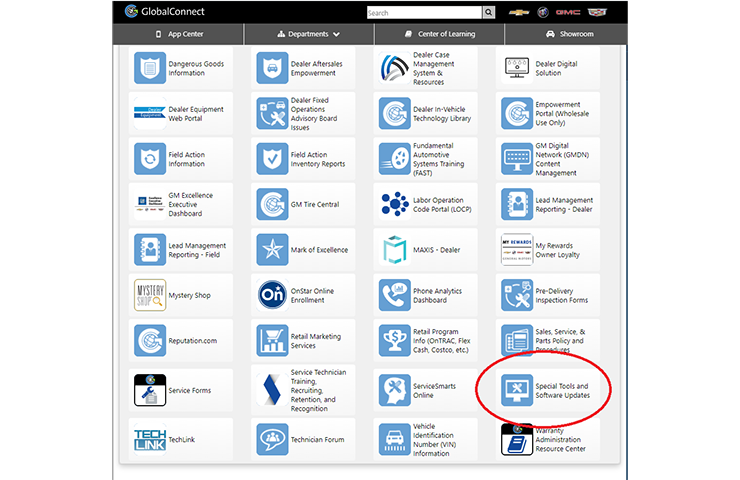 Fig. 5
Fig. 5
To perform a search for a software update on the special service tools website, search for the parent tool number for the hardware, not the software update number. For example, EL-50334-100A (Multimedia Interface Tester hardware), not the software item number, such as EL-50334-SW2. The software item number will not be found via keyword search.
To download the update, click the software link listed for the hardware and follow the instructions.
Always refer to the Update Instructions found under the list of Support Documents for more information, if available. (Fig. 16) The Update Instructions cover the steps that should be taken before as well as during the update process to avoid any errors and properly update the tool.
Links to the user guides for the tools also are provided.
Current Software for Special Tools
Software downloads for the following special tools are currently available:
- EL-50334-100A Multi-media Infotainment Tester 9MIT
- CH-47976 Active Fuel Injection Tester (AFIT)
- GE-50300-A R1234yf A/C Machine
- EL-50313 GR8 Battery Service Tool
- EL-50332-B EV Battery Depowering Tool
- CH-51450 Pico Scope NV Tool
- EL-52545 TPMS and RF Tool
– Thanks to Tim Lightfoot

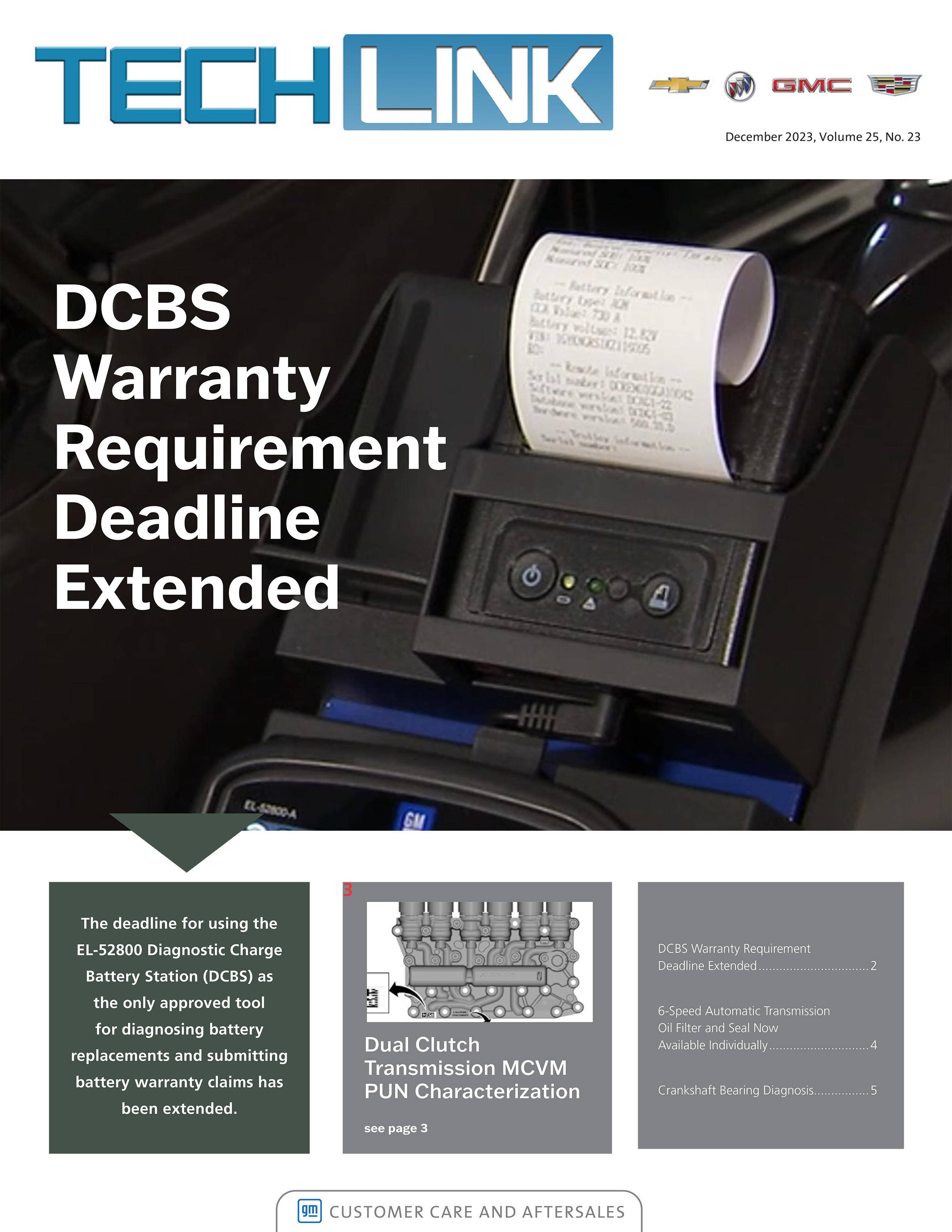



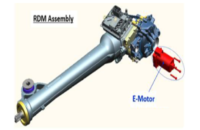
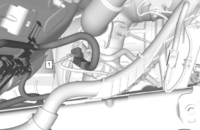

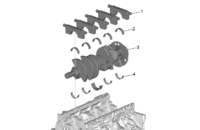








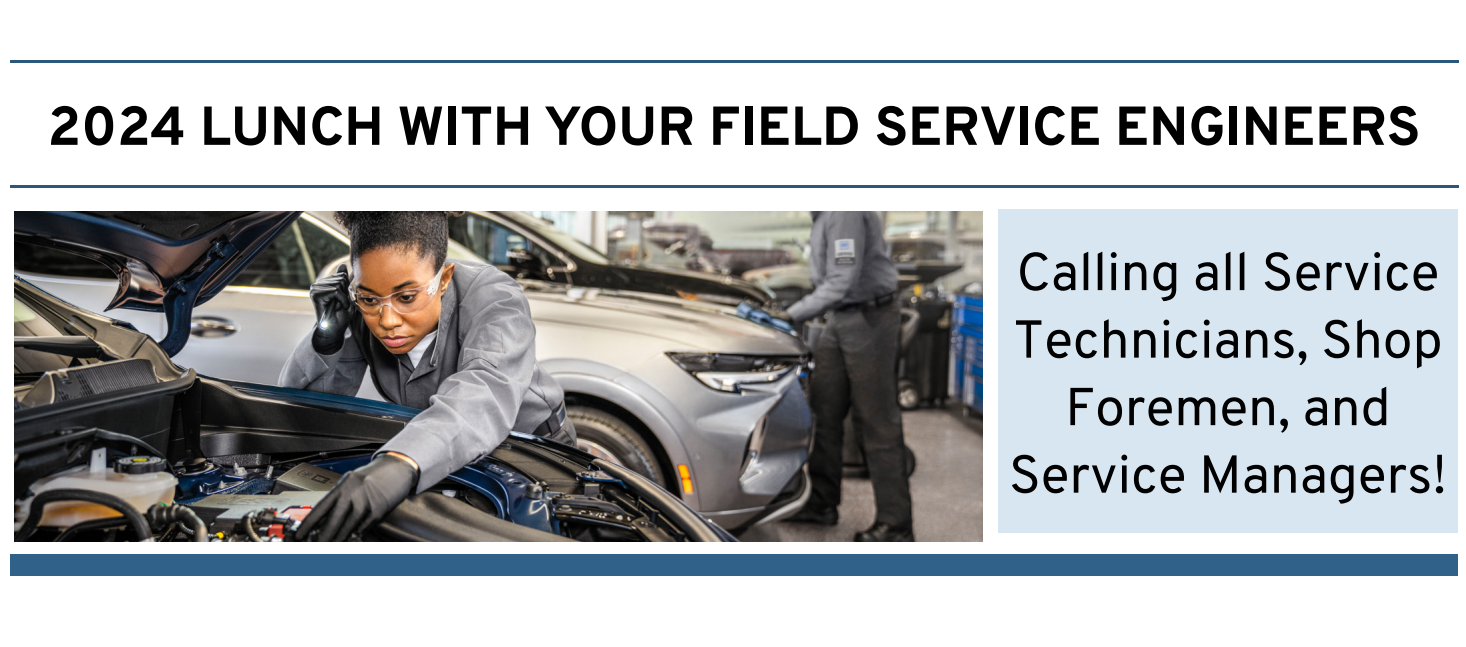

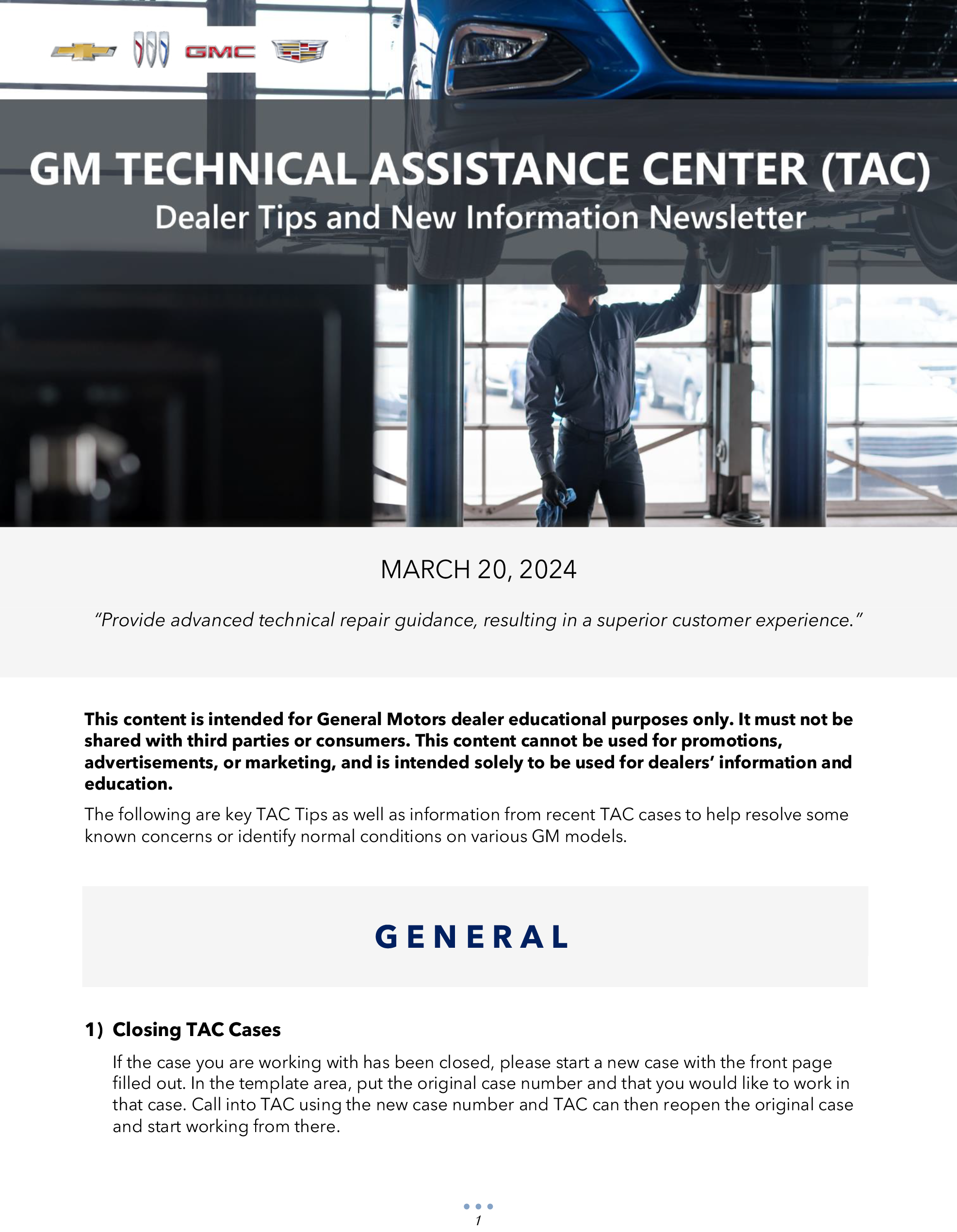
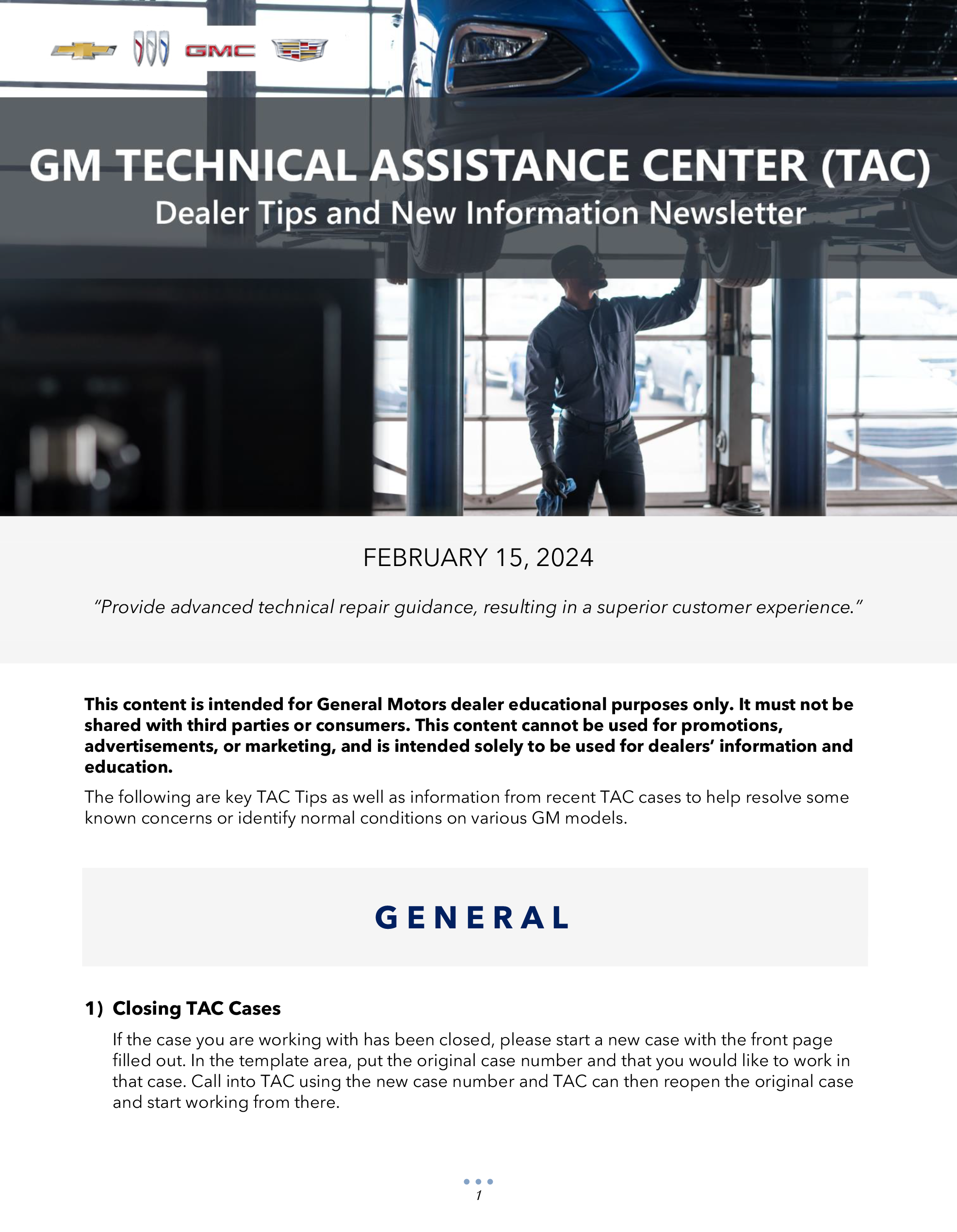


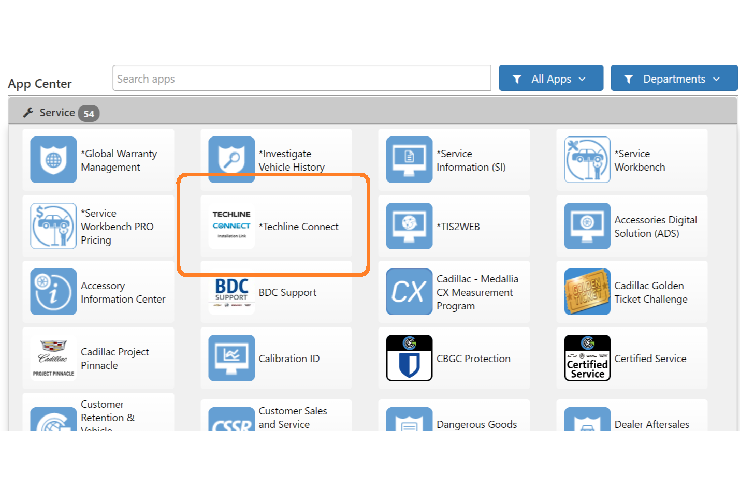

For assistance with special tools, including warranty information, call 1-800-GM-TOOLS or send an email to km@service-solutions.com.
I’M TRYING TO FIGURE OUT IF SPECIAL TOOLS ARE WARRANTIED. I HAVE A KEMT MOOE U.S.A. J-22388 SEAL DIVER THAT LITERALLY BROKE APART WHILE INSTALLING A PINION SEAL. ANY HELP WILL BE APPRICIATED.
Update the software only on the GE-50300-A. The GE-50300 should not be updated.
Be careful about the R1234YF machine. There are two software versions. One for the GE-50300 AND THE GE-50300-A. If you do not know this you will put the “A” software into the non “A” machine and then your machine will set high pressure failure messages and no longer operate. This will require a high dollar service visit from your Robinaire dealer to repair. Please make a note of this. Thank you.