Warranty replacement of wheels, seat covers and cushions, outside mirror assemblies, steering wheels, and interior door trim requires GM pre-authorization before repairs are made (U.S.). The Pre-Repair Authorization (PRA) process uses the Certified Service Mobile Toolbox (CSMT) app to submit an authorization request, which requires details of the repair and photos of the condition.
The intent of the PRA process is to pre-screen product concerns while the customer is on the service drive to determine if the customers’ concern is warrantable. If the determination is that the condition is not warrantable, the dealership has an opportunity to immediately communicate with the customer and provide an estimate for the repair. If the determination is that the condition is warrantable and therefore approved, a pre-authorization number for claim submission is provided and the replacement of the component may be performed.
CSMT App
The CSMT is required to process PRA requests. In addition to the PRA app, it offers easy access to the Field Product Reporter app and Field Action updates. Simply click on the PRA tool to create and submit a request.
The CSMT app is free and available for use on most Apple® iPhones and Android™ devices. To use the app, find it in the Google Play Store for Android phones and in the Apple App Store for Apple phones. (Fig. 1) Once downloaded, log in using your GlobalConnect ID and password.
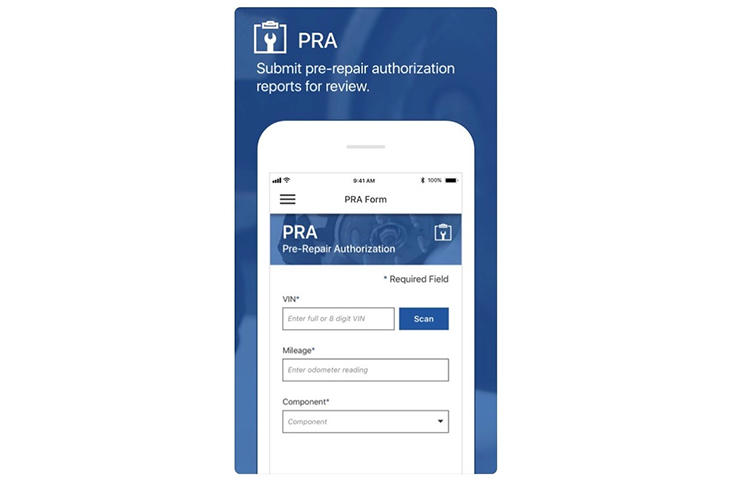 Fig. 1
Fig. 1
Submitting a Request
To make a PRA request once it’s determined that one of the restricted components requires replacement, select the PRA tool on the CSMT app and enter the required vehicle and repair information.
Each request requires the following photos:
- Full Vehicle Information Number (VIN) plate located on bottom-left corner of the windshield. (Not required if the submission is for all four wheels.)
- Odometer reading displayed on the instrument panel (make sure the reading displayed is clear in the photo).
- Side (quarter) view of the vehicle (bumper to bumper, roof to tire).
- Full view of the component with labelling (all components will require a “zoomed-out” picture). (Fig. 2)
- Close-up of the issue (point out the issue with pencil, finger, tape or other marking). (Fig. 2)
 Fig. 2
Fig. 2
Do not submit photos from a far distance, at poor angles or without labels. (Fig. 3)
For more information on submitting photos, refer to Bulletin #18-NA-306. Use the built-in photo feature in the PRA app to take photos. Up to 10 photos can be attached to the PRA request and up to 30 seconds of video (to support noise concerns with the component). Additional photos from your phone’s photo gallery can be attached to the request prior to submission if further visual support is needed beyond the 10 required photos taken via the app.
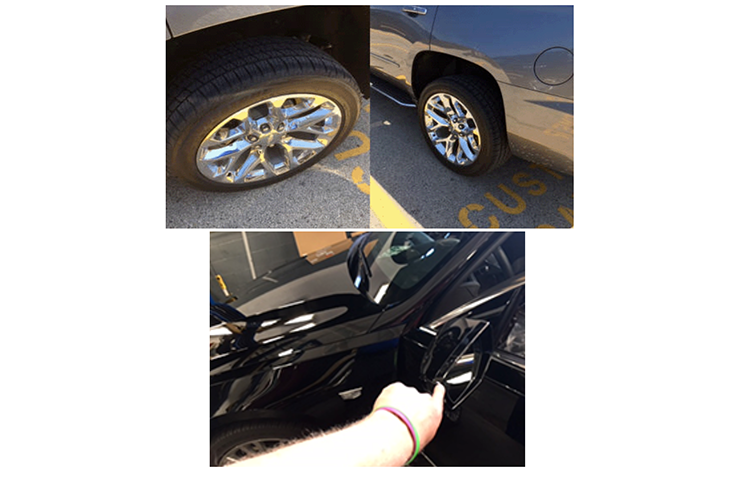 Fig. 3
Fig. 3
Once all photos have been taken, select the Next button to finalize the request. Review all information on the PRA Form Review screen. If needed, use the back arrow to go back and make any corrections. If the information is correct, select Next again to submit the request.
Your email app will open and you must select the appropriate Send button. Android users must use Gmail for requests to be sent successfully.
The request is reviewed by a PRA specialist who will then send a return email with a decision of “warrantable” or “non-warrantable,” or a request for additional information needed. Responses will occur within one business day or less.
Processing a Pre-Authorization
Once the dealership receives an approval email with an Authorization number (PRA number), proceed with the repair and submit the warranty transaction:
- Use the labor code included in the approval email. This labor code must be used to avoid a claim reject.
- The VIN on the PRA request must match the VIN on the transaction.
- Select GM Pre-Repair Authorization in the Authorization/Comments Section’ and enter the Pre-Repair Authorization Number provided on the approval email response in the Comments section.
Refer to the latest version of Bulletin #18-NA-306 for additional information about the PRA process, including restricted labor codes.
– Thanks to Lisa Campbell and Patti Marino

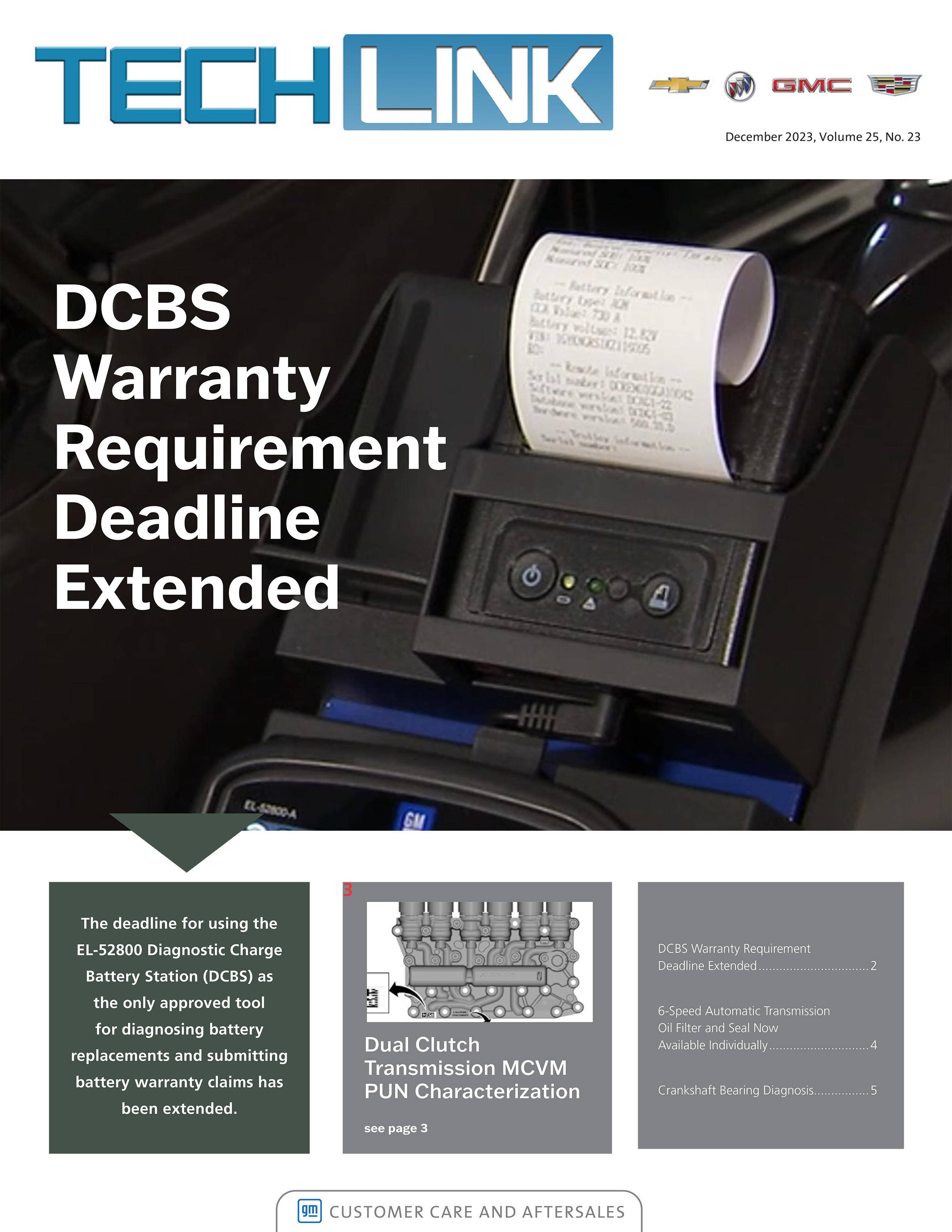



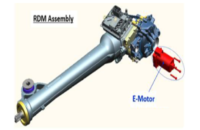
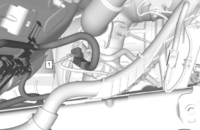

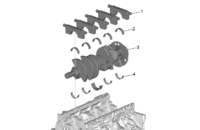








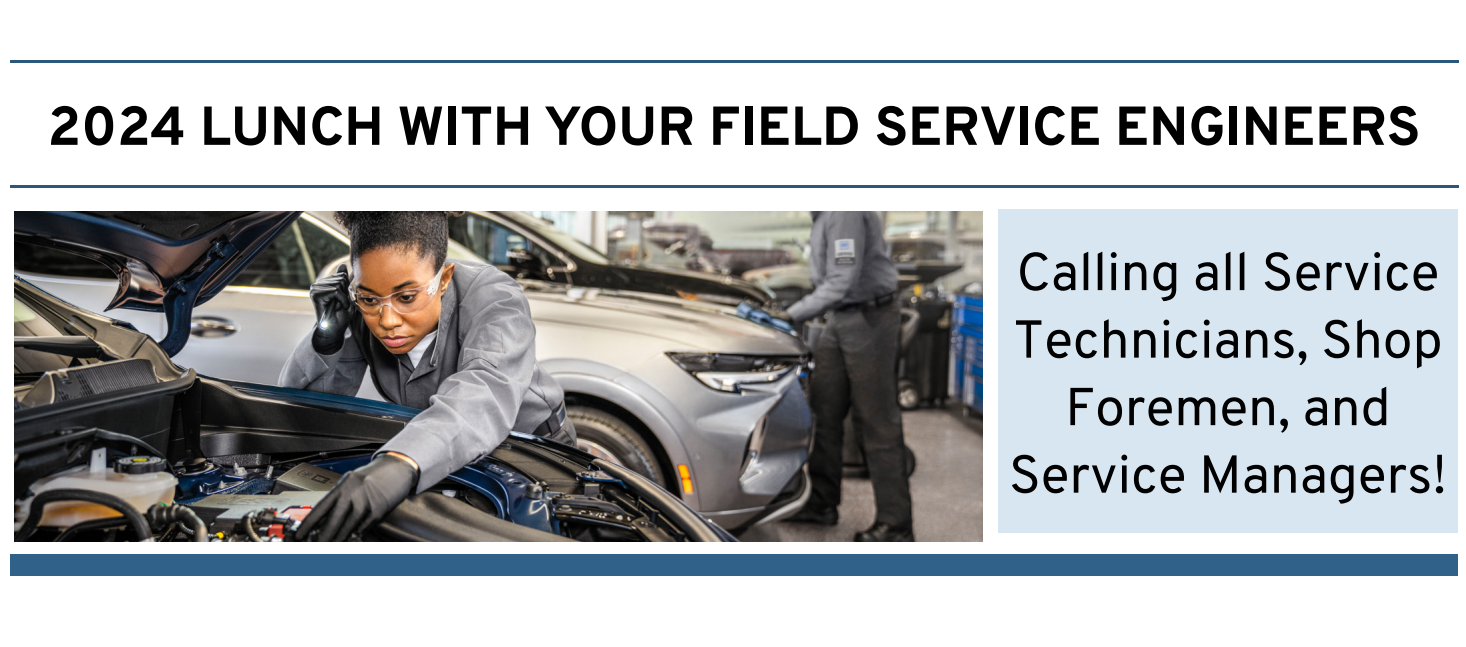

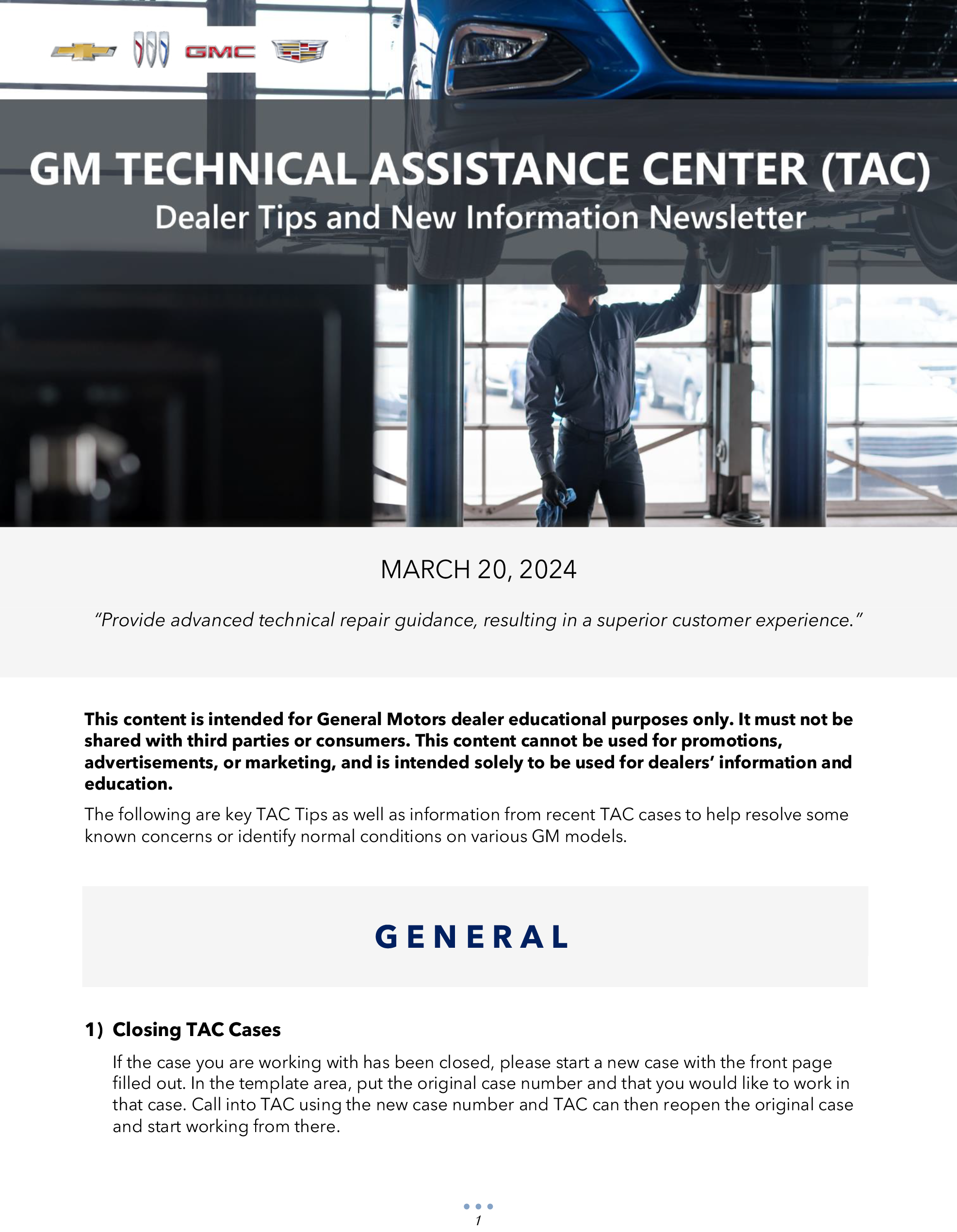
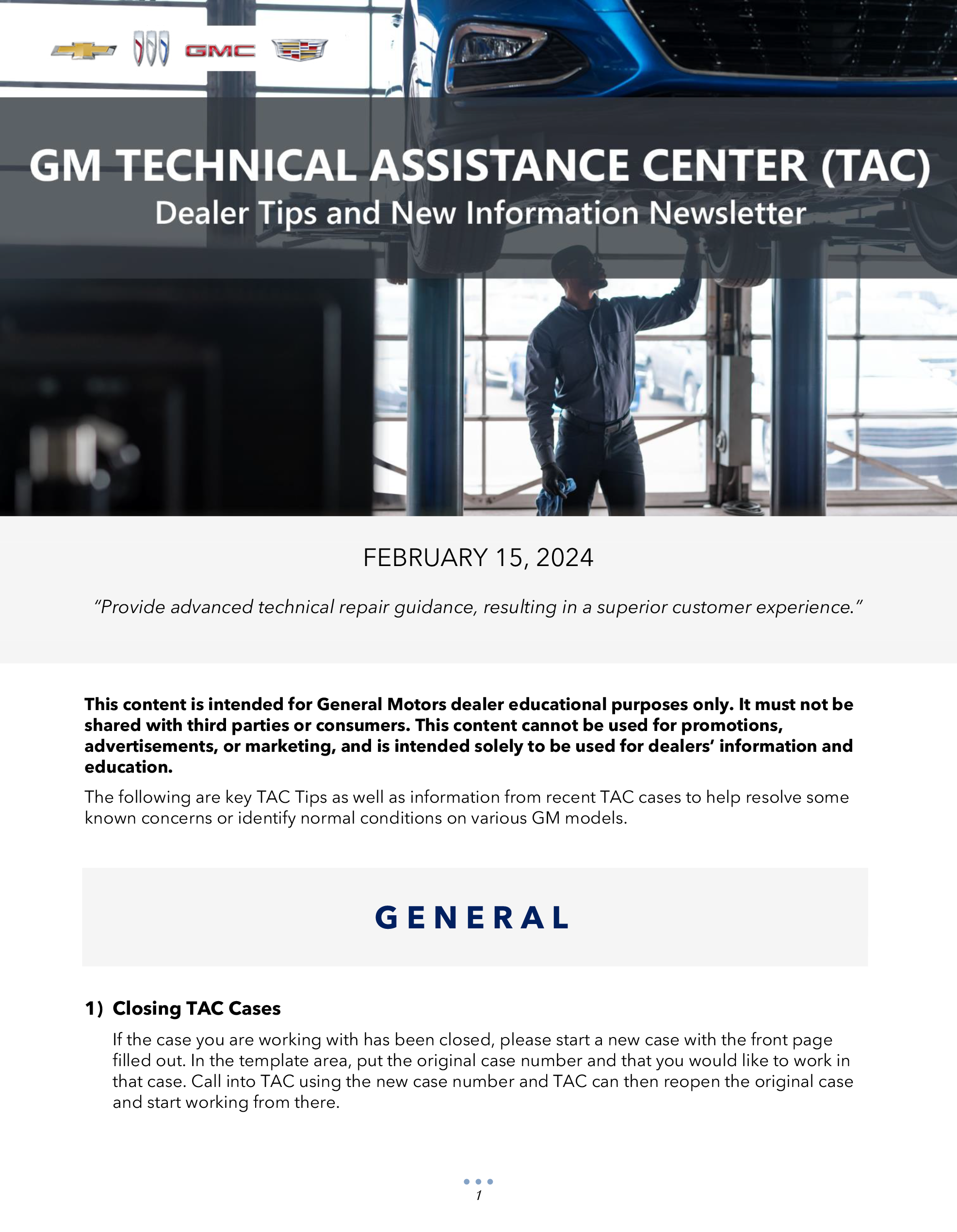


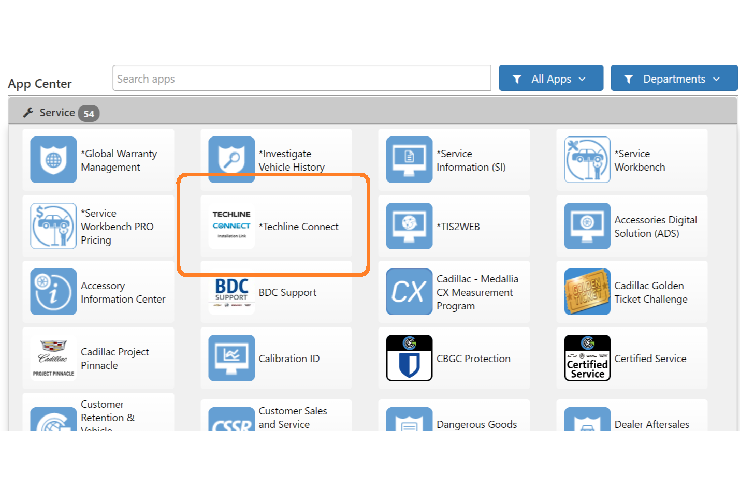

Per Bulletin #18-NA-306 (Pre-Repair Authorization Process and Information), seat covers being replaced as a dealer-installed parts warranty require a PRA. If you have any questions, the PRA team can be reached at 866-446-2900, enter “0” then prompt 7, or through email PRA@gm.com
I installed a seat cover on a customer vehicle. (non warranty) and after installed I noticed a cut in the material that I did not notice before installation. Do I need to get a pre auth on a failed parts claim. Thanks Dave W Christy Chevrolet BAC 308995