New updated software for the GE-50300-A R1234yf A/C Machine (Fig. 25) is now available to be downloaded through the Special Tools and Software Updates app in GM GlobalConnect. The software release is available for no charge to GM dealerships.
TIP: The software release applies only to GE-50300-A machines. Non -A A/C machines cannot be updated. Do not attempt to load the updated software on a GE-50300 machine
 Fig. 25
Fig. 25
Features of the updated software include:
- Allowing the machine to proceed with the 15% initial charge for leak testing regardless if the vehicle fails the vacuum decay test.
- Removing the feature that forced recovery of the 15% initial charge, rebalanced the scale and then proceeded to charge the full 100% amount. To save time, the machine now holds the 15% charge in the vehicle and injects the other 85% to fill to 100%.
- Retaining the 30-minute initial vacuum time default but changing the minimum time that can be entered from 1 minute to 10 minutes. The additional time allowance ensures sufficient vacuum time for removal of moisture from the vehicle system.
Download the Software
After selecting the Special Tools and Software Updates app in GM GlobalConnect and accessing the gmtoolsandequipment.com website, go to Software Downloads and select the software link R1234yf A/C Machine Software Update (GE-50300-300 V1.9 Jan_2020) for the GE-50300-A R1234yf A/C Machine. (Fig. 26)
Select the Software Update Installation Instructions to download an instruction sheet in a PDF file. Read the instructions completely before downloading the Software Update zip file.
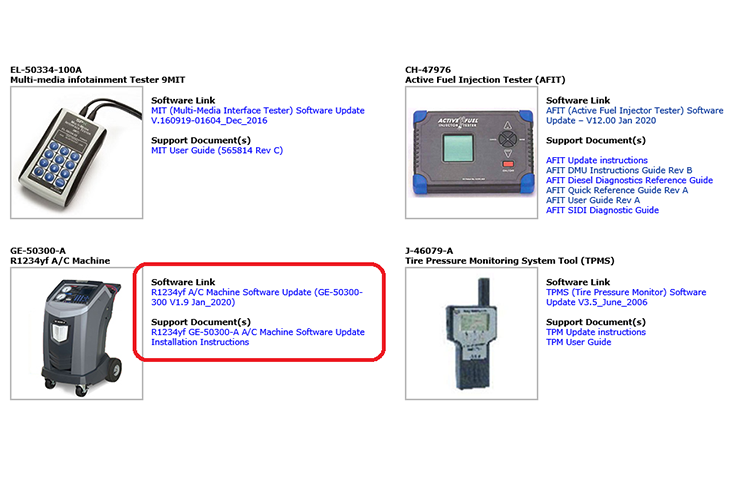 Fig. 26
Fig. 26
Contact Bosch Automotive Service Solutions Technical Support at 1-800 GM TOOLS (1-800-468-6657) with any questions about the software update and installation.
– Thanks to Rick Jackson

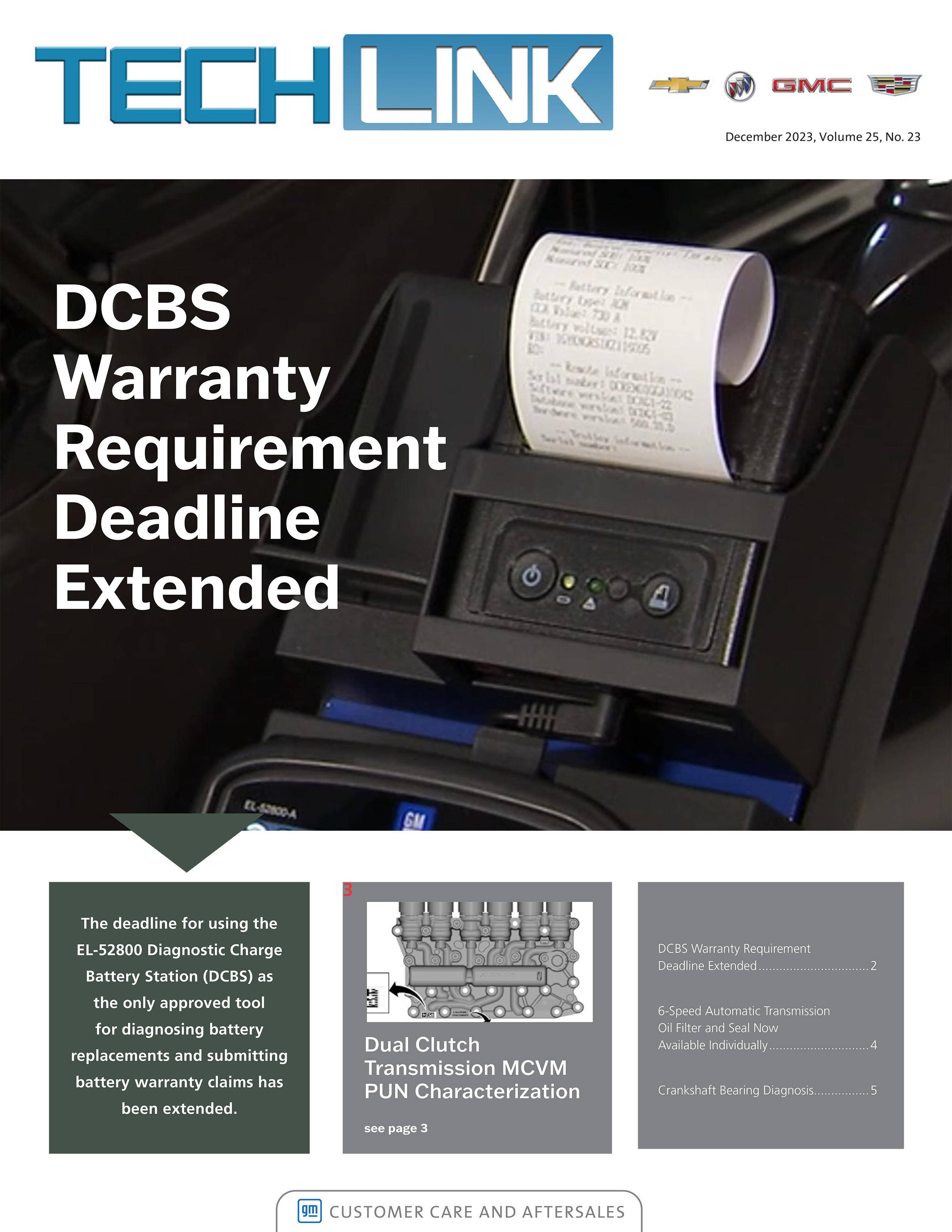



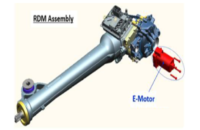
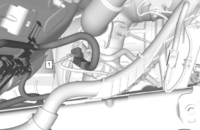

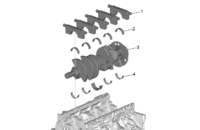








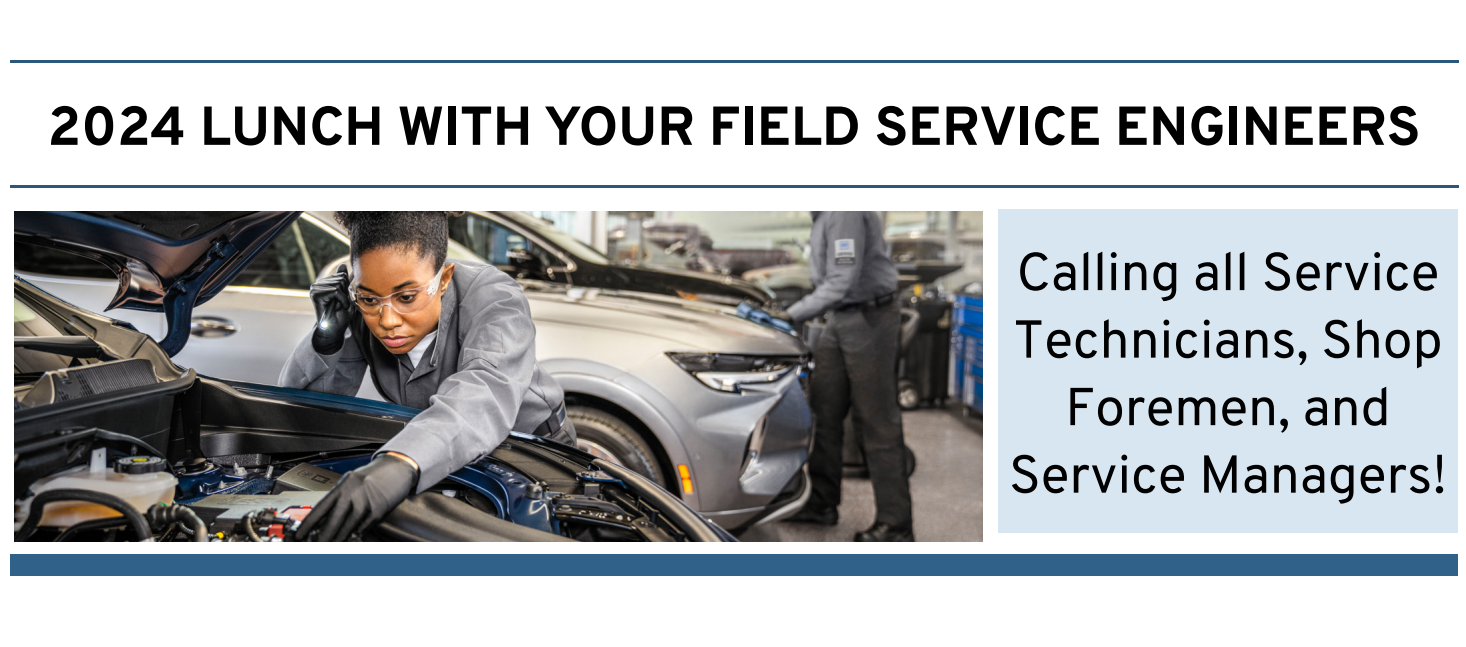

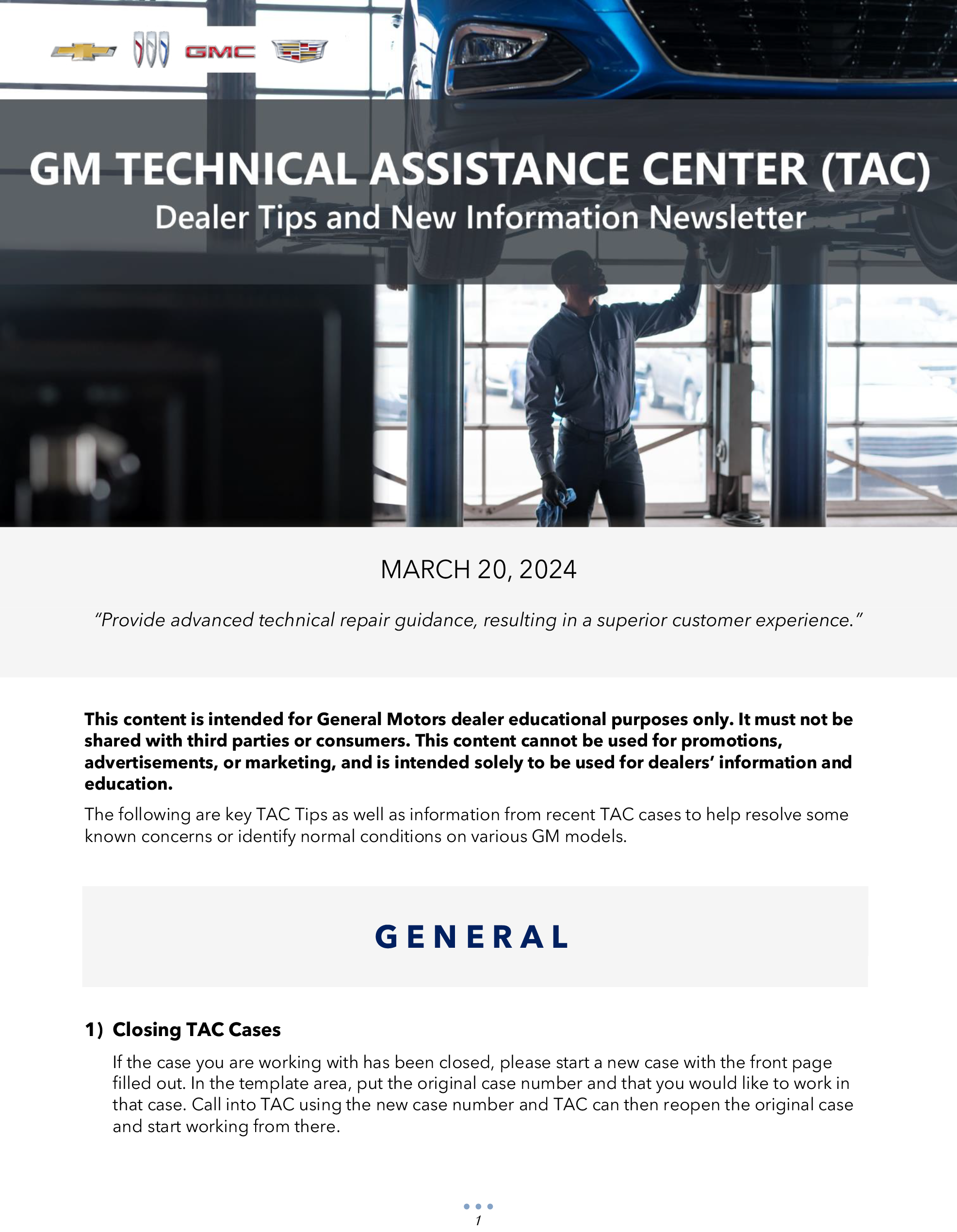
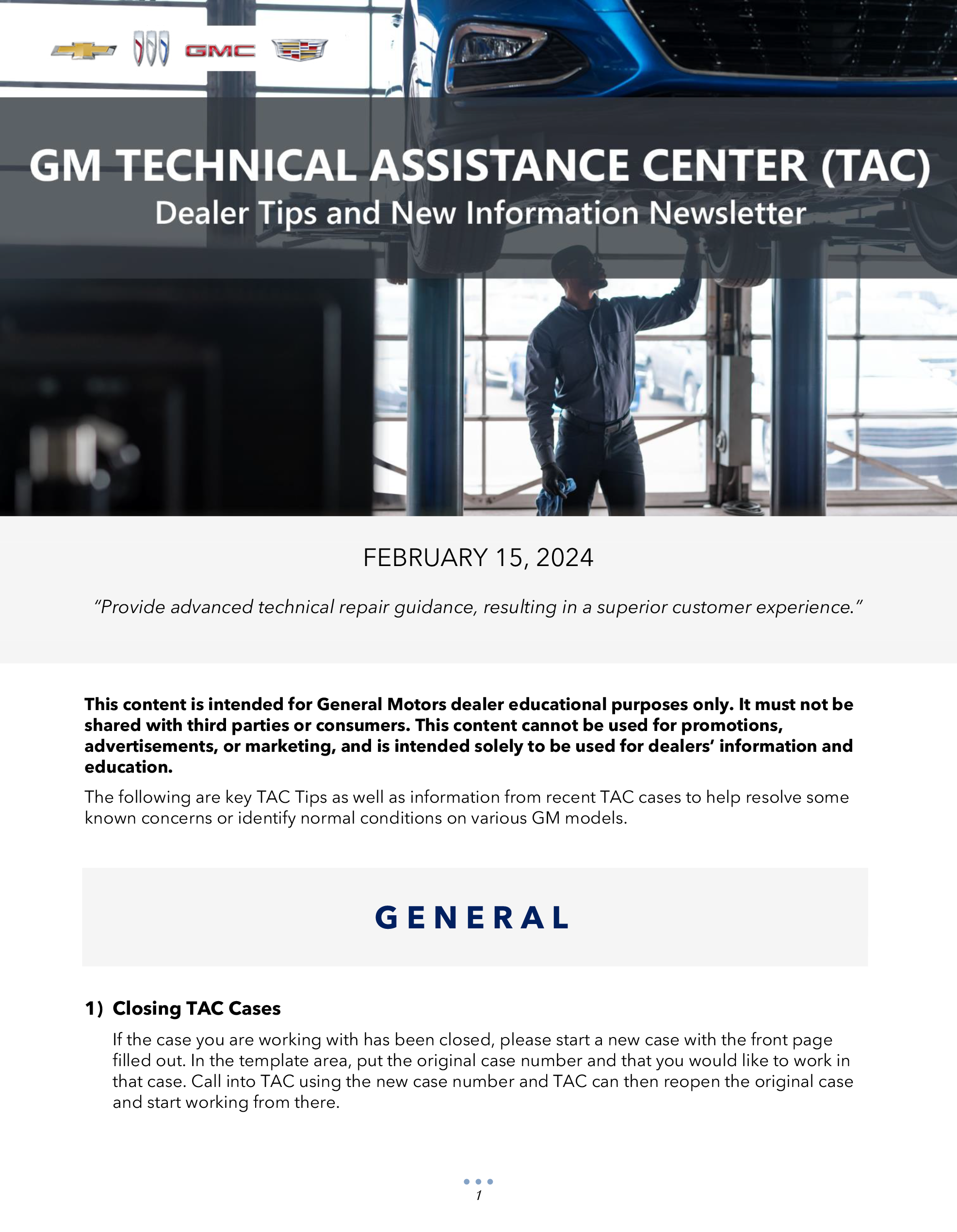


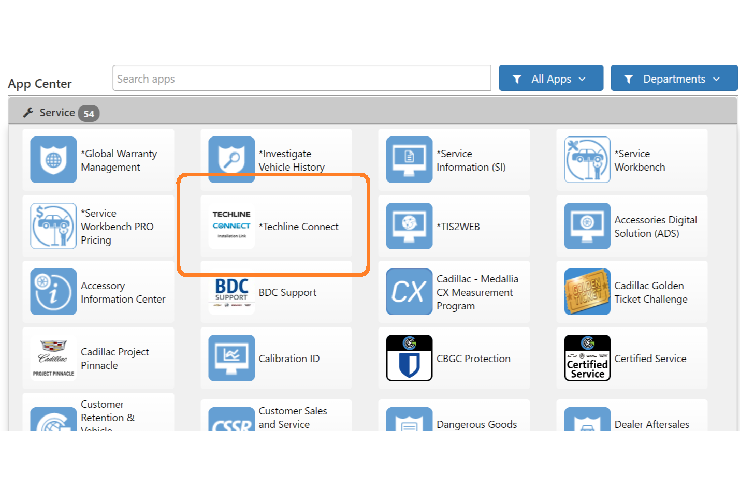

Can you tell me where I can find the password to update my ge-50300-a machine?
We do not have the
50300-A. We have the 50300 and the instructions say you cannot update 50300 is there anyway to update this one