The new GM ToolNet special service tools inventory management application is now available to GM dealerships in the U.S. The Canadian application launches on April 20. To access the site, select the ToolNet icon in GM GlobalConnect on the Service page of the App Center. (Fig. 6)
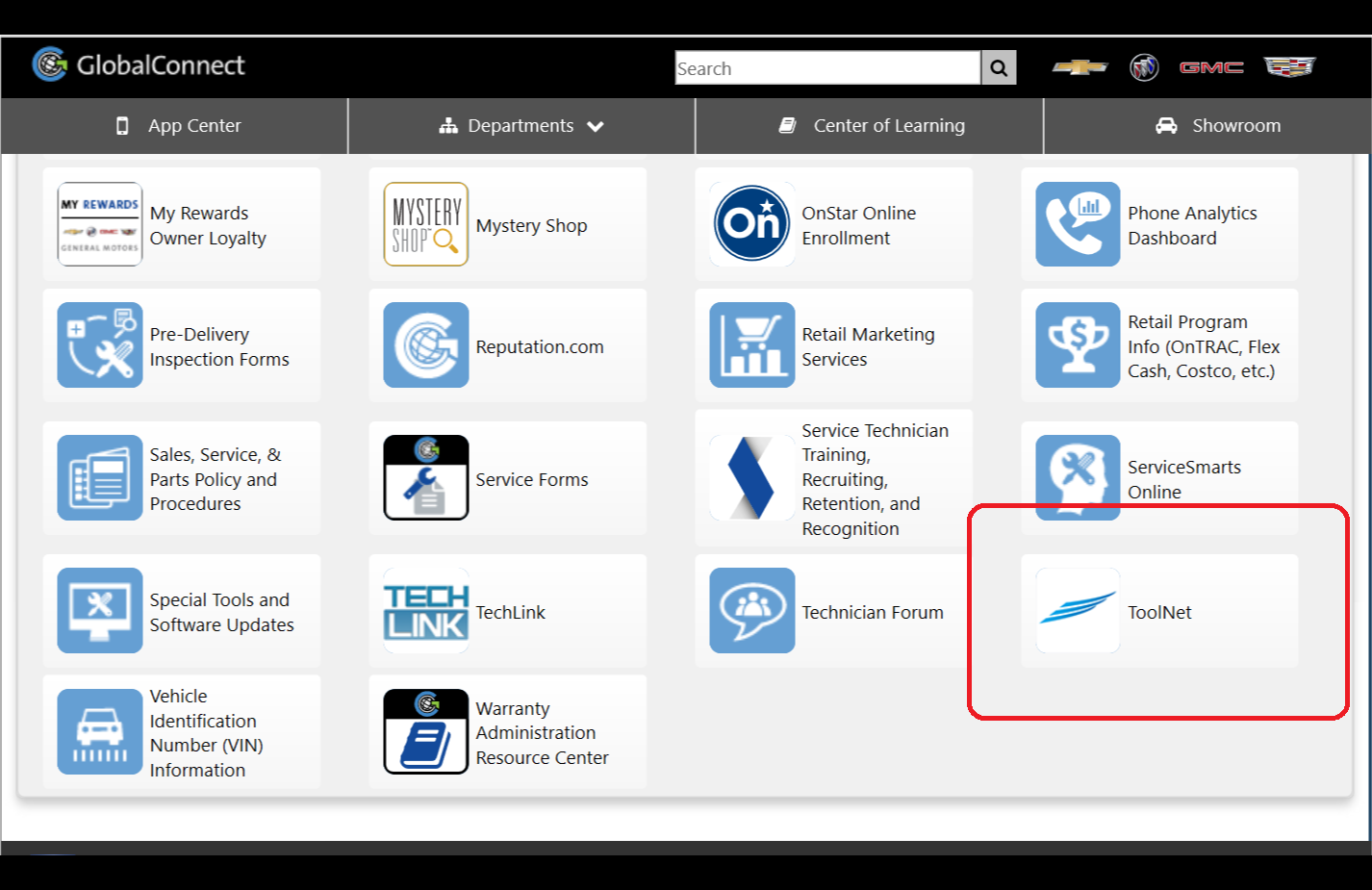 Fig. 6
Fig. 6
The new application can help dealerships in organizing and managing their special service tools, helping technicians to reduce wasting valuable time searching for special tools or using incorrect tools for a repair. With proper organization, dealerships make their special tools inventory easier to find and use, leading to time savings, more efficient repairs, and increased productivity.
Developed by Bosch Corporation and available to all U.S. and Canadian dealerships, the new application replaces the current gmtoolorg.service-solutions.com application (ToolOrg), which will officially close May 31, 2020. Until then, the site will be available as a reference resource only.
GM ToolNet includes a variety of management features, including: Tool Check-In/Out, Tool Maintenance Scheduling, Storage Location Customization, User Management, and Tool Usage Reporting. (Fig. 7)
 Fig. 7
Fig. 7
Dealerships Using Current ToolOrg Application
Tool-related data, including tool number/names and storage locations, for dealerships that were actively using the previous application has been transferred to each dealership’s new ToolNet account. Any new tool data (new tools added) entered after January 31, 2020 will need to be entered into the ToolNet account.
First Time ToolNet Setup for Dealerships Not Using ToolOrg
Upon first logging in to the GM ToolNet application, dealerships that have not been using the previous ToolOrg application have the opportunity to start organizing their tools. The first step is to perform a special tool inventory. When completed, the tool data can be uploaded using the ToolNet template.
Each ToolNet account features an inventory upload template that is populated with the master list of all GM essential tools. Dealerships can use the Excel template to build a tool inventory list with custom storage locations for tools in their inventory. Once all the dealership’s tool data is entered, it can be imported to ToolNet.
The Import Inventory screen will remain available as long as dealerships do not opt-out of the process. If you choose to opt out of the automated process, you will still be able to add tools using the Add/ Edit Tools feature in ToolNet. However, since adding tools later is a manual process, it’s strongly recommend that dealerships take advantage of the inventory upload template.
For an overview of the inventory upload process, check out the Initial Inventory Upload video under ToolNet-Help on the website. (Fig. 8)
The Help page also features a number of other videos with additional instructions and tips on using the features of ToolNet.
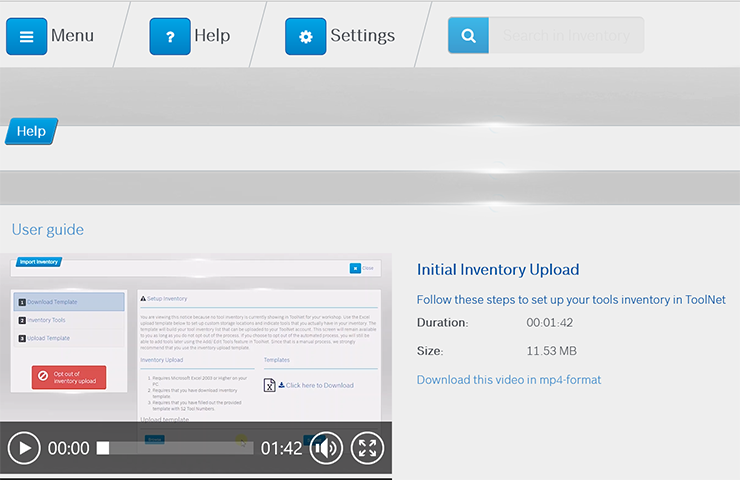 Fig. 8
Fig. 8
Tools Investment
Tools are an investment for the dealership. Organizing, storing and maintaining those tools can make a positive impact on the dealership’s productivity.
Just how much productivity is lost when a technician has to search for the right tools for a repair? The Return on Investment (R.O.I.) calculator on the gmtoolsandequipment.com website can help determine that.
From the Special Service Tools page, select the Return on Investment link to view the calculator. Fill in the estimated time spent looking for a tool and the number of technicians in the service department to see how much annual savings can be found using a proper tool organization system. A quick calculation shows that if three technicians spend just two less minutes per day looking for tools, it can lead to an annual savings of more than $16,000. (Fig. 9)
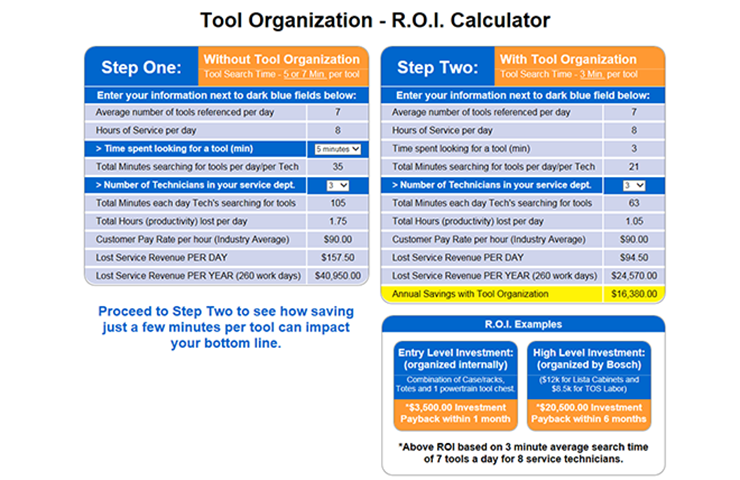 Fig. 9
Fig. 9
If you have questions or would like more information about the new GM ToolNet application, call 1-800-GM-TOOLS.
– Thanks to Rick Jackson and Kevin Damm

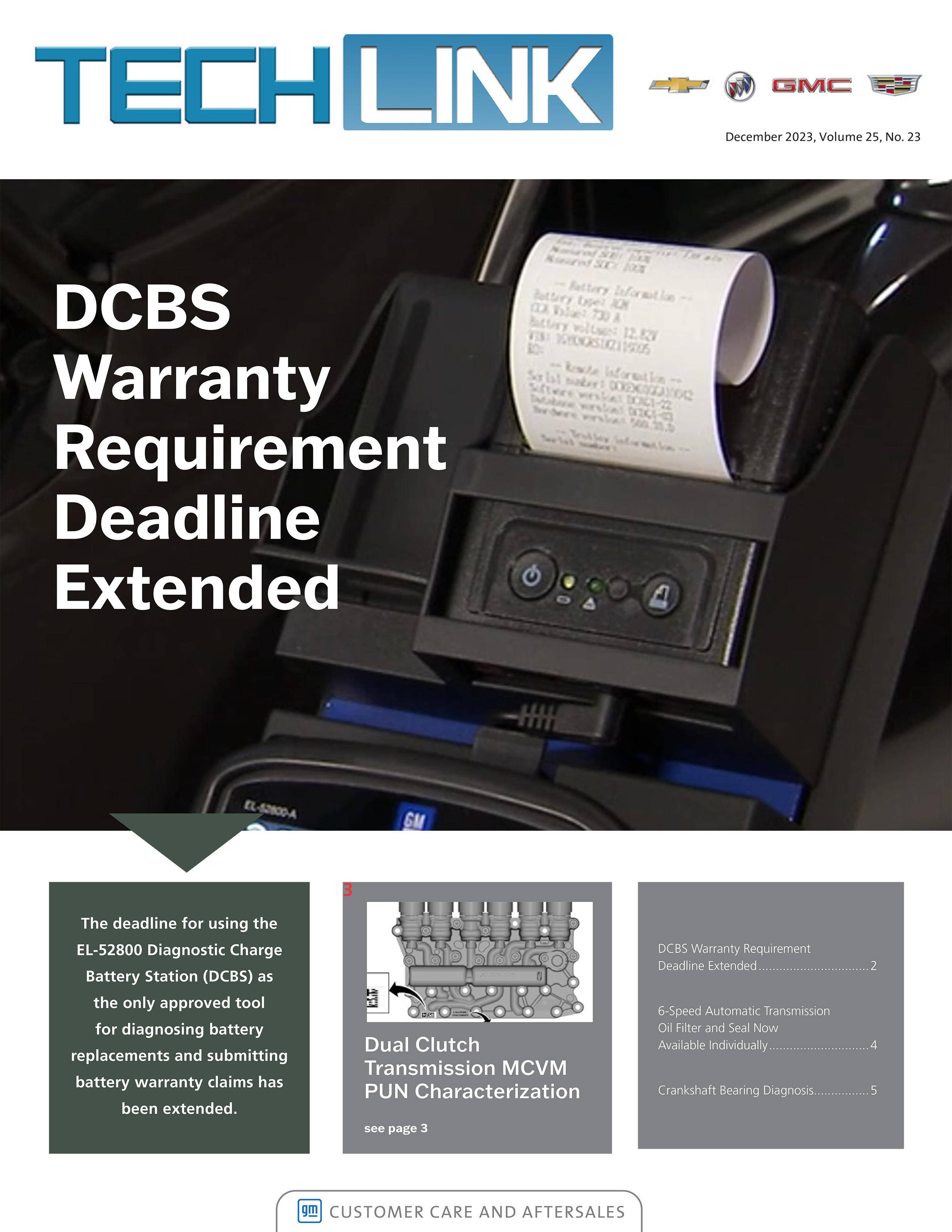



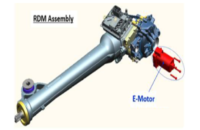
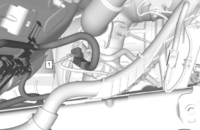

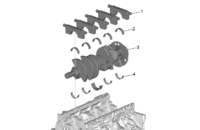








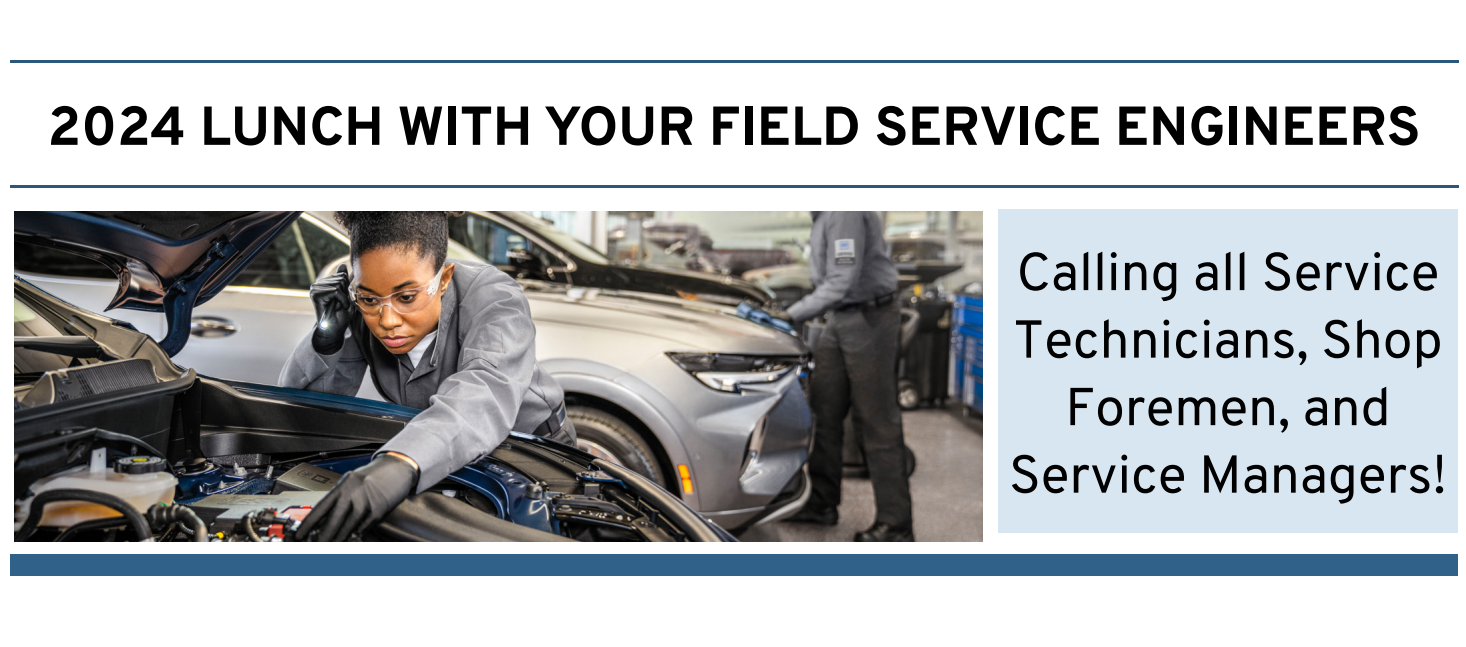

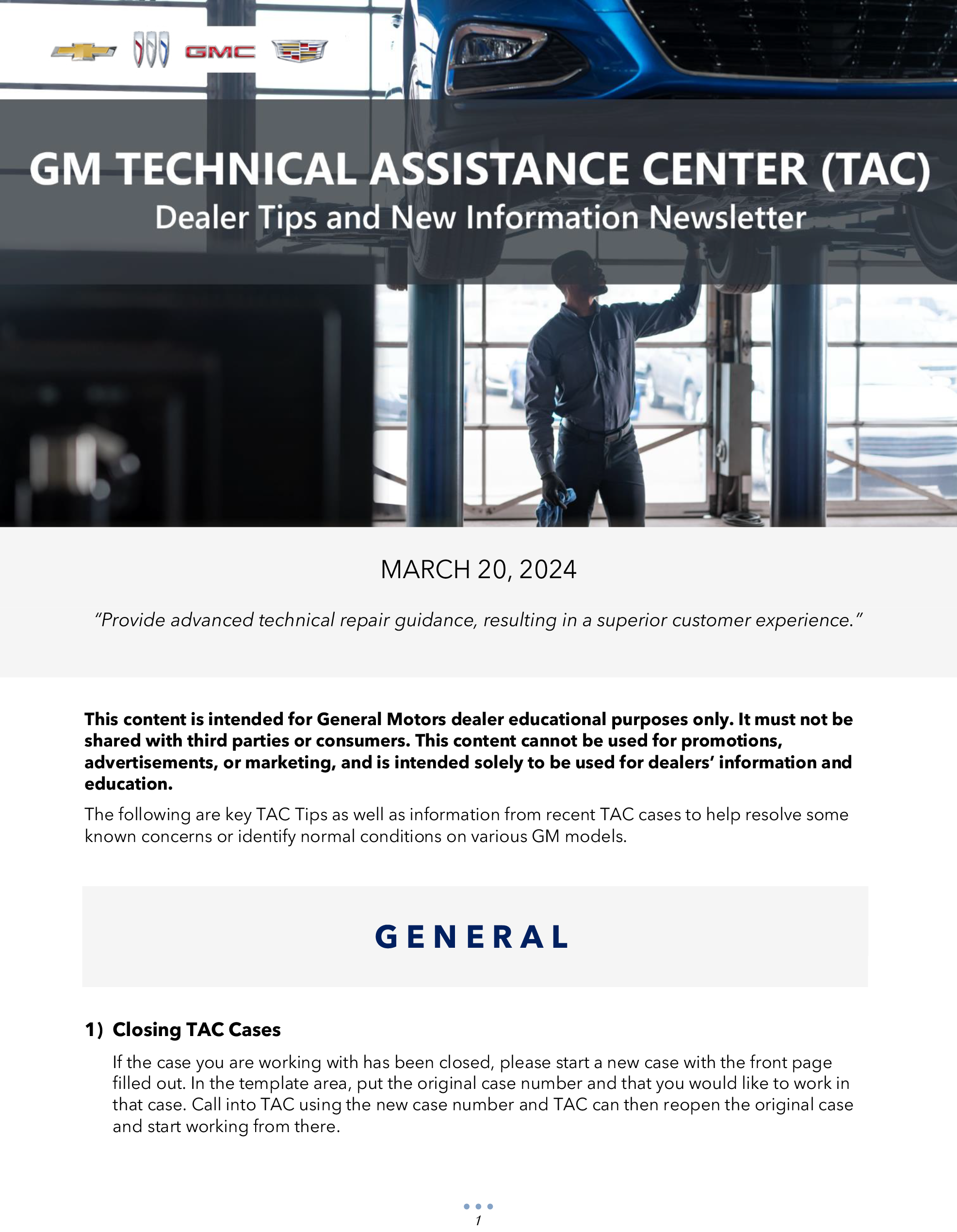
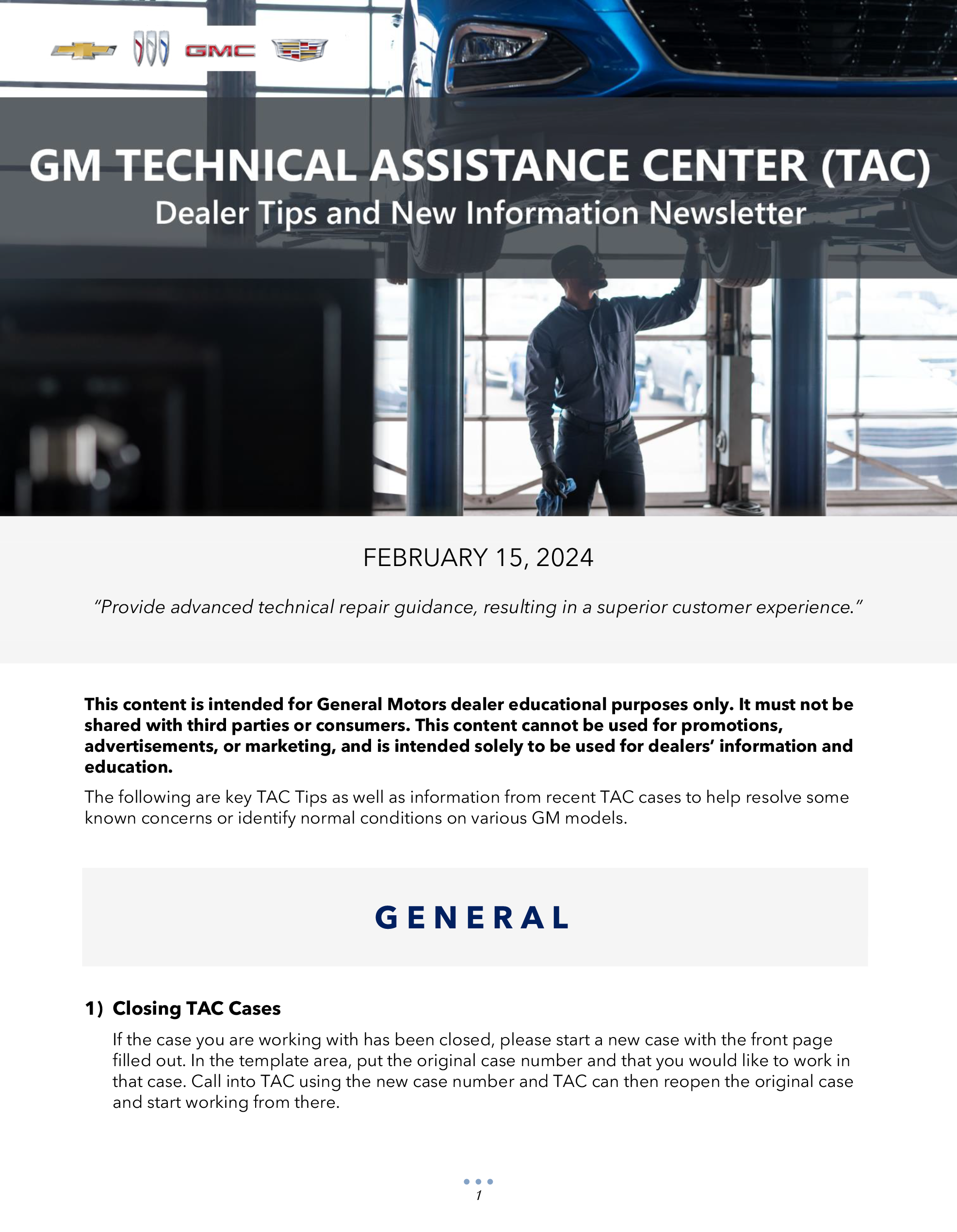


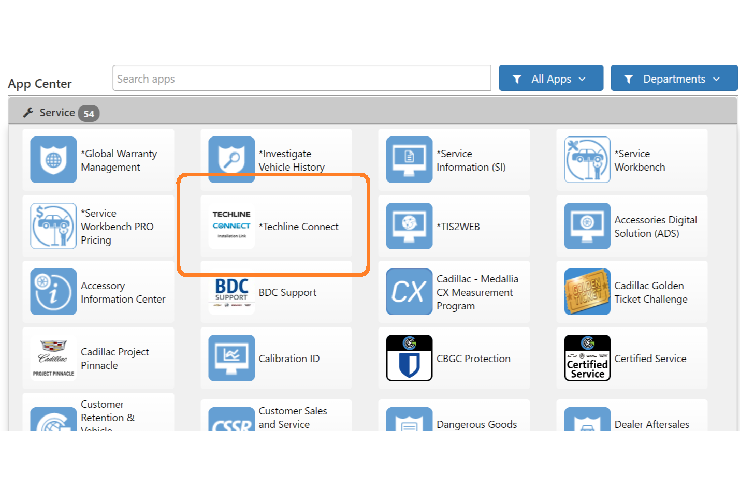

Contact Bosch at 1-800-GMTOOLS (follow all call prompts for ToolNet) and make the request to delete the transferred data to the Bosch tech support agent. General dealer information will be needed.
I did my dealerships tool inventory last year. Its all updated and saved on an Exec spreadsheet. Was wondering how to do the first time setup and eliminate the very old outdated list that was automatically loaded?