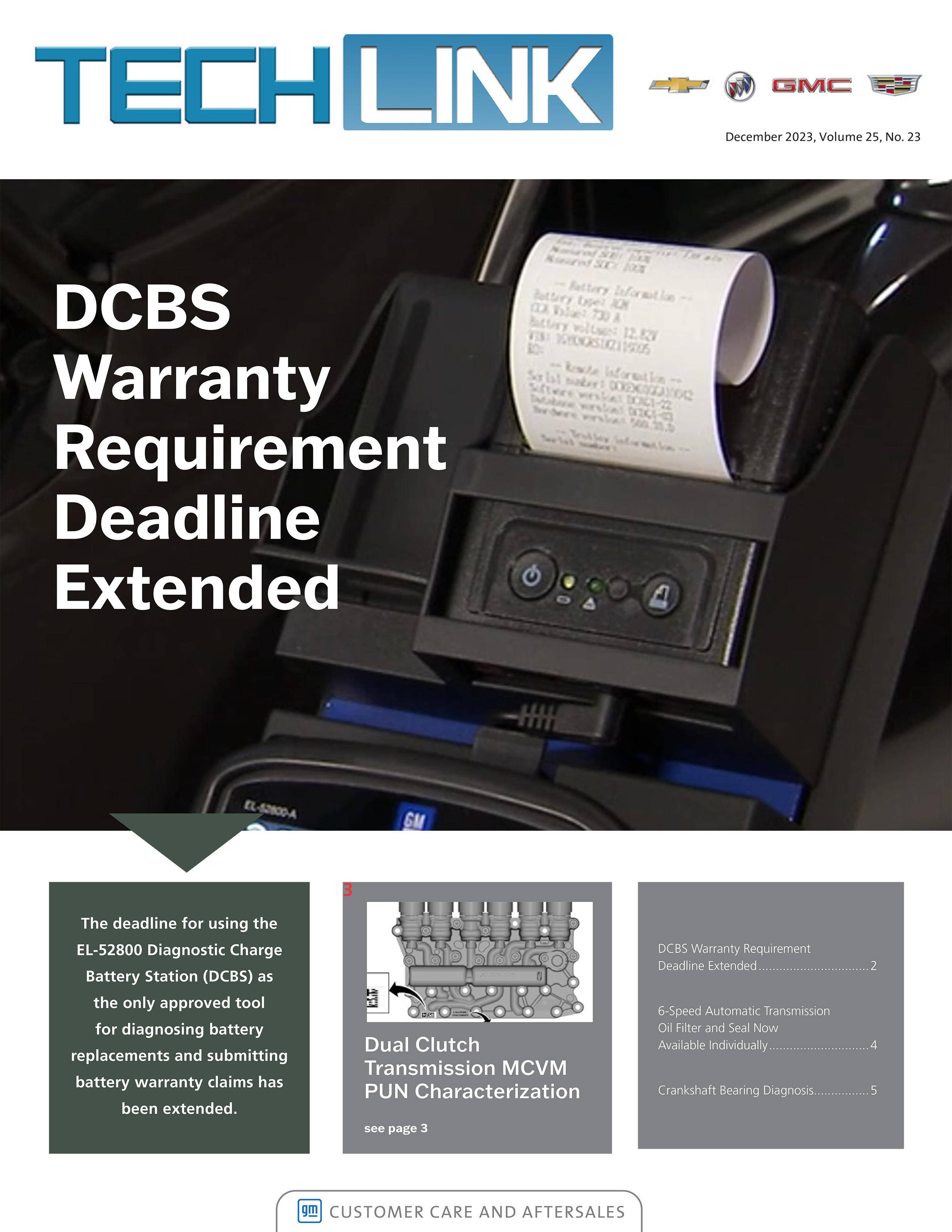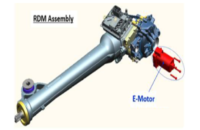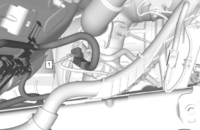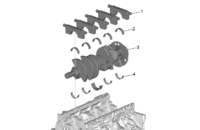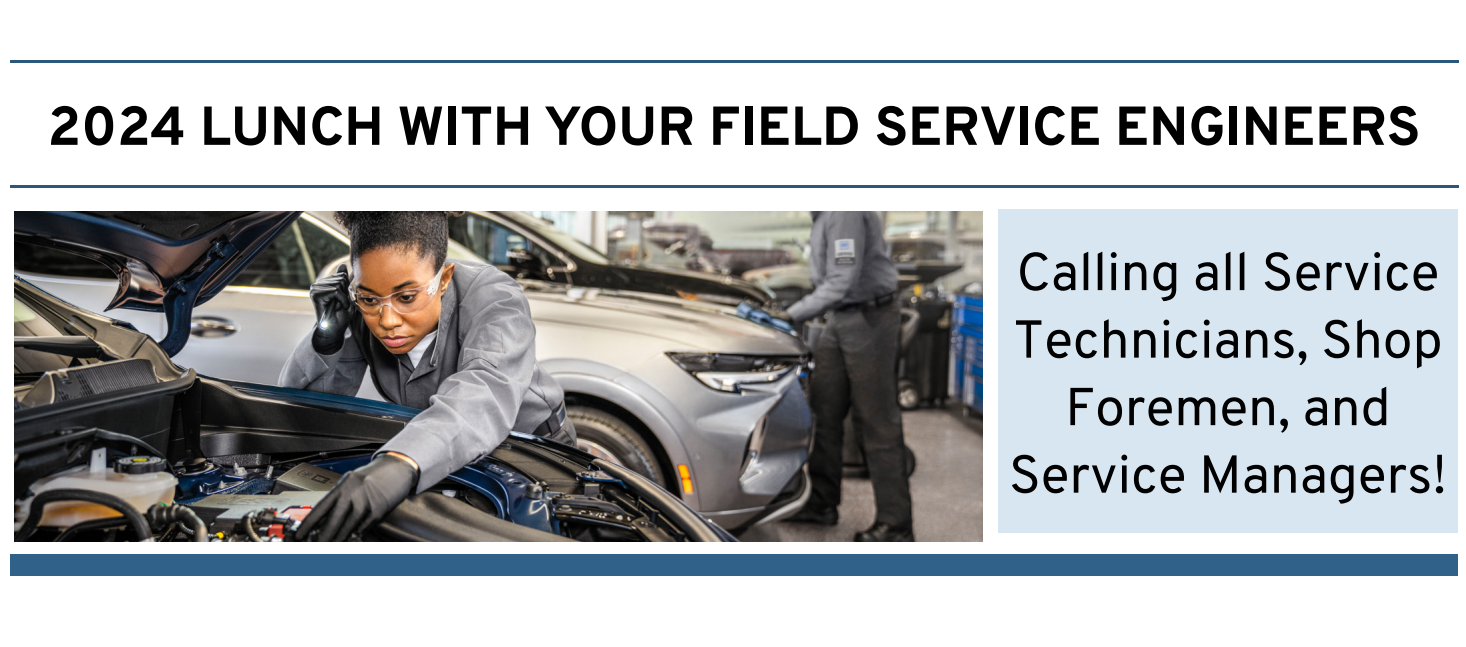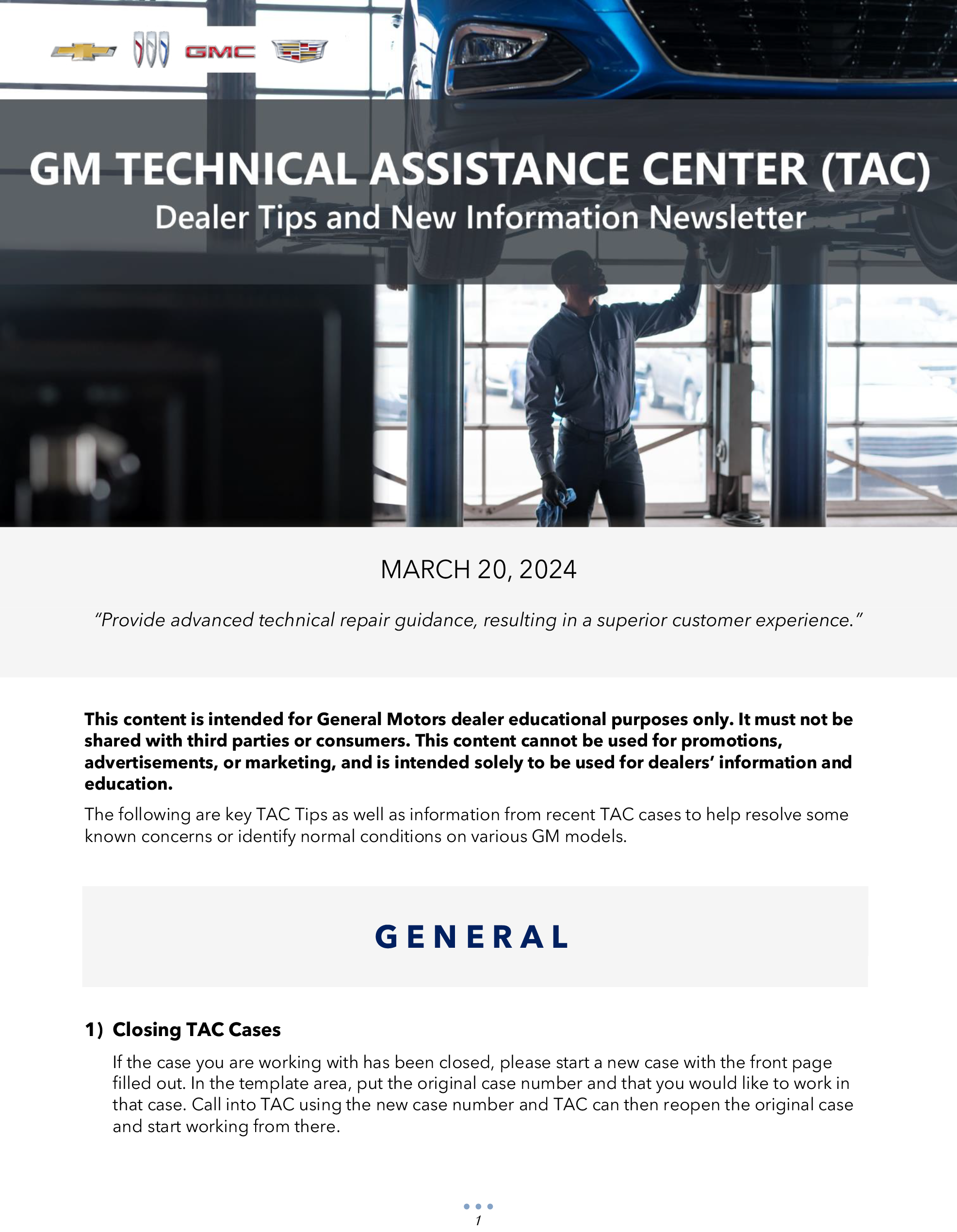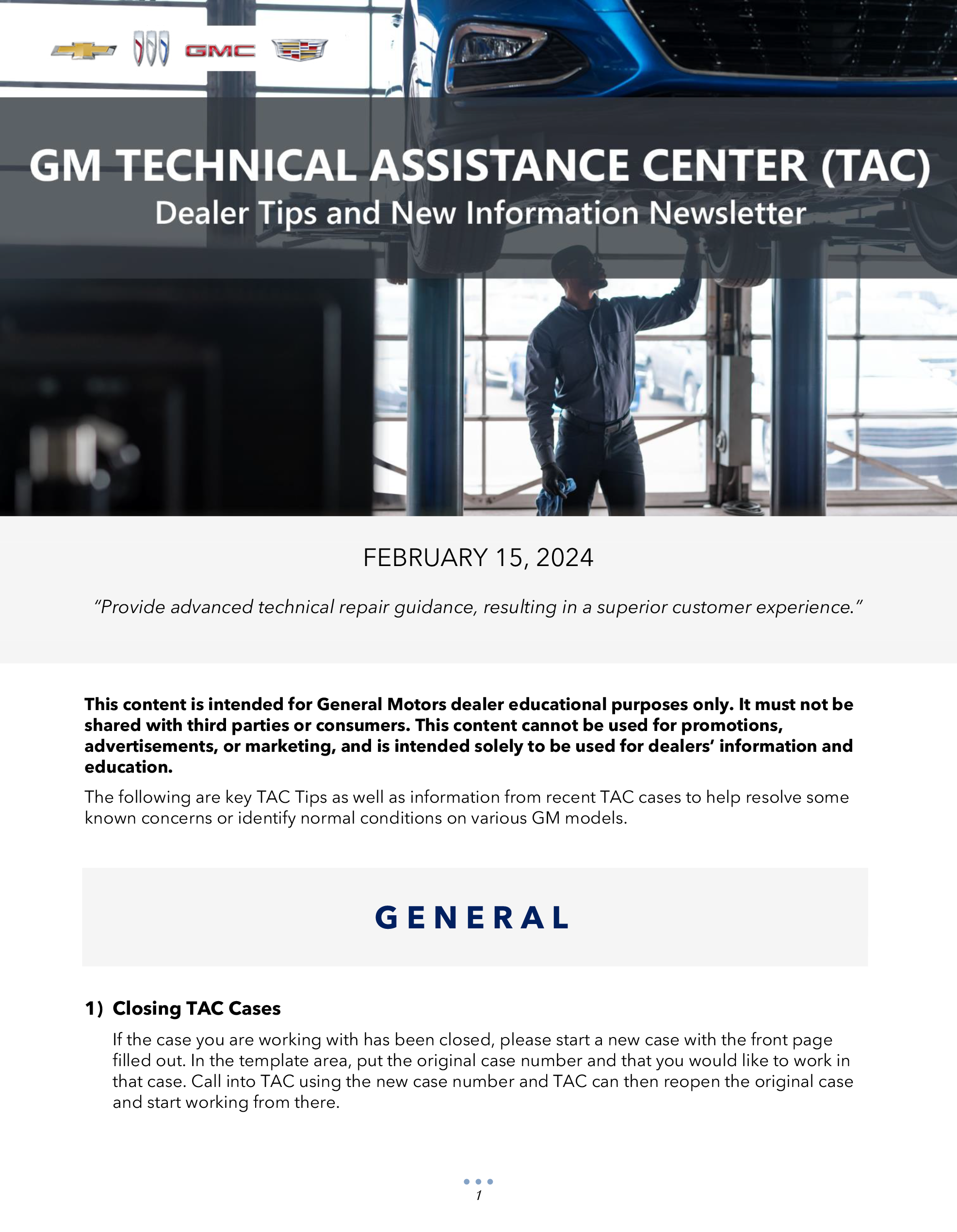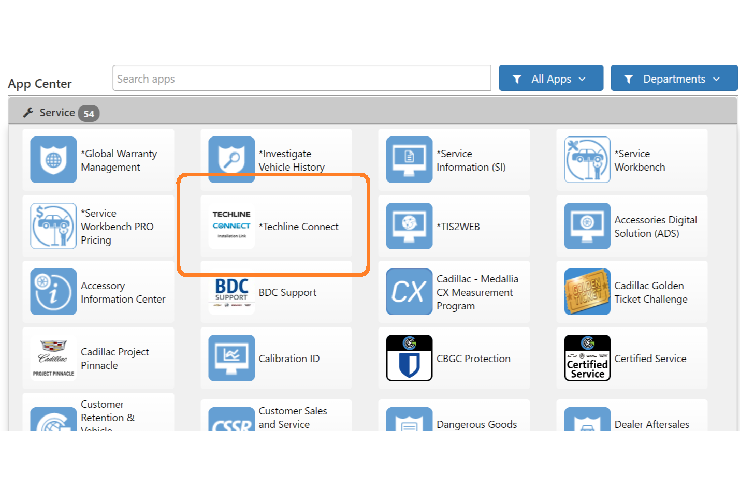The Super Cruise™ system available on the 2018 Cadillac CT6 automatically steers the vehicle when driving on a limited-access freeway, allowing drivers the convenience of hands-free driving. (Fig. 6) Because this advanced technology is new, some customers may have a number of questions about how the system operates as well as all of the related Super Cruise features. Here are answers to a few common questions on Super Cruise.
 Fig. 6
Fig. 6
If there’s an obstruction on the freeway, will Super Cruise steer around it?
No. Super Cruise can’t steer to avoid any objects (including vehicles, animals, pedestrians, bicyclists, potholes, debris, construction barriers or cones). It is not a crash avoidance system. It is designed to assist drivers in staying in a single lane and keep the distance drivers set between themselves and the vehicle ahead.
Does the Super Cruise system turn a car into an autonomous vehicle?
No. Super Cruise cannot perform all aspects of driving, nor do everything a driver can do. Super Cruise can’t drive the vehicle or replace drivers’ responsibility to be attentive and ready to take control at any time. Even when Super Cruise is engaged, drivers must remain attentive and act as a supervisor for the system.
If drivers take control of the vehicle to change lanes, will Super Cruise disengage?
No. While drivers are steering, for example, to change lanes, the steering wheel light bar will pulse blue. When a driver is ready to allow Super Cruise to resume steering again, the vehicle should be positioned in the center of the lane and the steering wheel held steady until the light bar turns green again. The steering wheel should be released only when it’s safe to do so.
How does the Driver Attention System feature work?
The Driver Attention System uses a small camera located on the top of the steering column (Fig. 7) that focuses exclusively on the driver and works with infrared lights to track head position to determine where the driver is looking whenever Super Cruise is in operation. The Driver Attention System does not record pictures, sound or video.
 Fig. 7
Fig. 7
Will Super Cruise detect if drivers are drowsy?
No. The system can’t detect if drivers are drowsy or focused on safe driving.
Why does a Super Cruise message appear on the Driver Information Cluster after using it for a few minutes?
If Super Cruise has been steering for several minutes, drivers may hear a chime and see a Super Cruise message on their Driver Information Cluster. The message is displayed to help ensure drivers are paying attention to the road and that the Driver Attention Camera is working properly. Drivers should read the message when it is safe and the message will be removed. If they don’t read the message, Super Cruise will alert them.
How can drivers find out why Super Cruise isn’t available or why it’s asking them to take back control?
Drivers can press the Super Cruise button to view messages on the instrument cluster about system operation. By pressing the Super Cruise button within 10 seconds of Super Cruise disengaging, a message will display in the instrument cluster with the reason for disengagement. If the Super Cruise symbol (Fig. 8) does not appear to indicate Super Cruise is available to engage, pressing the Super Cruise button will display a message about why the system is unavailable. There are 15 possible explanations for why Super Cruise disengaged or is not available, such as “No Road Information,” “Driving in Exit Lane” or “Looking Away from Road for Too Long.” Review the Owner’s Manual for summaries of all messages.
 Fig. 8
Fig. 8
Is there a separate OnStar team for the SOS call?
No. All Super Cruise emergency calls are handled by the same specially trained team that handles all OnStar emergency calls.
– Thanks to Katul Patel and Blake Streling