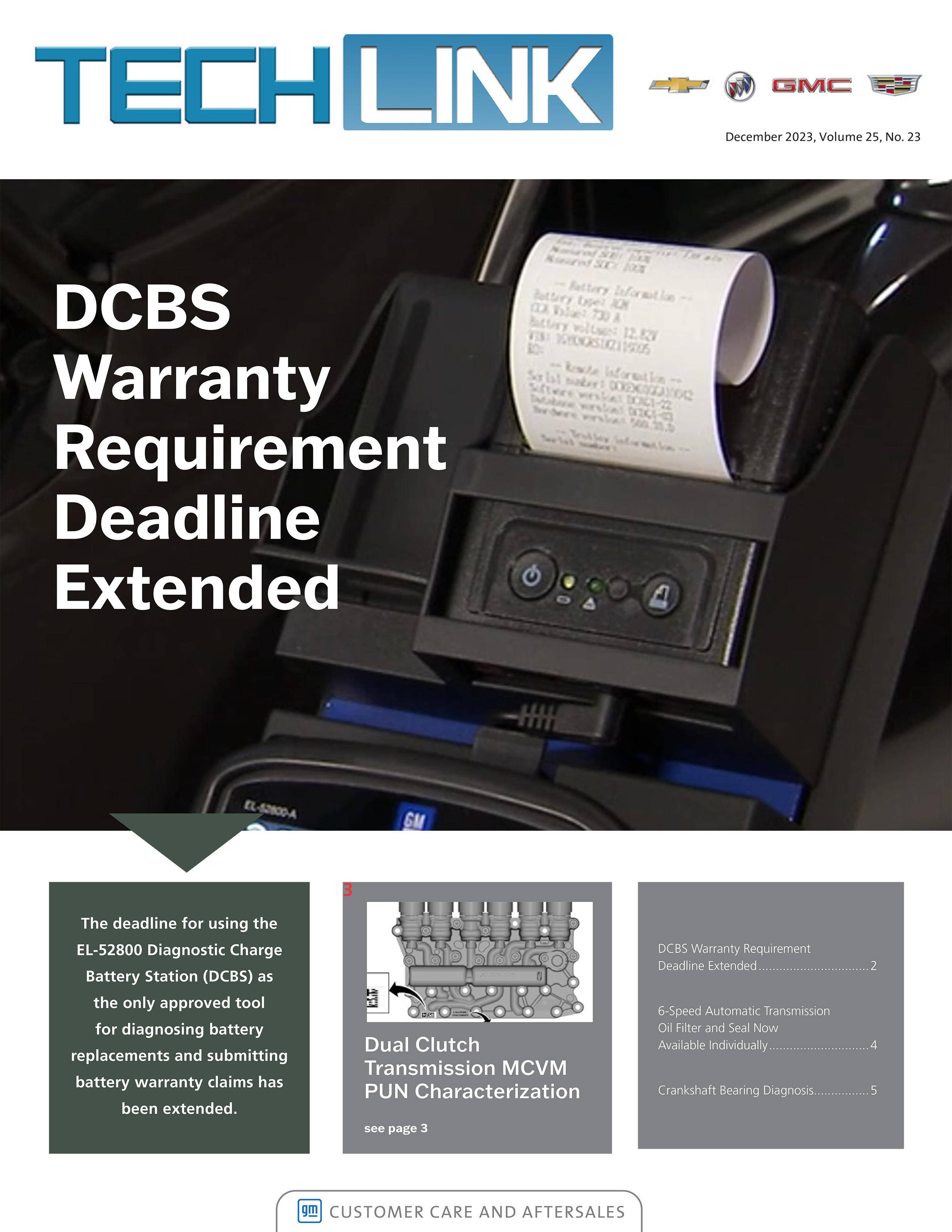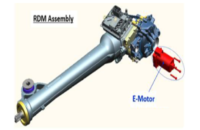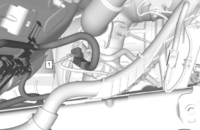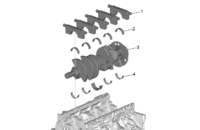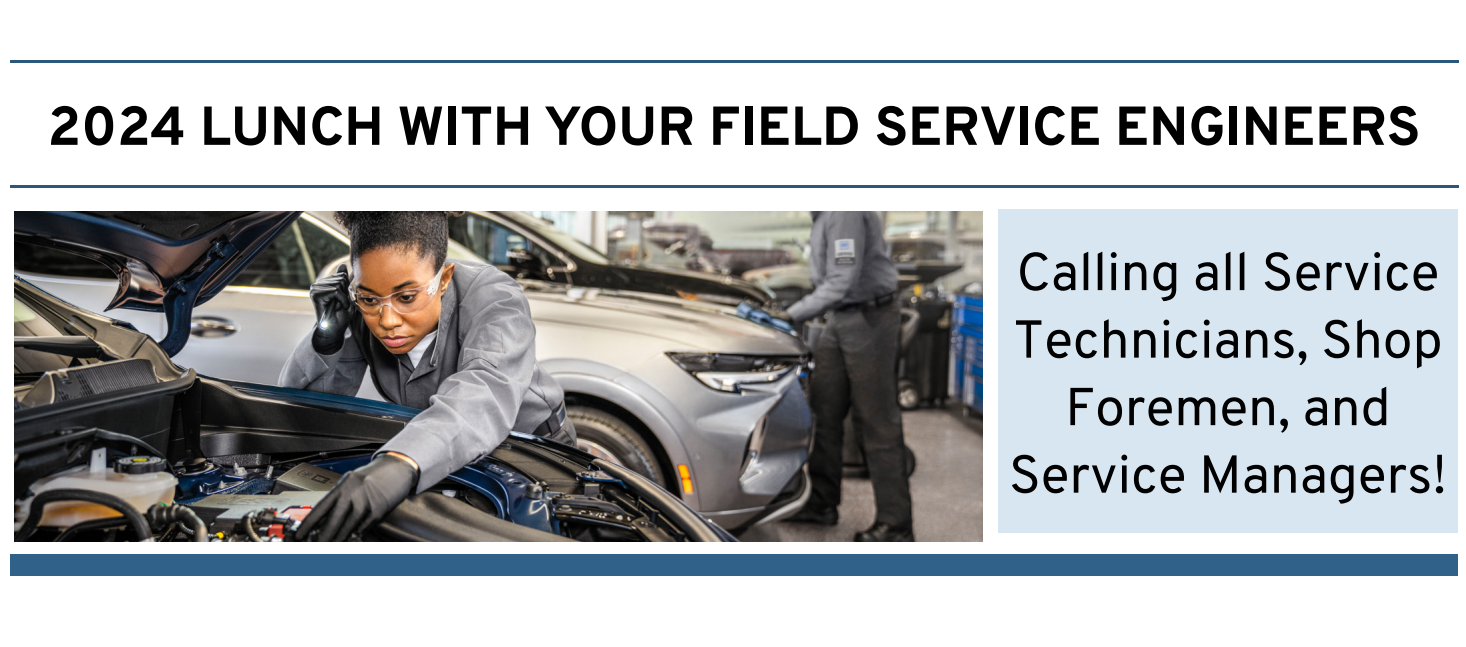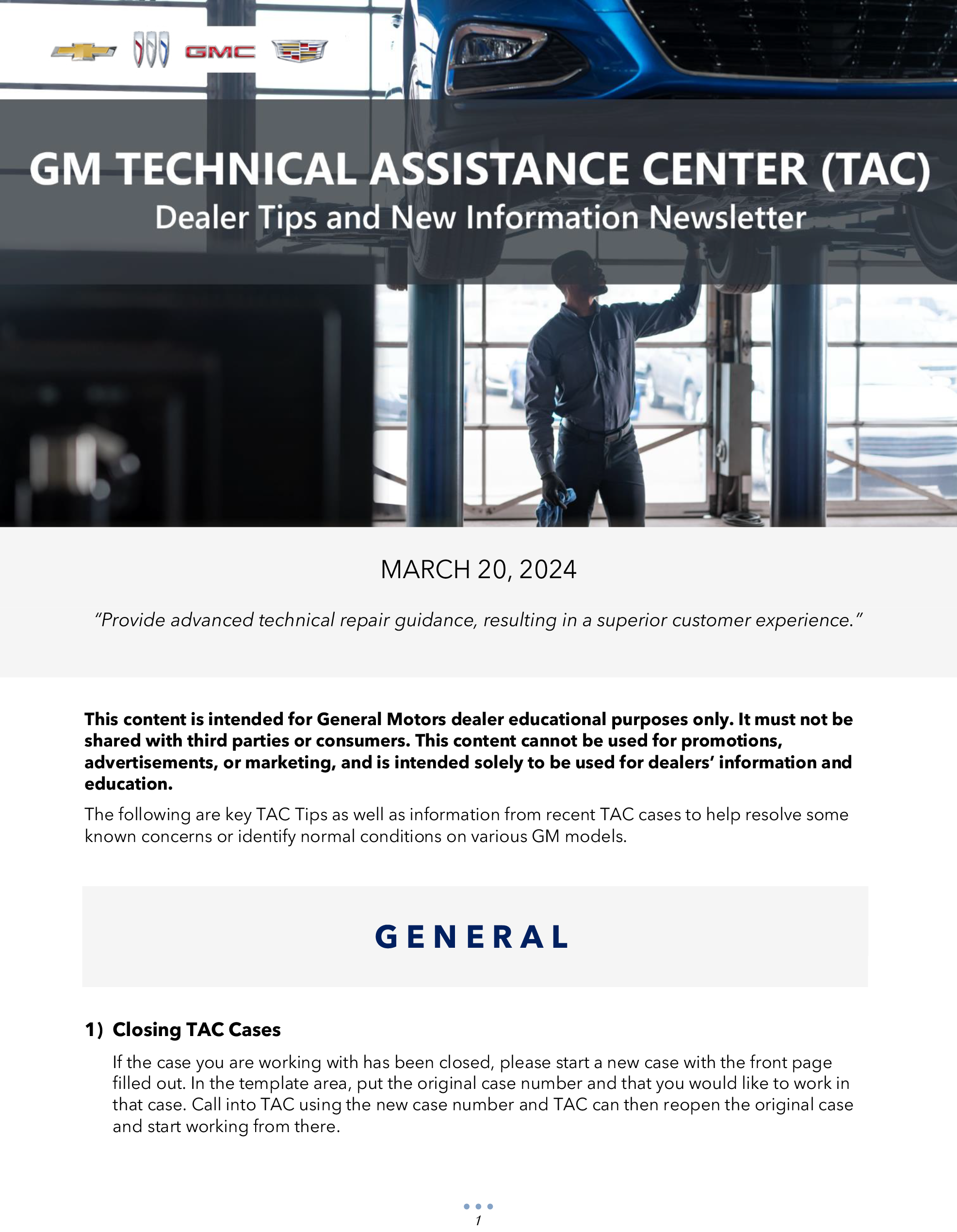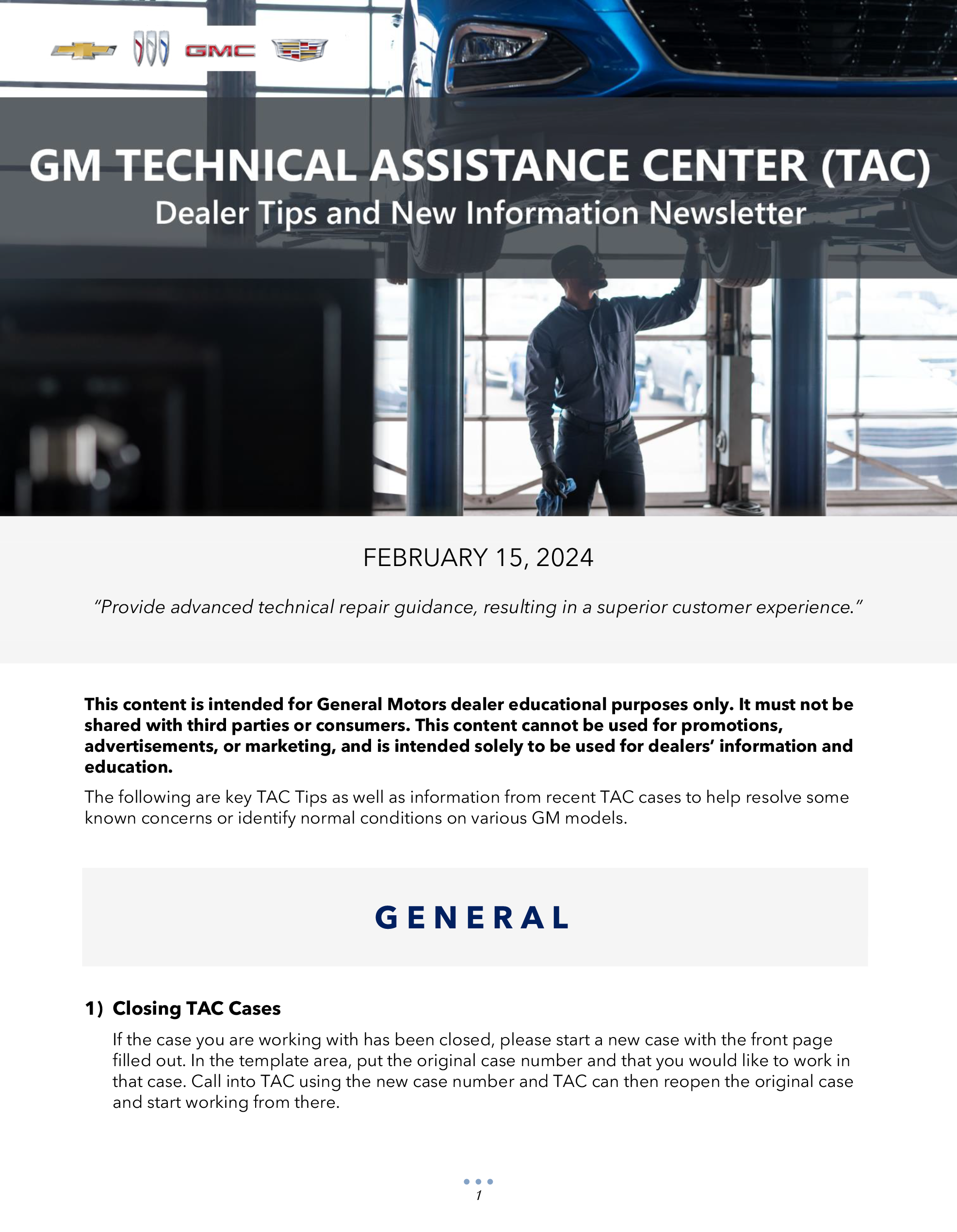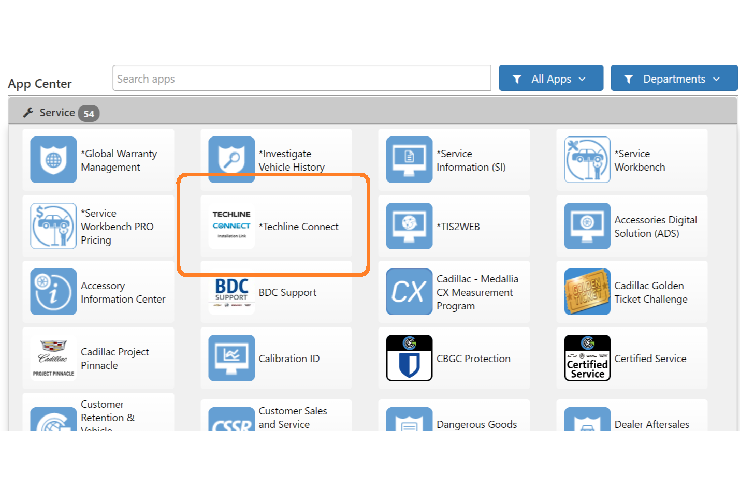The Digital Map Module (DMM) used in the Super Cruise system on the 2018 CT6 (Fig. 1) determines the vehicle’s position and localization and communicates navigational and predictive data of the most probable path of the vehicle, providing critical information about road curvature and other characteristics to help the vehicle know where it is on the Super Cruise LiDAR-scanned map database at all times.
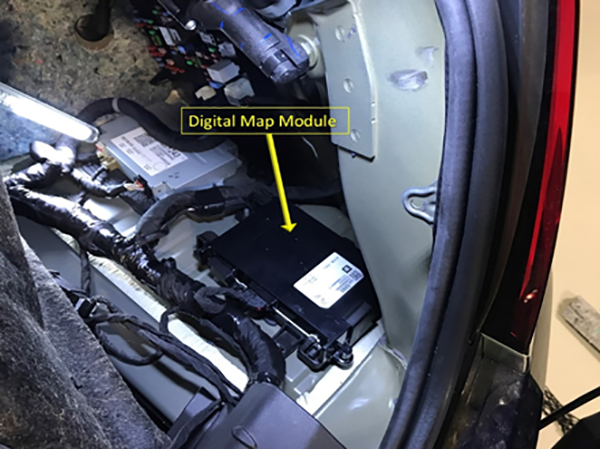 Fig. 1
Fig. 1
The database governs system use and enables Super Cruise only when the vehicle is in area where appropriate road conditions are detected. The advanced map data restricts Super Cruise use to divided, limited-access freeways with defined entry and exit ramps.
Automatic Map Updates
Super Cruise map updates are downloaded via the vehicle’s Wi-Fi. Every 6 hours, the DMM will check to see if an update is available. If an over-the-air (OTA) update is available, it will be downloaded automatically to the vehicle. To ensure the most updated and accurate maps are available in the vehicle, the automatic updates cannot be rejected by the driver.
If the map database reaches seven months without an update, Super Cruise will be disabled and a message will be displayed in the Driver Information Center indicating that service is needed. Dealerships can upload the latest Super Cruise map to the vehicle using the Service Programming System (SPS) if the map age is out of date or if the DMM needs to be replaced.
TIP: The Super Cruise map update will take place even if owners do not have a retail data plan.
Super Cruise requires an OnStar subscription. It is critical to verify and ensure that customers have a valid OnStar subscription for Super Cruise feature availability.
Unknown connectivity issues also may cause a map download to fail. If a failure occurs, GM will be notified, and if it’s determined an update is necessary for the purpose of safety, the dealership will be notified to contact the CT6 owner.
DMM Programming
The DMM map database is stored on two 8GB hard drives. The DMM is located on the right side of the trunk, below the cargo floor.
To upload the latest map using SPS, a USB programming cable with a MINI B connection is required. (Fig. 2)
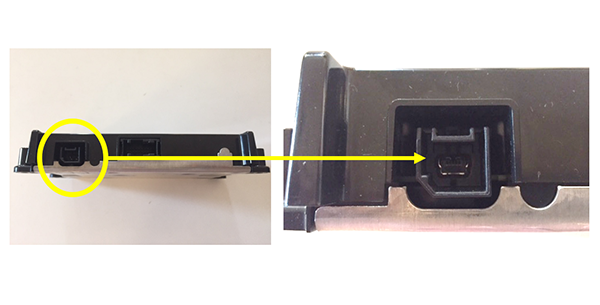 Fig. 2
Fig. 2
A USB cable with a MINI B connection is included in the EL-50334-6 Audio System Diagnostic Kit. (Fig. 3) Use the EL-50334-14 Infotainment Test Cable to connect to the module. A USB flash drive or memory stick is not required.
 Fig. 3
Fig. 3
The USB MINI B port on the DMM is located behind a cover on the side of the module. (Fig. 4)
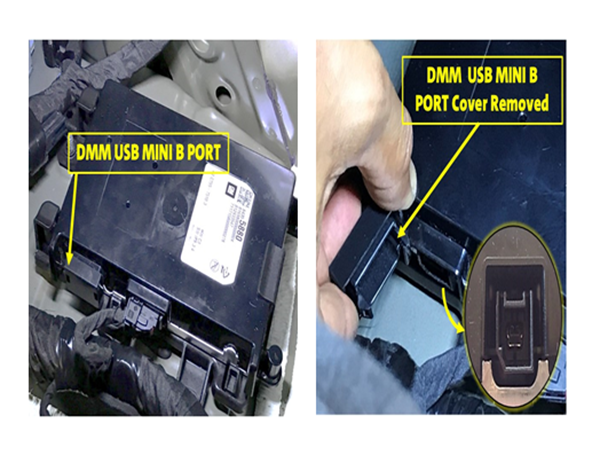 Fig. 4
Fig. 4
Before the DMM can be programmed, verify the Clock Status and GPS Accuracy scan tool information is valid. If the displayed value is not valid, drive the vehicle with a clear view of the southern sky for five minutes.
TIP: To find the latest availability of Super Cruise freeways near you, go to www.cadillacsupercruise.com. (Fig. 5)
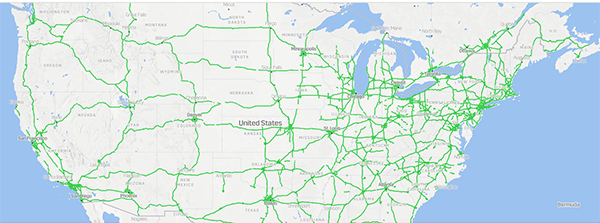 Fig. 5
Fig. 5
– Thanks to Katul Patel and Blake Streling