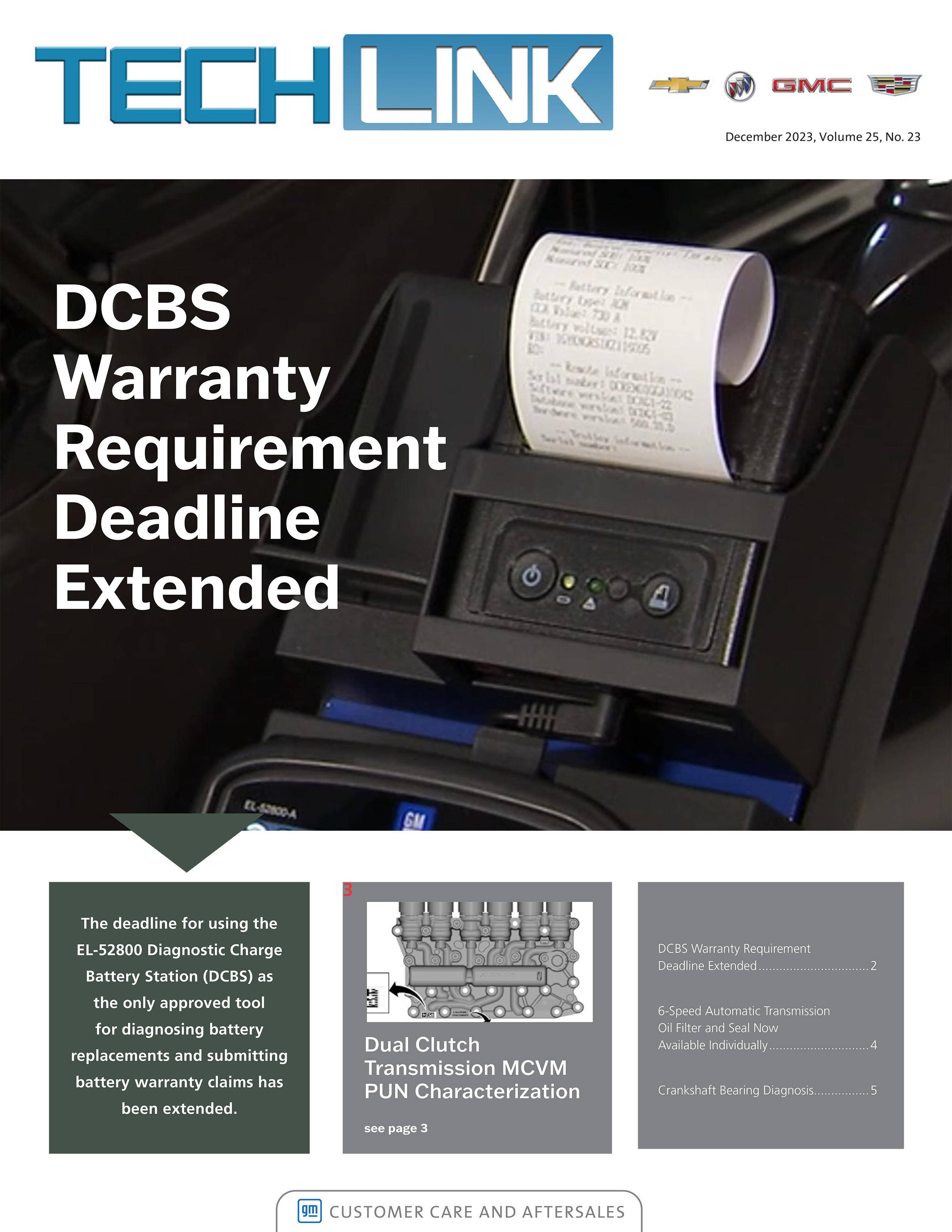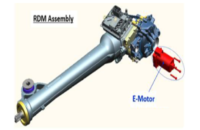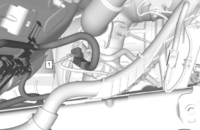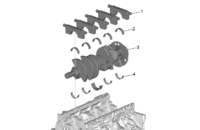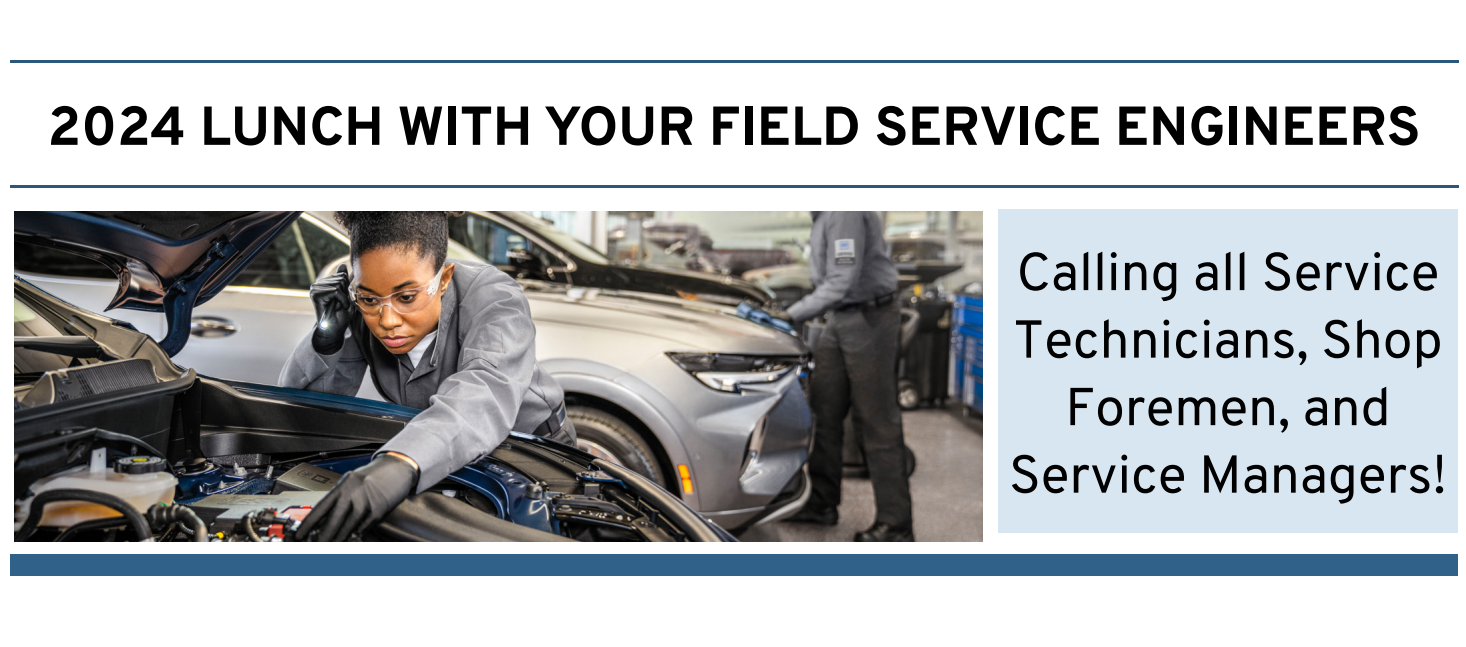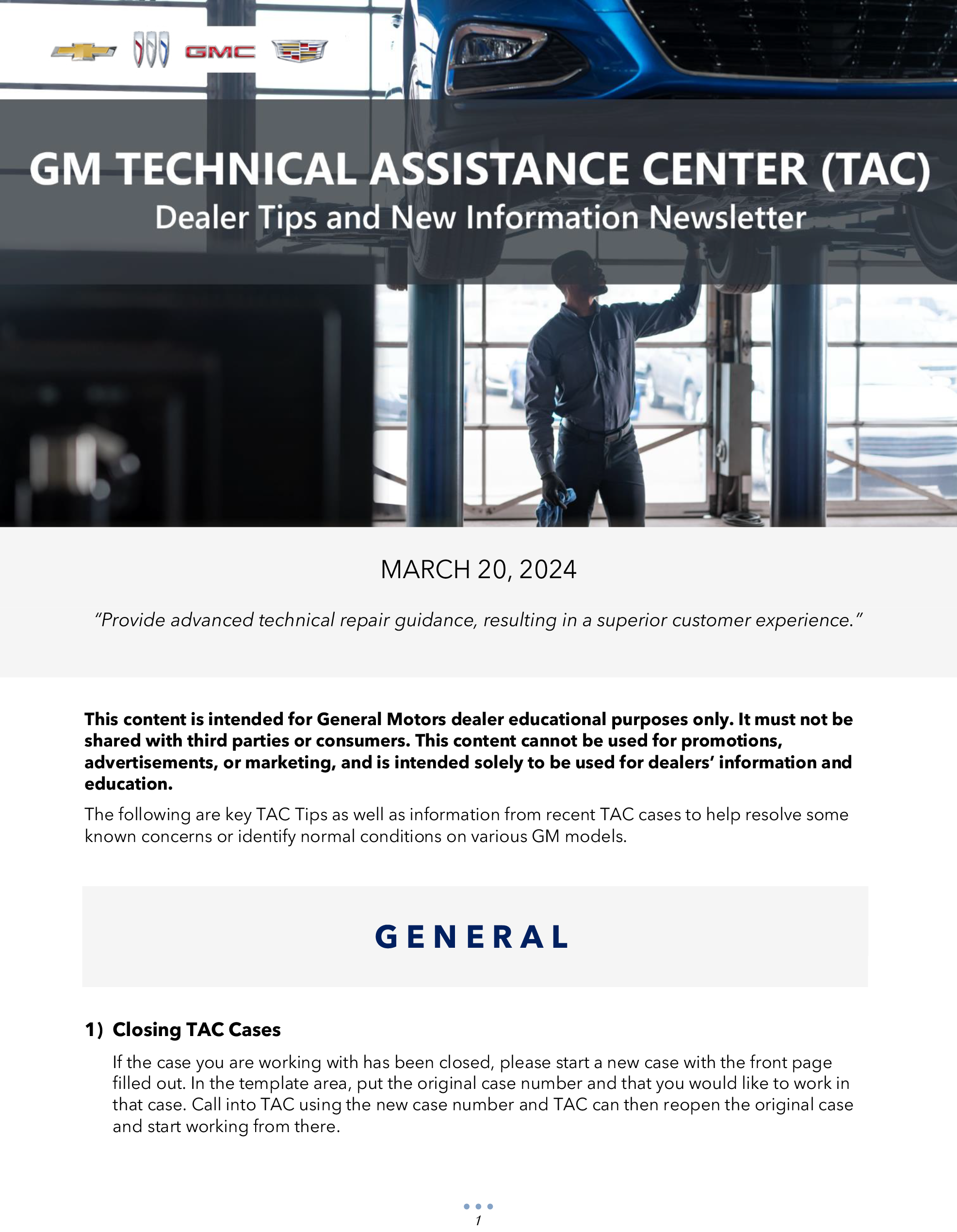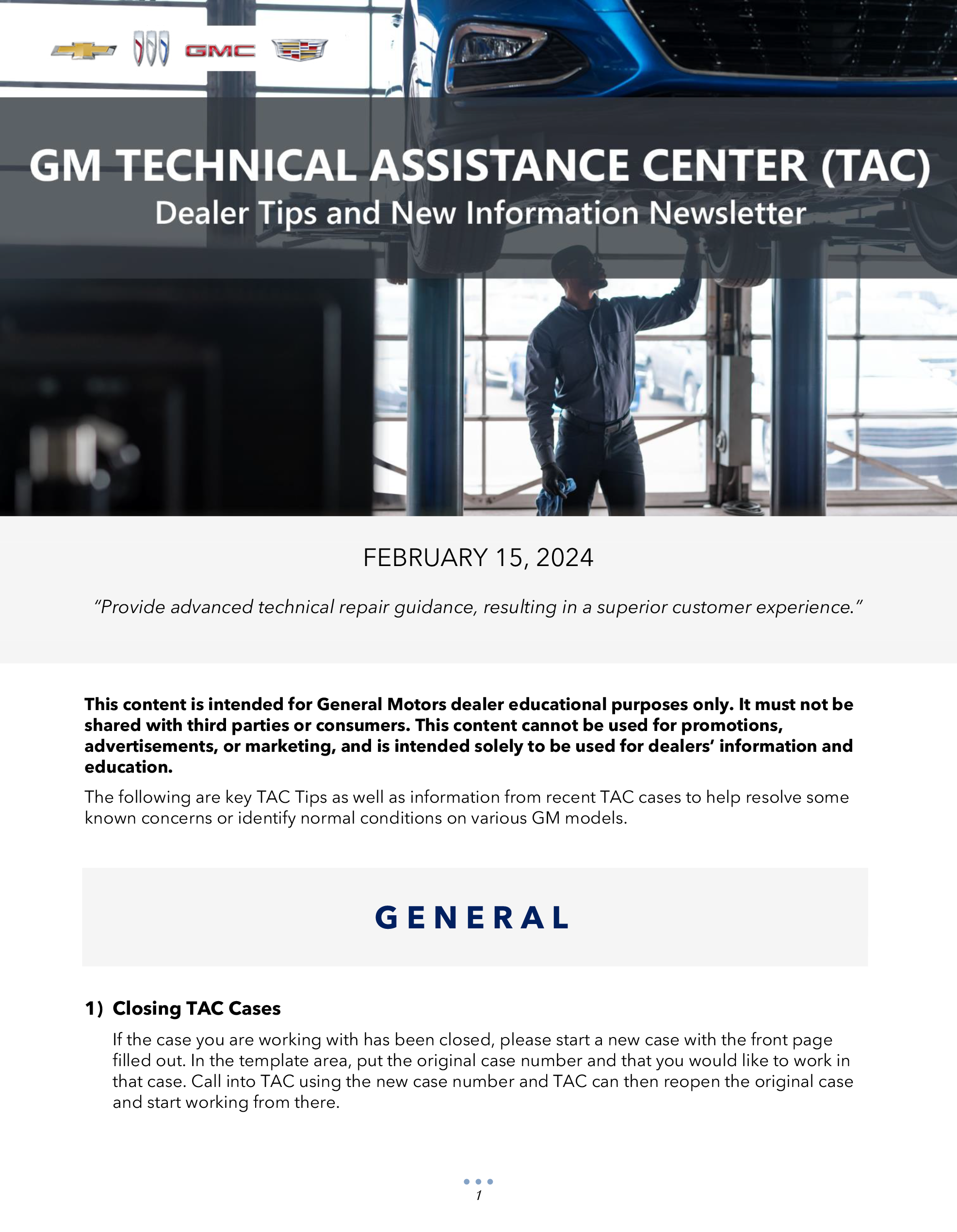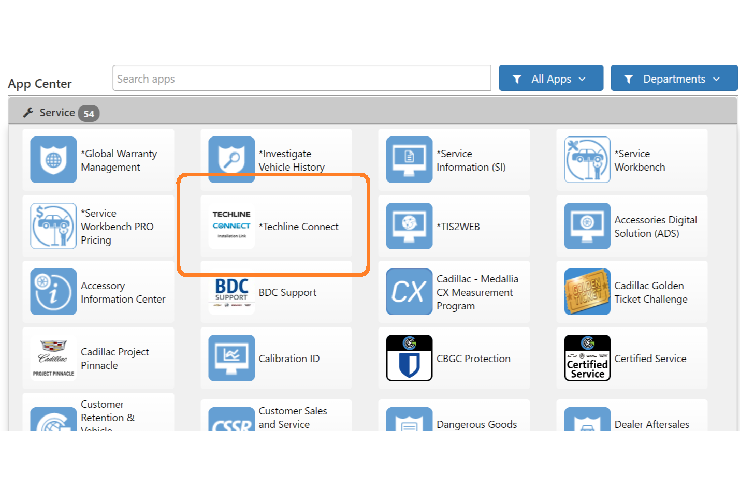The latest GM Dealer Infrastructure Guidelines are now available on the GM Dealer Equipment website at www.gmdesolutions.com. Select the Dealer Services tab and then the links to Techline IT Solutions and GM IT Standards to download and view the new guidelines. (Fig. 3) In Canada, the IT guidelines are located within GlobalConnect under SUPPORT.
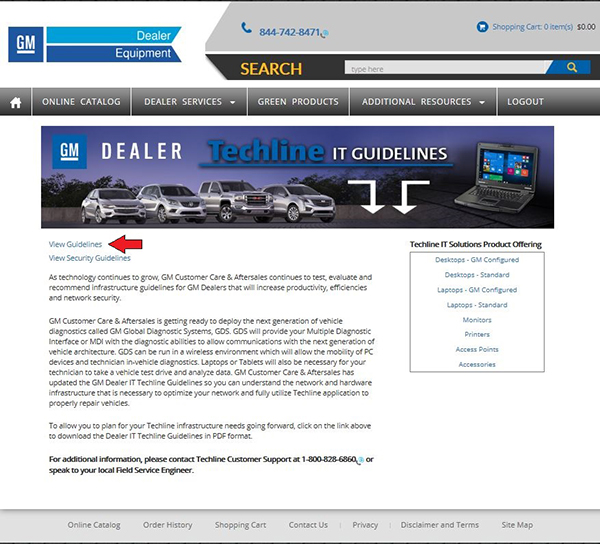 Fig. 3
Fig. 3
Guidelines for Service Programming
The Dealer Infrastructure Guidelines (Fig. 4) include Good, Better, and Best specifications for running GM Techline service applications (TIS2Web, GDS 2, MDI, MDI 2, Tech2Win, and Service Information). Always check these specifications before purchasing new hardware, including desktop PCs, laptops, and routing equipment.
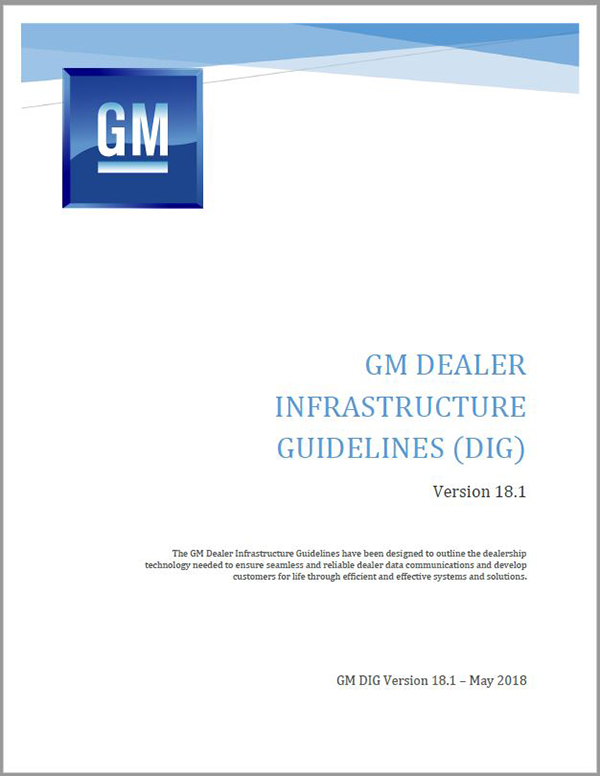 Fig. 4
Fig. 4
GM estimates the average life cycle of a desktop, laptop or tablet PC to be approximately three years. When purchasing a new PC or laptop, it’s recommended to follow the specifications from the Better or Best columns. This recommendation especially applies to technicians who perform infotainment system programming because a 256 GB hard drive size (the Good specification) is not sufficient for large calibration files.
The guidelines for Techline service applications include the following recommendations:
- Local Windows Administrative access for software installation and updates to Windows registry
- Refer to section 2.d.iv for a list of recommended firewall and security exceptions
- One laptop for every two technicians
- One Multiple Diagnostic Tool (MDI/MDI 2) for every Techline PC
- One battery maintainer for every two Multiple Diagnostic Interface (MDI) tools in use
- Use of a Tripp-Lite Keyspan USB to Serial adapter (Model: USA – 19HS) for computers without serial ports
Dealership Support
For technical support with Techline applications or if you have questions related to the Dealer Infrastructure Guidelines, contact the Techline Customer Support Center (TCSC). Callers with computer hardware and software below the minimum specifications will not be supported. Contact the TCSC at 1-800-828-6860 (English) or 1-800-503-3222 (French).
– Thanks to Lisa Scott