A side-by-side view of the speed limit icon and digital speedometer may not be available on the Driver Information Center on 2017 Colorado and Canyon models equipped with the RPO IO6 infotainment system. Owners of some 2017 models may question why their truck does not have this feature while 2018 models do. They may also state that the speed limit icon was present when the truck was new but no longer appears on the Driver Information Center.
The side-by-side speed limit icon and digital speedometer DIC page functionality was not intended for 2017 model year production vehicles, but some 2017 vehicles may have temporarily displayed the information before it permanently disappeared after a vehicle calibration update. The calibration update may have been performed for another repair.
The speed limit icon can be displayed on 2017 models, but it is separate page on the DIC and is not displayed with the digital speedometer. (Fig. 12)
If this speed limit icon and digital speedometer display condition is encountered, do not replace parts or attempt repairs as this feature is not available for 2017 model year vehicles.
 Fig. 12
Fig. 12
– Thanks to Charles Hensley
Updated June 27, 2018

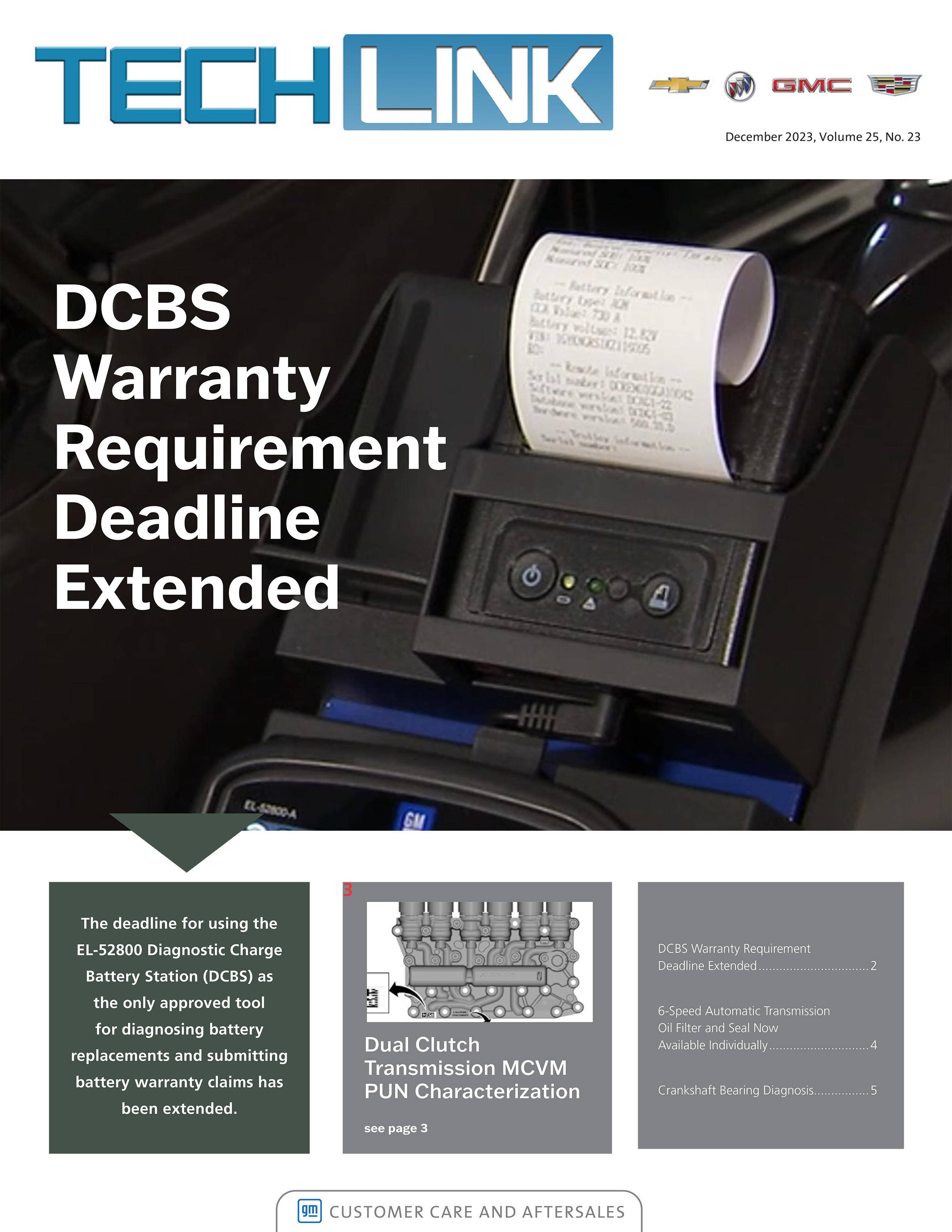



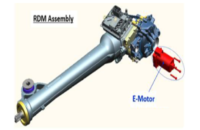
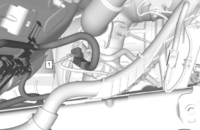

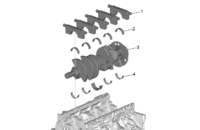








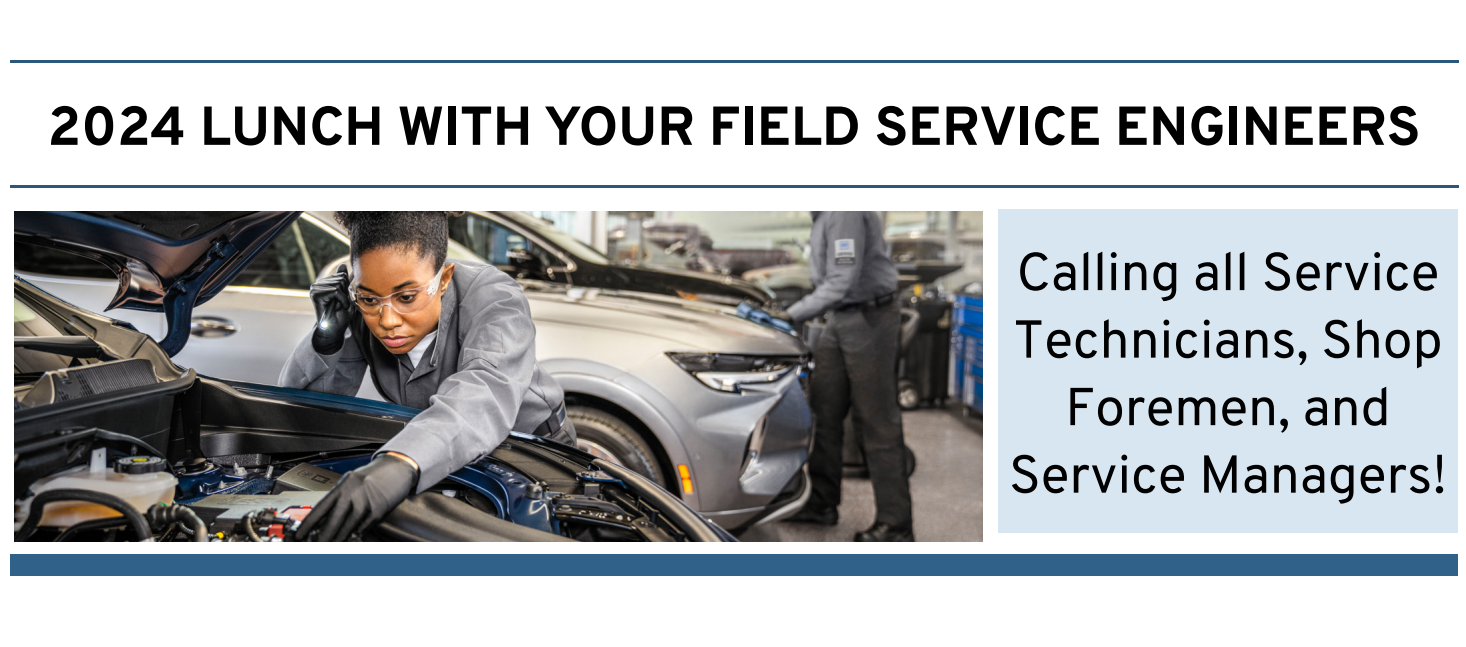

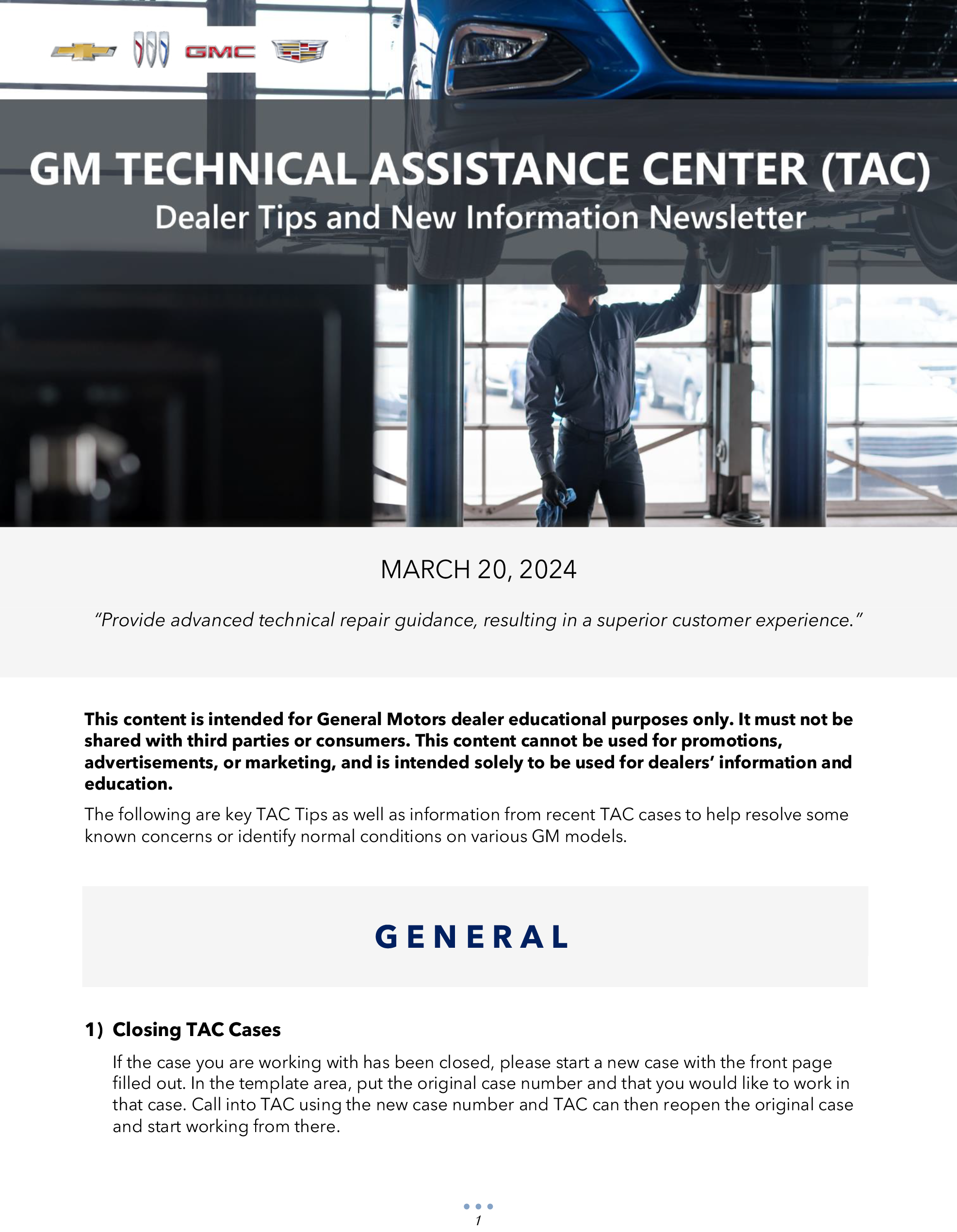
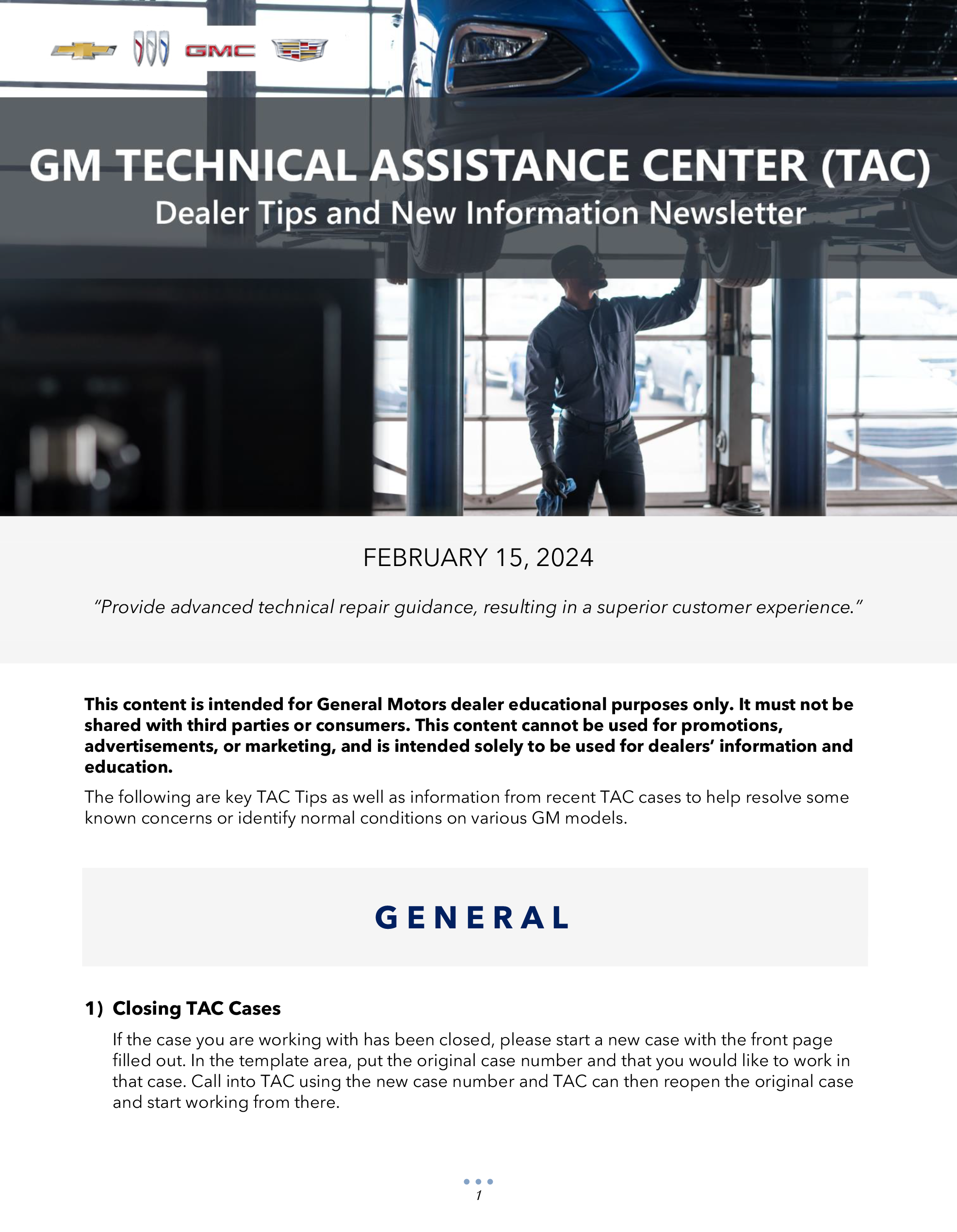


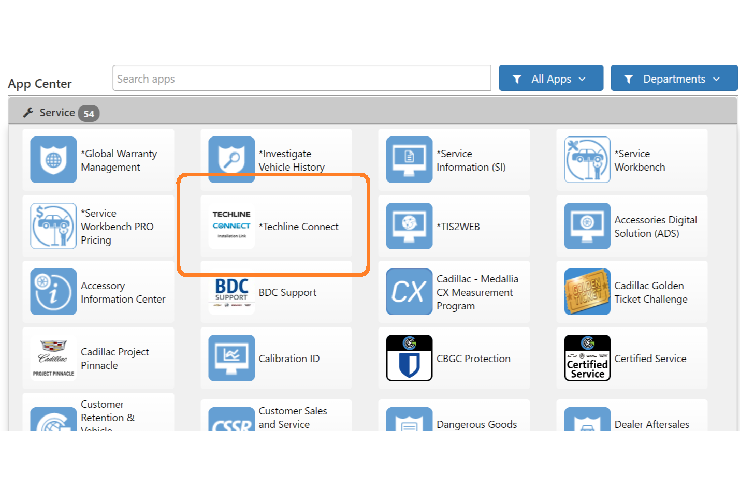

The side-by-side view of the speed limit icon was not intended for production for 2017 model year vehicles. It may have displayed on early model year vehicles before an updated calibration release.
Why was it available and then taken away?
Customers are very upset that they had it and then lost it.
It is silly to have it in two different screens.