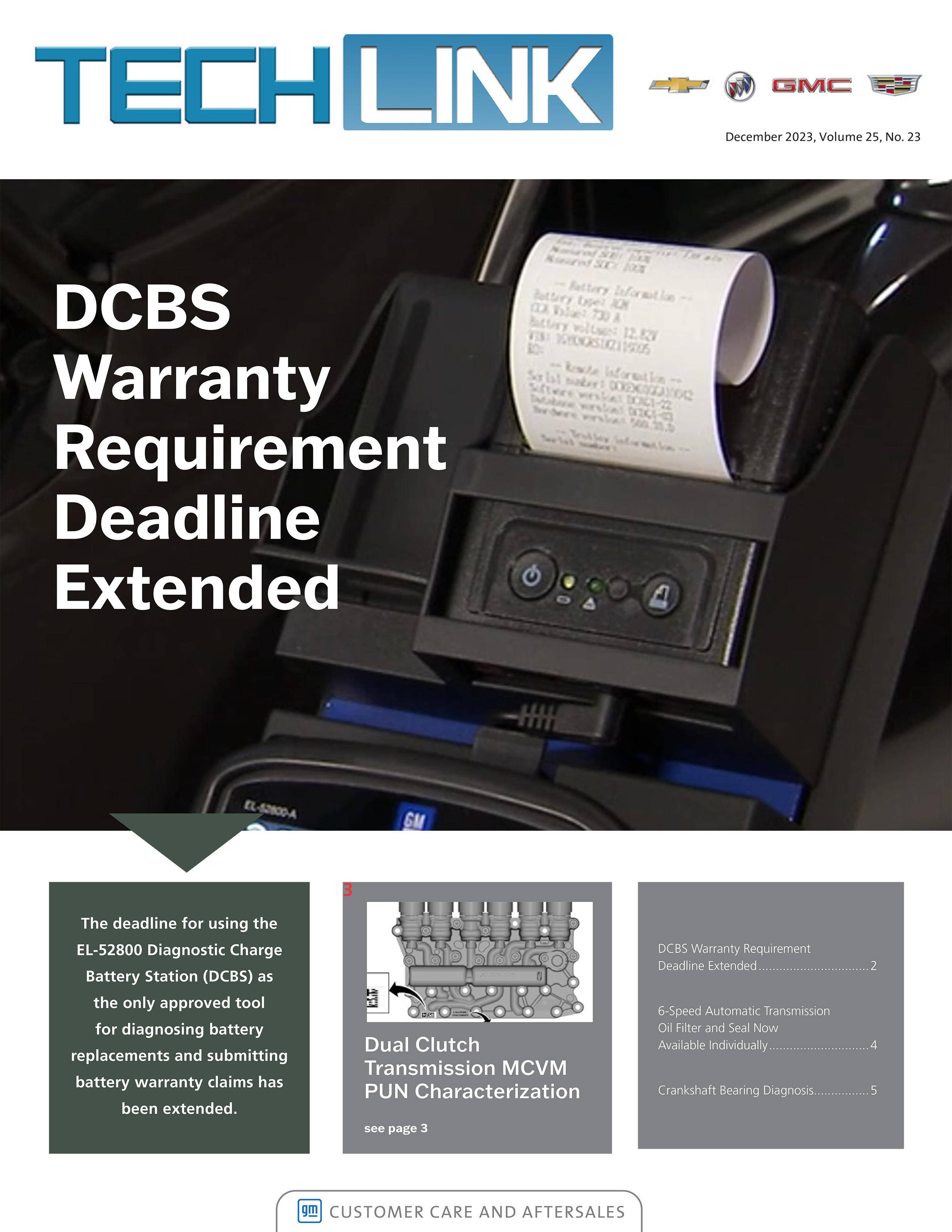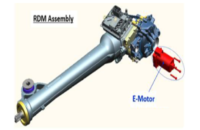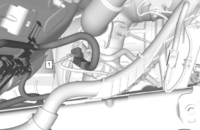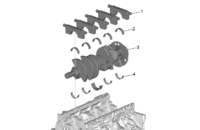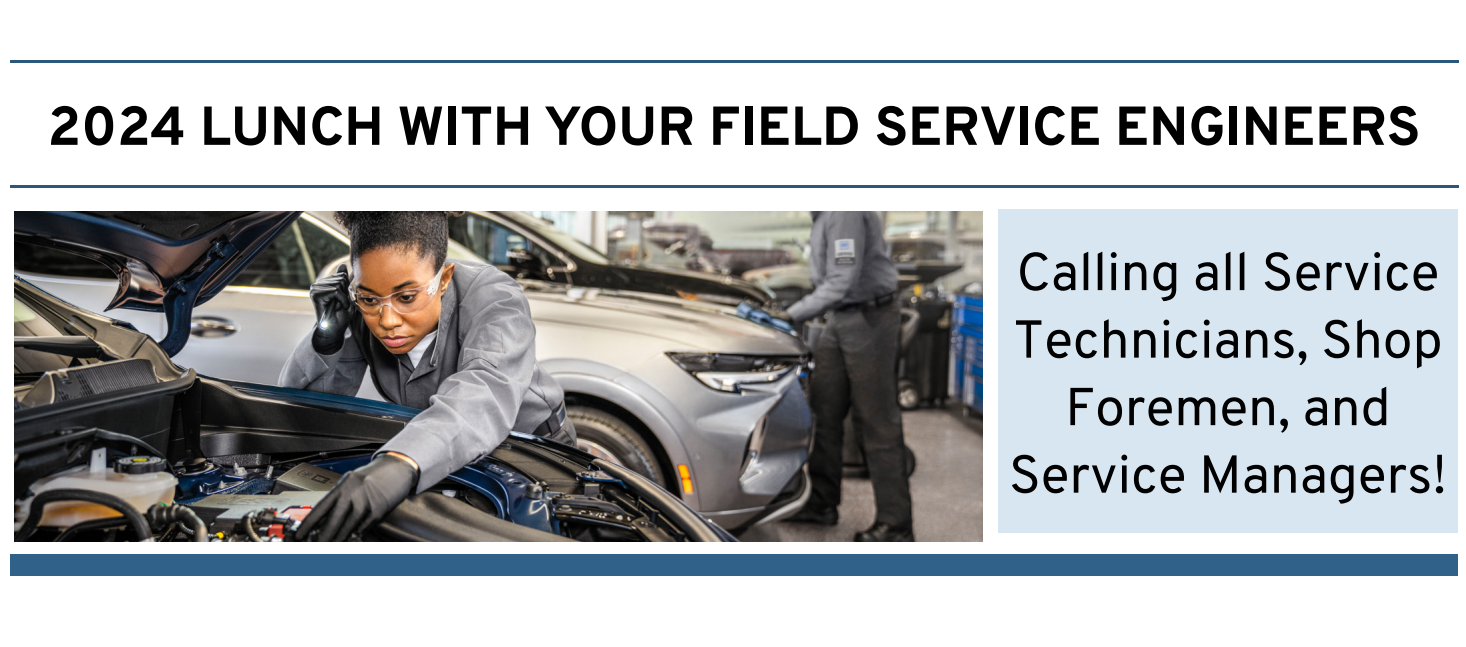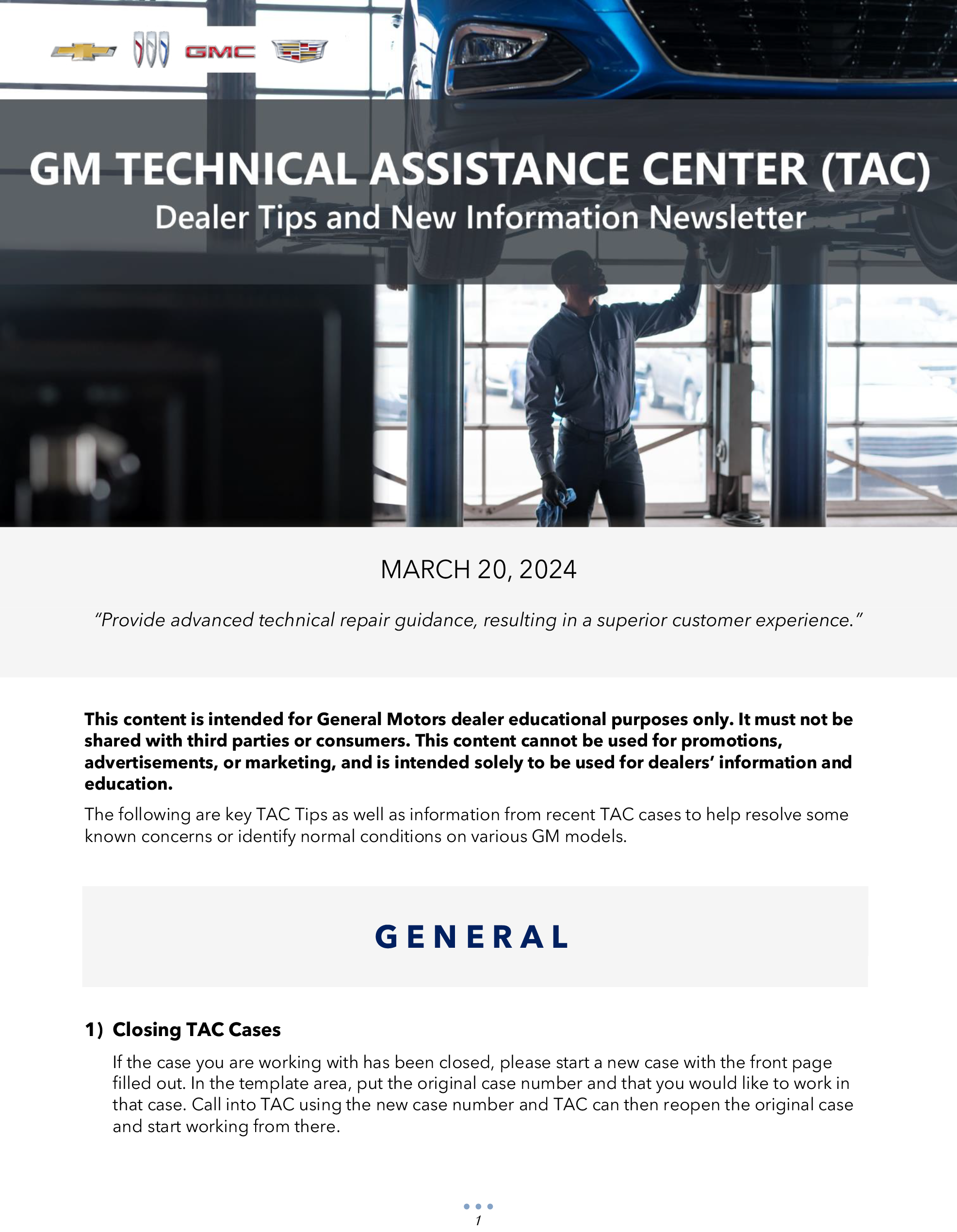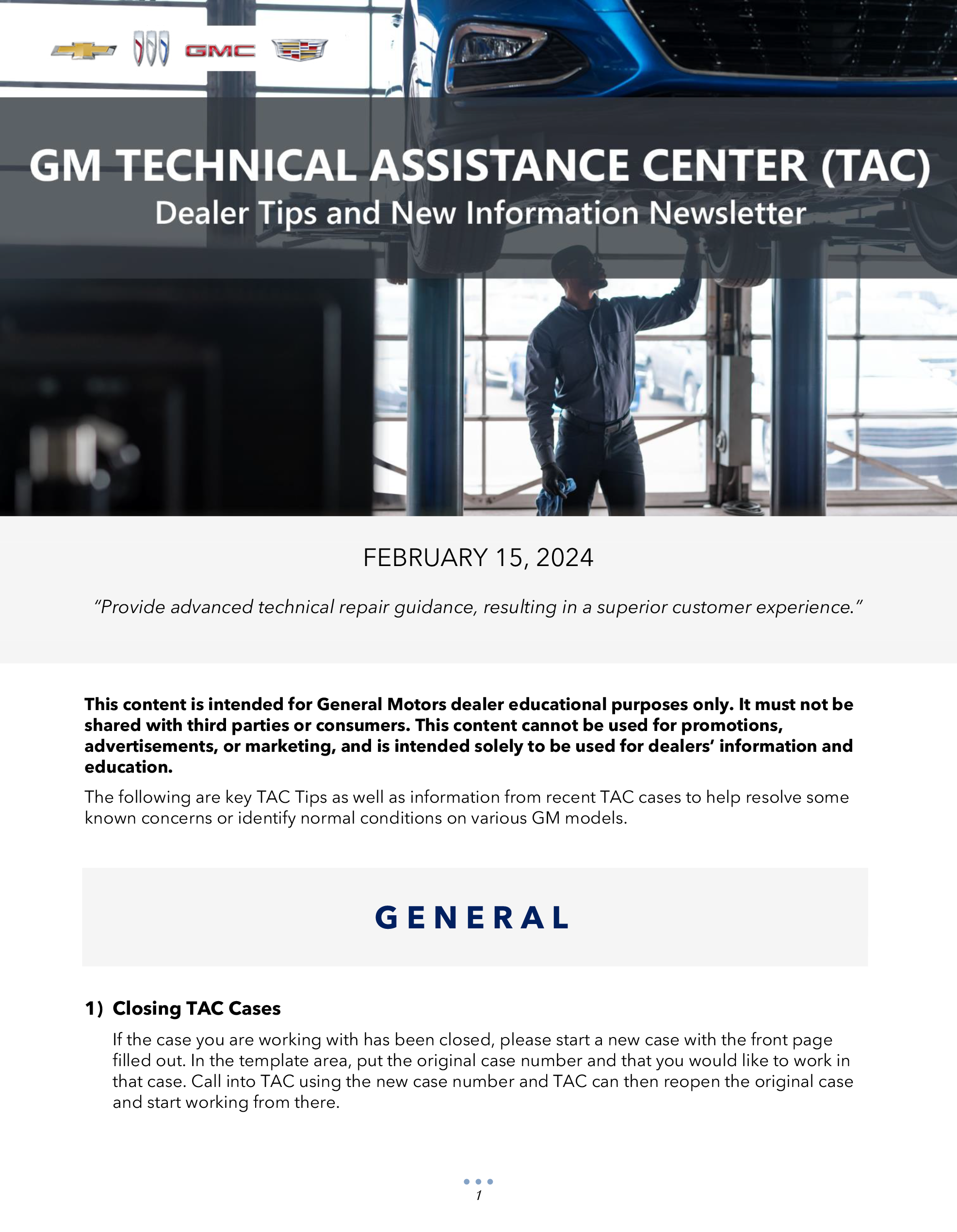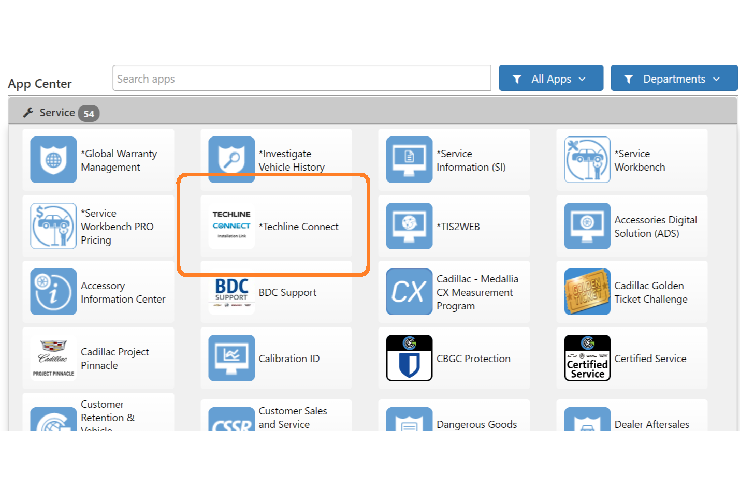After replacement or programming the amplifier on some 2015-2017 Silverado, Tahoe, Suburban, Sierra, Yukon, Escalade and 2014 Silverado 1500 and Sierra 1500 models equipped with infotainment system RPO IO5, IO6 (Fig. 11) or RAO, several audio conditions may be present. These audio conditions may include abnormally loud voice prompts, fade/balance that does not adjust correctly, and DTC B101E (Electronic Control Unit Software) sym 42 (Calibration Not Programmed) set in the amplifier.
 Fig. 11
Fig. 11
If these conditions are found, use GDS2 to view the amplifier calibrations. Do not replace any parts if any calibrations are blank or read zero. GM is working toward a service solution for this condition. Contact the Techline Customer Support Center (TCSC) for programming assistance to correct the amplifier calibration.
– Thanks to Ryan Dorland