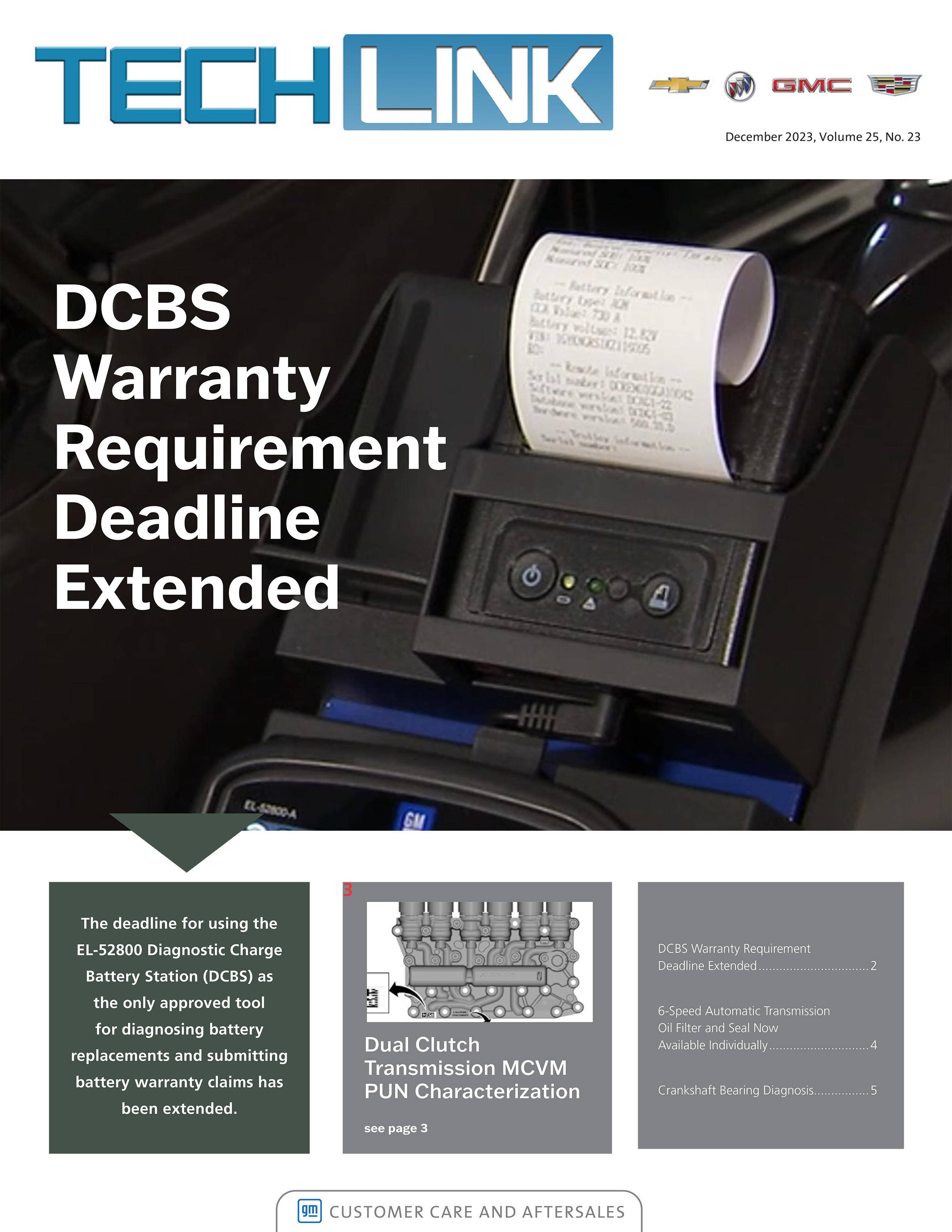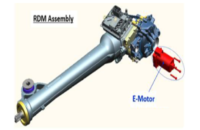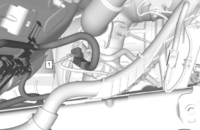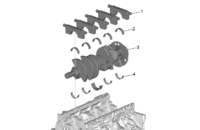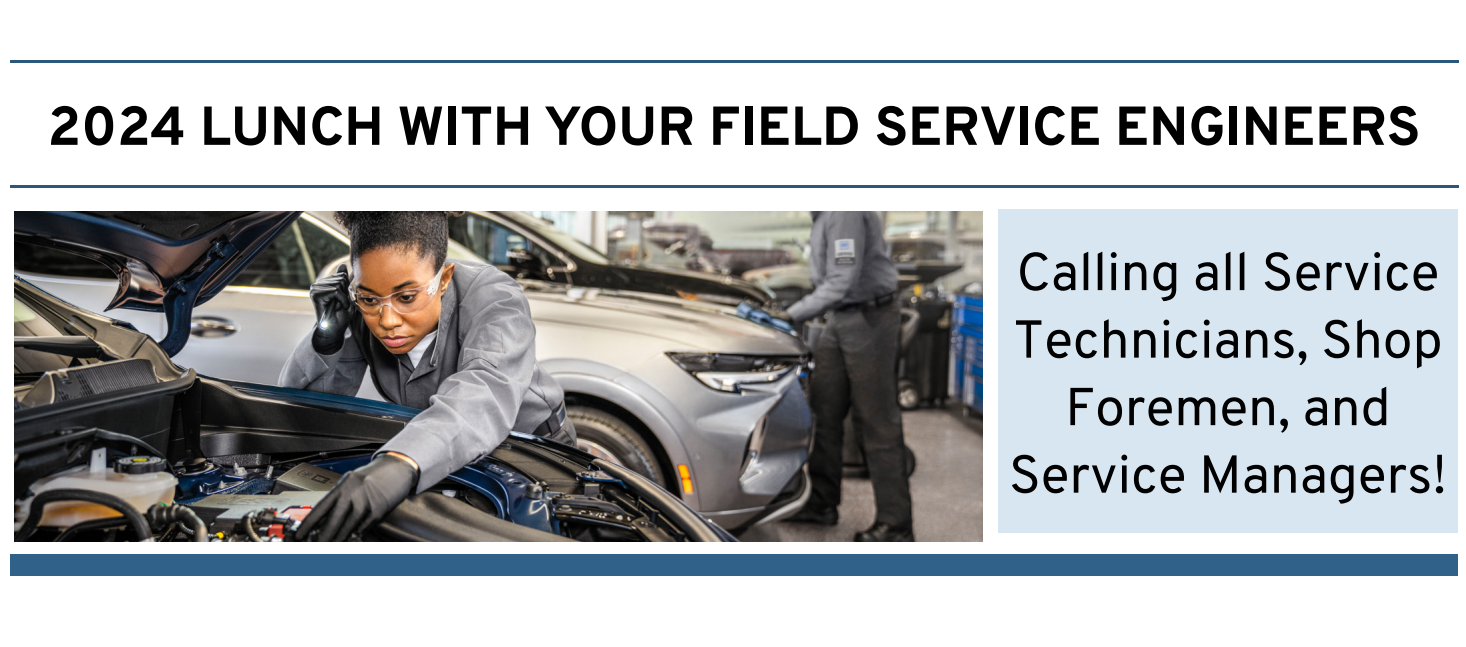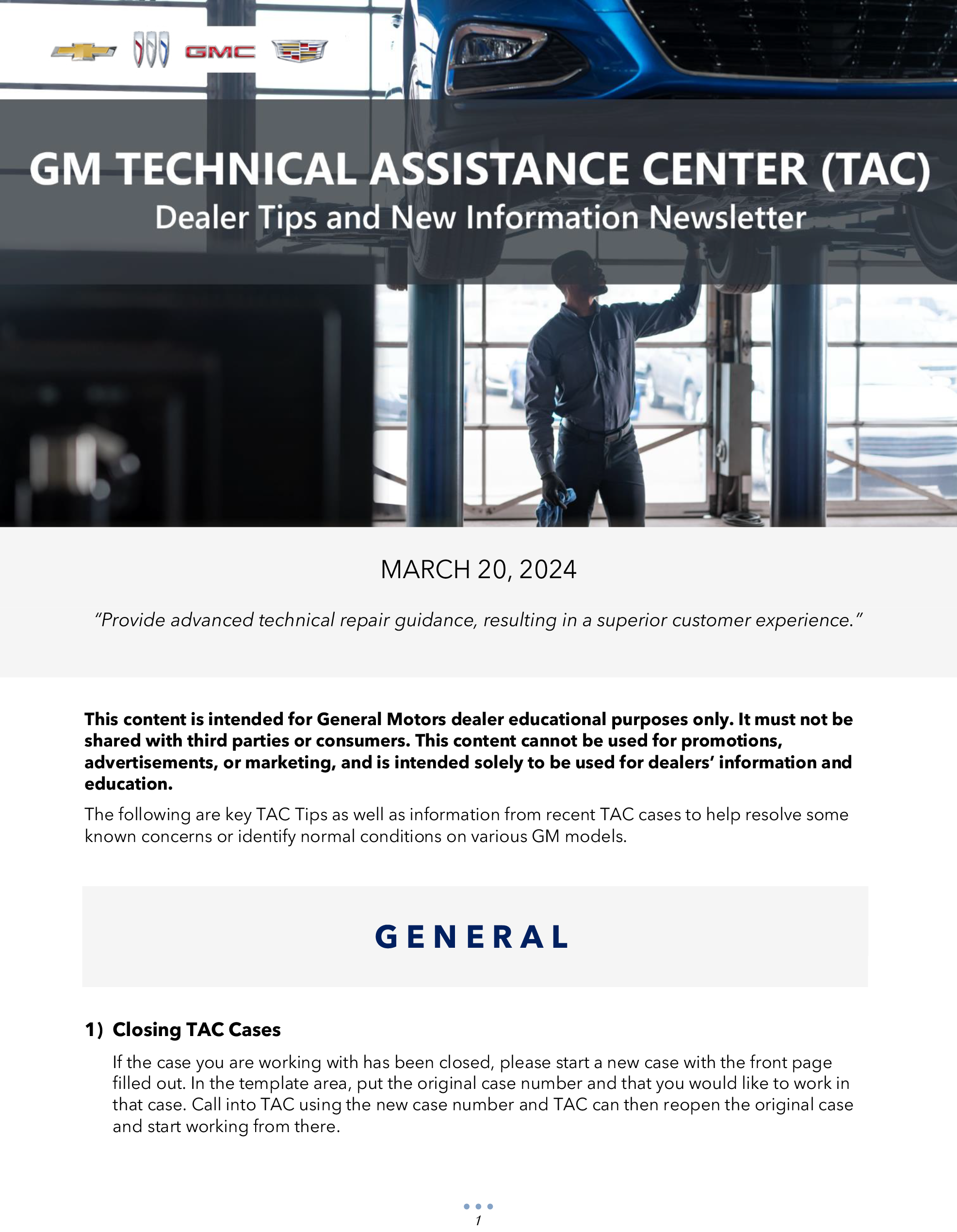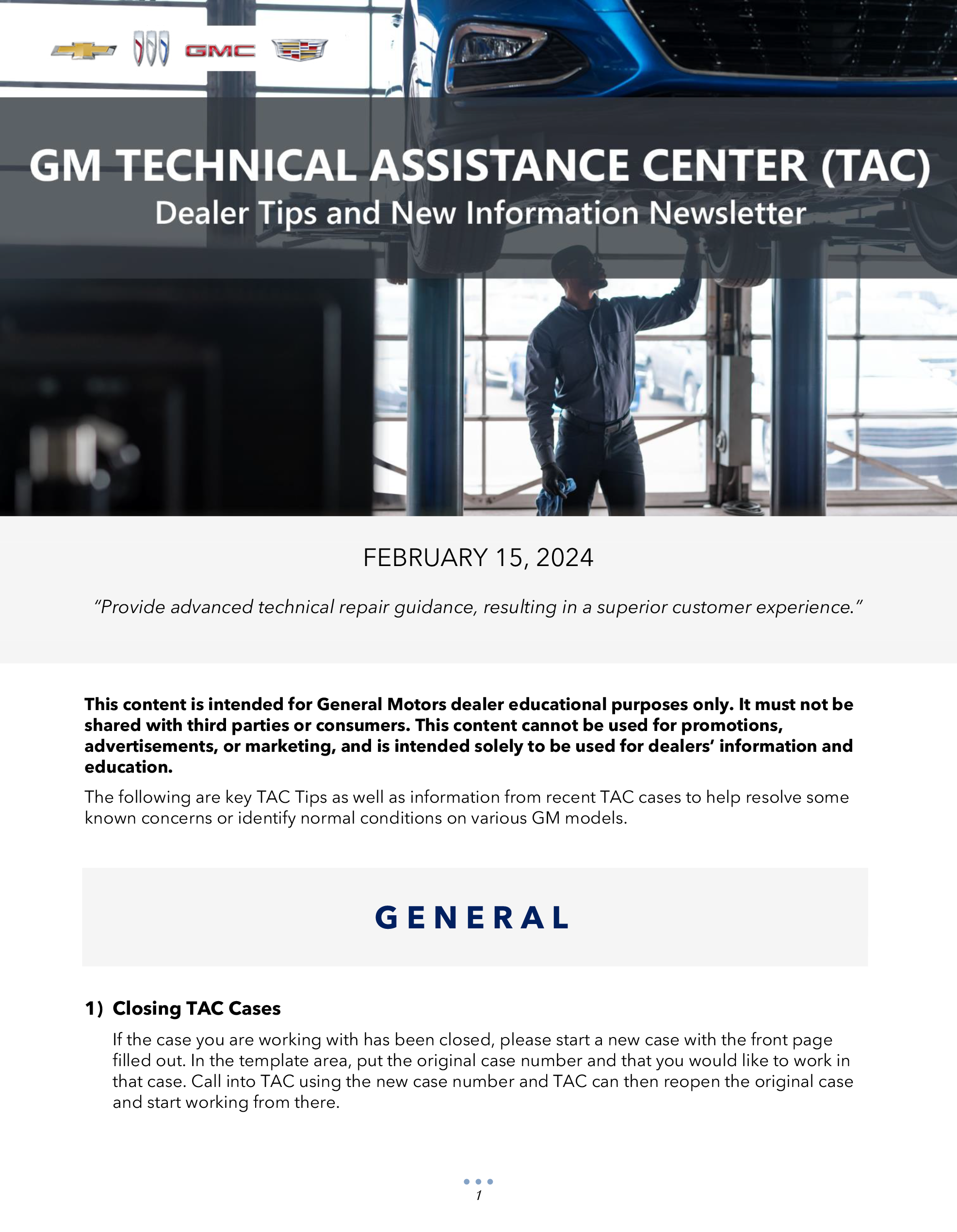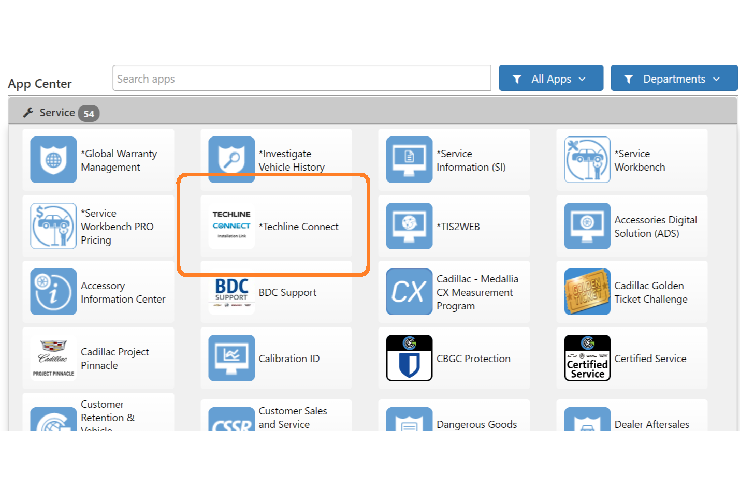The push to talk button on the steering wheel (Fig. 9) is used to answer an incoming call or activate voice recognition with the infotainment system on some GM models. However, on other models without built-in voice recognition, the push to talk button will only connect to OnStar or the voice recognition of a connected mobile phone.
 Fig. 9
Fig. 9
2018-2019 Sonic, Trax, Terrain; and 2019 Encore, Regal, Camaro, Colorado, Cruze, Equinox, Malibu, Silverado, Canyon and Sierra models equipped with Infotainment 3 systems (RPO IOR) do not have voice recognition capability with the infotainment system. The voice recognition commands are dependent on the phone paired to the vehcle. The push to talk button will answer OnStar hands-free calls. This is normal operation for the IOR infotainment system.
In addition, it may appear that USB names cannot be deleted from the infotainment display after a USB drive has been removed from the USB port. The infotainment system displays the last three sources on the audio screen, such as AM, FM, SiriusXM, a Bluetooth device streaming music, or a USB drive. (Fig. 10) The last three sources used will be listed even after the source is removed from the system. The name of a USB drive that was connected will be removed from the audio screen after three other audio sources are selected, such as AM, FM, SiriusXM, etc.
 Fig. 10
Fig. 10
– Thanks to Jeremy Richardson